
When you cut to the case, the DevOps definition is that it’s a work culture. It’s a set of best practices and methodologies for software development and IT operations that emphasizes including each other in internal processes.
Instead of isolating developers and proposing single-minded goals, DevOps teaches how to break information silos. Specifically, it bridges the gap between development and IT operations (hence “DevOps”).
Through DevOps, companies move away from traditional departmental divisions and embrace cross-team collaboration. The objective is simplified by software tools that focus on automation.
Teams get an increased potential to deliver quality results at high velocity, while also leaving room for improvement and evolution. The cultural philosophies encouraged by DevOps create a faster development pace that’s built around Agile workflows.
At the same time, DevOps enhances the effectiveness and efficiency of the traditional teamwork process between developers and IT.
Not sure how to get started? We have the answer: Atlassian Open DevOps, powered by Bitbucket, Jira Software (JS) and other Atlassian solutions.
These are the #1 tools that top Agile teams across the world use to build, test, and release outstanding software. They also easily integrate with third party solutions like Datadog, Snyk, GitLab, Firebase, Azure, Bamboo, AWS, SolarWinds, and more!
Get in touch and we’ll show you how you can improve your business’s productivity.
Table of Contents
- What is DevOps? The DevOps Definition
- What Does DevOps Do?
- What is One Key Purpose of DevOps?
- DevOps Culture Fundamentals
- The DevOps Infinity Loop
- 6 DevOps Lifecycle + Tools
- 7 DevOps Best Practices
- Top 6 Benefits of DevOps
- The Role of a DevOps Engineer
- Are You Ready to Implement DevOps?
What is DevOps? The DevOps Definition
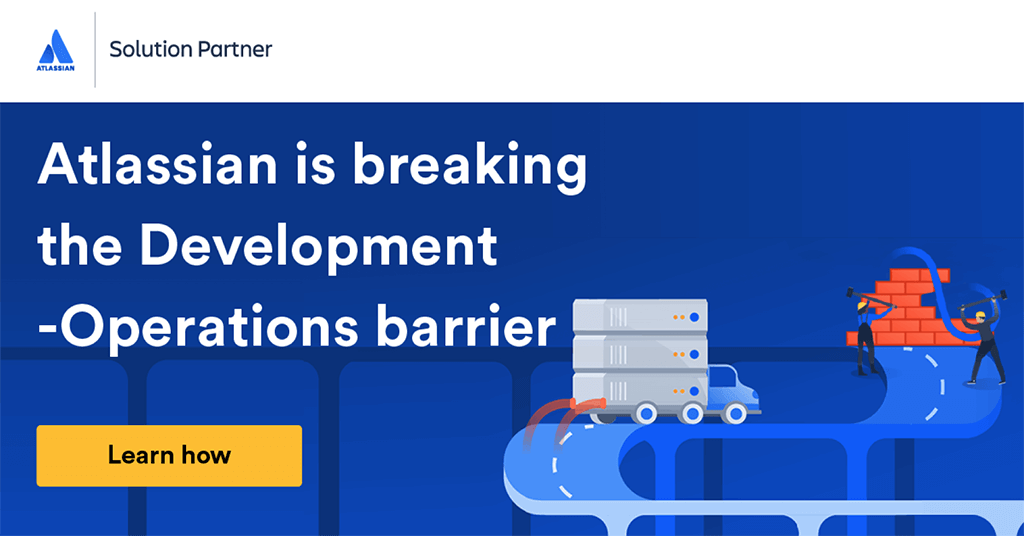
The whole concept of unifying development and IT operations started in the late 2000s. Specialists from both sides of the coin revealed that the traditional working pattern was no longer as effective as it could be.
Developers were writing all the code, but they were actively working separately from the IT staff who then deployed and supported that code. So, a process was started to integrate the two parts in a single, continuous activity.
Nowadays, the DevOps meaning has also evolved around the idea of a “product life cycle”. It’s not just about creating & delivering software fast. The close collaboration between teams also increases the quality of the product once deployed, as well as its lifetime support.
Formerly siloed teams (such as developers, IT ops, security and QA) gain greater confidence in their work, as it all ties together and makes sense. The customer response time decreases too, as for practical purposes, teams become merged.
When one team member has a certain piece of information, everyone else does too. As a result, the approach highly benefits multidisciplinary engineers. Teams start consciously working towards the same goals, while keeping the same priorities in mind.
From planning and all the way to deployment and maintenance, DevOps accelerates processes and their reliability at a company-wide level.
What Does DevOps Do?
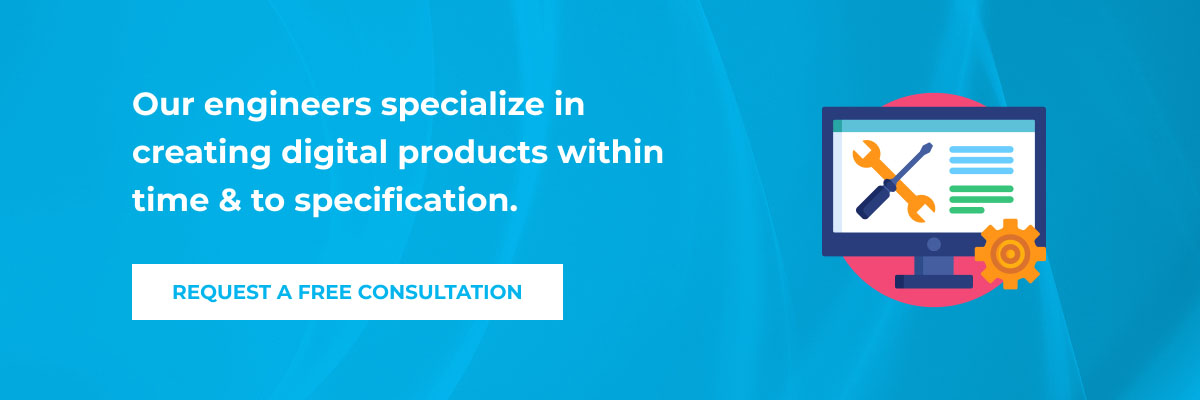
It centers around the mixing of cross-team knowledge and use of automated tools. Shortening development cycles and creating a logical and continuous workflow is one of the main things that DevOps does.
Thanks to that, teams have a good grasp on the fundamentals of Agile work. For example:
- Automation
- Collaboration
- Continuous integration (CI)
- Continuous delivery (CD)
CI/CD is especially important. CI is the practice of combining all working copies of code written by different developers in a single “mainline”. This is also called the “master branch”.
Basically, all developers are going to work on their local machines. Then, they create a “pull request” so their code gets on a public branch for review. If everything’s in order, it gets added to the master branch. Eventually, this gets pushed to the production environment after testing/QA.
And that’s where CD comes in. Instead of doing a huge amount of work at once, CD encourages frequent and constant deployments (which is why QA engineers must also be involved in DevOps).
This is very closely related to the idea of working in development sprints. A sprint is a very specific set of development tasks which usually take no longer than 2 weeks.
Sprints are part of the scrum framework, which in itself abides by Agile workflow methodologies. DevOps is also built around Agile, and so it all comes full circle.
That’s why you can’t really look at these practices in a void. They exist together, in the same space, and for the same purposes. For example, the “Ops” part can also be linked to the concept of ITSM.
Understanding DevOps is only one step towards digital transformation.
What is One Key Purpose of DevOps?
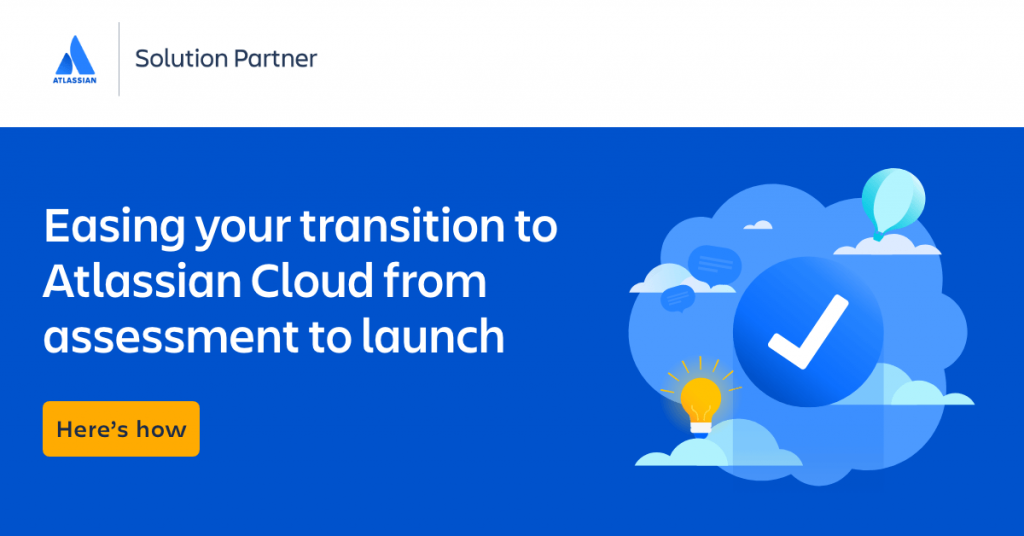
While DevOps isn’t limited to a single purpose or function, some of them stand out more than others. For example, automation & security are a crucial part of the bigger picture. Everyone talks about software security, but it’s often left as an after-thought in practice.
However, it can be integrated in the process from the get-go. When doing so, the correct and complete name is DevSecOps, but it’s more of a technicality.
What’s important is to assure compliance to security standards and vulnerability protection demands from day 1. Only then will the integrity of the product be guaranteed down the road. The great thing is that DevOps allows seamless integration of security features into cross-team workflows.
Moreover, implementation can be done on-premise via personal servers, or through cloud computing, or a mix of both. And all of that also supports automation features and tools.
What would otherwise be laborious, manual work, becomes straightforward and simpler.
DevOps Culture Fundamentals
- Automation & security across the entire product life cycle
- Cross-team collaboration and communication
- CI/CD while eliminating or minimizing wasted time
- Constant improvements and updates via a feedback loop
- Codebase & source code management and collaboration
- Rapid innovation through decentralized teamwork
- Agile project management; a focus on dynamism, specific success goals and clear deadlines.
The DevOps Infinity Loop
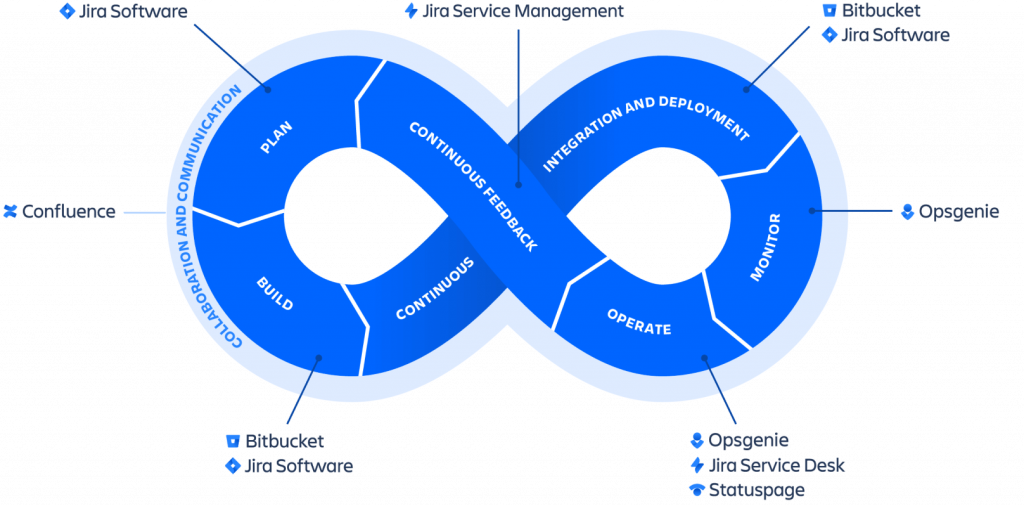
In order to achieve all of its goals, DevOps engineers can use a stack of Atlassian tools which decrease operational complexity. In the diagram above, you can see exactly which tool corresponds to which part of the cycle.
It’s important to note that while they can individually help staff get tasks done, they also integrate between themselves. The stack increases velocity overall, only when treated as a whole.
For example, Opsgenie sends automated alerts if important cloud services go down. But, it can also be configured to simultaneously create a ticket in Jira Service Management (JSM) so an ITSM specialist can solve the problem.
Bitbucket is a version control system by itself. However, pull requests or other status updates can also be seen directly on Jira Software’s issue cards (kanban board) if they’re linked.
A DevOps workflow never really ends. That’s what the diagram showcases basically. Instead, it’s a question of what’s the next iterative improvement that can be done. The stages aren’t always sequential either.
The cycle could momentarily “backtrack” to a previous stage because of feedback. Thankfully, the CI/CD mentality helps to keep everything moving regardless. Information flows freely, so better, iterative versions can be rolled out without reducing productivity.
Automation of mundane tasks is a powerful driving force behind this efficiency.
6 DevOps Lifecycle Stages + DevOps Tools
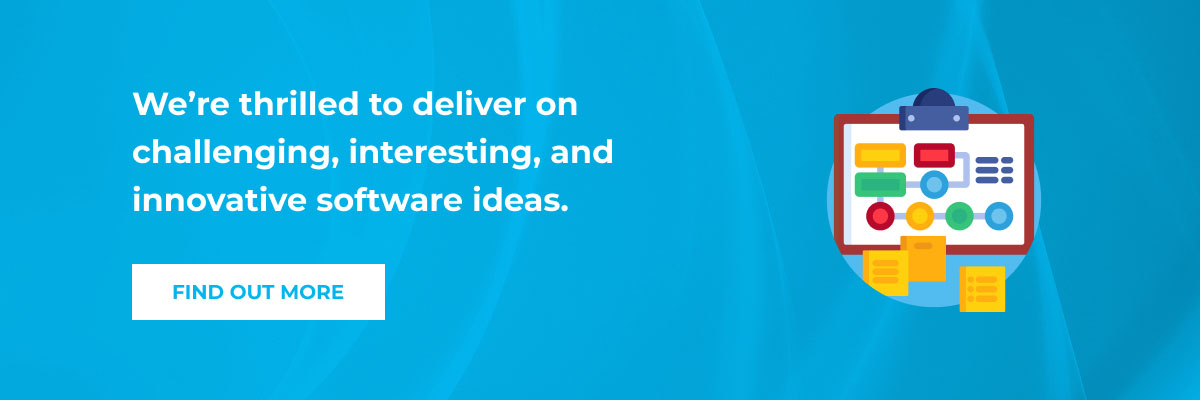
Daily best practices and workflows that make sense are what give DevOps meaning. Less context-switching, transparency of work and knowledge, advanced software tools, cross-team collaboration, etc. Thing is, these only truly help when they’re applied the right way.
In order for staff to reach their peak in each stage, they should have access to an open DevOps toolchain. Application software that connects with both other first-party options, and key third-party ones.
For example, Atlassian uses Jira as the foundation. The other tools build on top of it, but you can still integrate leading marketplace apps too (Slack, Microsoft Teams, GIT, Datadog, AWS, inVision, SolarWinds, Firebase, Zapier, Azure, Bamboo, etc).
Planning
- DevOps Tools: Jira Software, Confluence
DevOps uses Agile workflows to break down significant workloads into “bite-sized” pieces. This allows teams to focus on simple and clearly defined goals. Time-to-market is expedited, while the quality of the software is improved.
Agile brings steady, continuous, incremental value. Jira can be used to plan out long and short term goals, create tasks, and assign them to team members. Confluence is a universal knowledge base; with centralized documents, procedures, information, etc.
Building

- DevOps Tools: GIT, Bitbucket, Jira Software
Bitbucket will host the global repository on the cloud (or a local data center). It also offers complete support for branching, merging, and overwriting the repository.
Coding is done locally via GIT, and everything is tracked on Jira Software’s kanban and scrum boards. Simple and easy.
CI/CD
- DevOps tools: Bitbucket, Jira Software
Continuous integration and delivery works hand in hand with Agile and DevOps. Teams can work simultaneously on their own copy of the codebase, create new source code, and add it to the master branch after review.
This allows constant delivery of new updates and features, without keeping clients or customers waiting for a big batch of improvements. At the same time, end-to-end testing is more efficient, because there isn’t an overwhelming amount of new features to QA at any point.
Monitoring
- DevOps tool: Opsgenie
Incident management doesn’t have to be a manual ordeal. Opsgenie centralizes alerts and notifications about product uptime, speed, and other factors.
Team members receive these messages automatically. This means they can get right on top of the situation (if it’s high-risk), or plan out a task for later in JS or JSM (if low priority).
At the same time, Opsgenie can simply keep staff in the loop about changes, making sure that no one is missed.
Operations

- DevOps tools: Opsgenie, Jira Service Management (service desk component), Status Page
The DevOps process isn’t finished once a software product is released. IT must be thought of as a service, and end-to-end deliverability also means providing a great experience to customers.
In this context though, a “customer” is going to be anyone using that software.
It depends on who was the intended audience. It could be a commercial software, or meant only for internal use.
Essentially, this stage is ITSM. It becomes the responsibility of IT experts to take advantage of and configure the IT product to accomplish its purpose in the best way possible.
JSM is used for its ticketing and self-service features. Opsgenie automatically monitors if anything goes wrong with the software or its dependencies.
Giving Feedback
- DevOps tool used: Jira Service Management
One of the core concepts of DevOps is continuous innovation and improvement. Feedback is an essential part of the process. Teams should take the time to regularly evaluate their software releases and generate reports for the future.
Similarly, organizations should pay close attention to customer feedback. In the end, only features which are considered good by their target group are actually “good”.
7 DevOps Best Practices
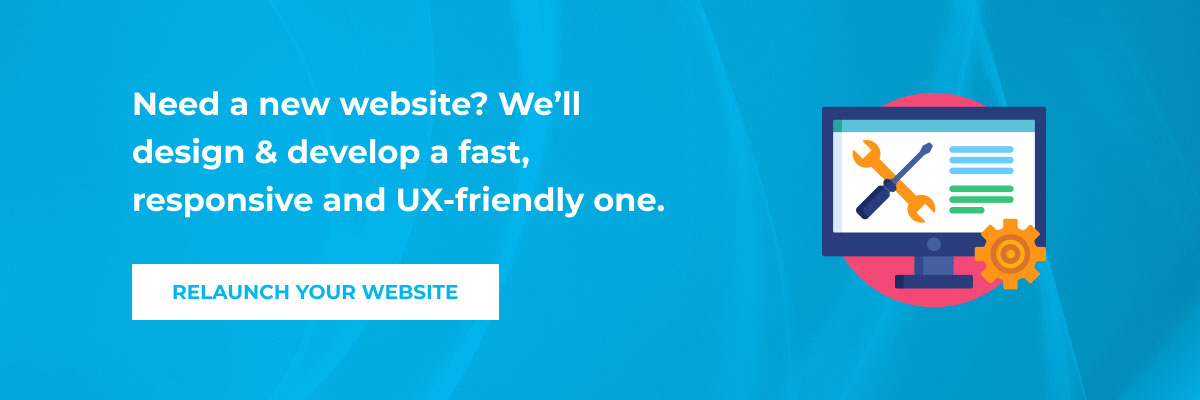
Implementing a successful DevOps culture depends on assuring best practices across all phases of the development cycle. These best practices are going to help accelerate and automate efficiency company-wide.
For example:
Version Control
When a large team collaborates on the same codebase, the best idea is to use a version control system. Generally, this is done through coding using GIT, and a cloud hosting option for your codebase (Bitbucket).
By implementing version control, it’s simple to track revisions and change histories. So, coding is transparent, understandable and provides all the necessary background information. Moreover, it becomes easy to pinpoint which developers are more skilled and have less bugs in their code.
GIT and Bitbucket also allow collaboration between developers. There are clear merging rules, and ample opportunities to fix any conflicts before the changes reach the master branch.
Continuous Integration and Delivery
We’ve talked about CI/CD a lot so far, so we’re just putting it here as a reminder. It really is one of DevOps’s biggest strong points. Thanks to it, teams are able to roll out new features in a much more controlled and systematic way.
CI/CD minimizes the risk of significantly breaking a software product with new changes, while also reducing workloads and clarifying task priorities. The process can even be templated and automated.
Automation
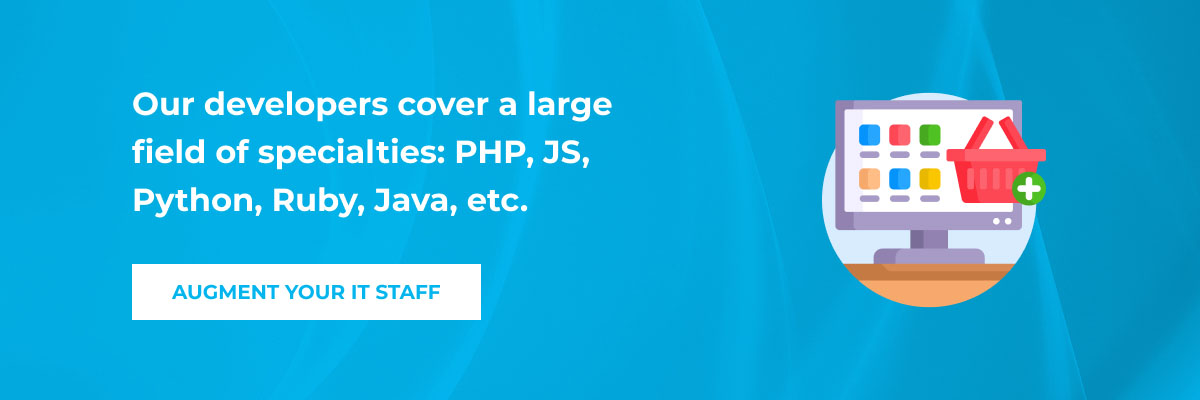
Planning, developing, testing, deploying and updating high-quality software is already a daunting challenge. Automation expedites the required steps by removing the need for human involvement in routine procedures.
For example, pushing code changes to the global repository can be automated, instead of relying on a DevOps engineer.
Monitoring & Reporting
From the beginning states and all the way to IT operations, DevOps is responsible for keeping an eye on how things are being done. This monitoring fulfills 2 important goals:
- It detects inefficiencies or productivity drops. Logging the events can allow a business to prevent those circumstances in the future.
- It allows quick response to a poor customer experience.
Furthermore, because of the existence of CI/CD and version control, DevOps monitoring also enables teams to swiftly move to an earlier development stage if something breaks completely.
Above all, active monitoring, categorization, logging and analysis of data is critical because IT services have to be up and running 24/7.
Infrastructure as Code
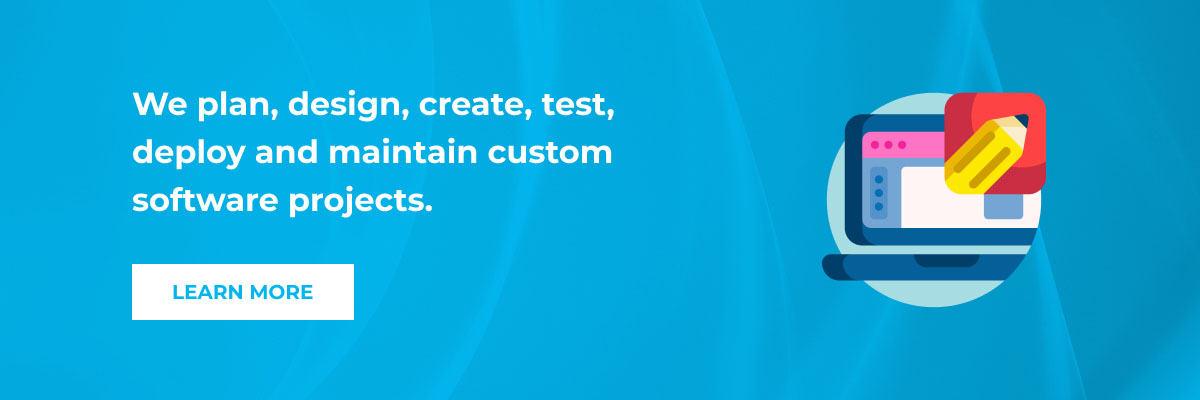
Whether your business relies on data centers or the cloud, Infrastructure as Code (IaC) is a practice that lets specialists provision and configure them directly through code.
The same concepts are applied as to actual code: testing, code reviews, version control, etc. Or in other words, system administrators interact with the infrastructure through programming, at scale. No manual setup or configuration of resources is needed.
Practically speaking, physical infrastructure can be treated just the same as application code. A standard pattern can be created for it, which is patchable and updatable down the line.
This increases deployment speeds and reduces the need for data residency. Custom security policies can be put in place which clearly dictate how information should be used, and what changes are allowed. Non-compliant resources are either automatically eliminated, or flagged for further investigation.
Microservices
This is a technique which simplifies the architecture of software applications. Instead of it being a single, complex entity, it becomes a set of smaller services. This collection of services is great because they don’t rely on each other in order to fulfill their functions.
Each service is its own process, and simply communicates with the others through a lightweight, developer-defined interface. This mechanism allows teams to separate software components from one another and treat them independently.
Alternatively, microservices and also be employed as a group of services. It depends on how your development teams prefer to work, and on business capabilities.
Information Freeflow

DevOps decentralizes how information reaches all relevant team members. Through a system of alerts, logs, traces, monitoring and other metrics, data about the deployment pipeline is readily available at all times.
So, engineers and other IT experts are always aware about the “health” and status of the software application. This means they can do their jobs better, faster, and easier.
Top 6 Benefits of DevOps
Software doesn’t just help a business along anymore. Instead, it’s a core part of the entire mechanism. Without digitalization, internal workflows and external customer interactions become immensely more difficult.
Think of the amount of online services, platforms and applications that each one of us uses daily (both at the office and personally). Oftentimes, logistics and communication completely depend on software functioning properly.
The value chain of products and services just isn’t the same without software. And software is at its best when the teams working on it respect DevOps principles.
1. Enhanced Collaboration
DevOps started off as a means to unite development and IT operations teams. Over the years, the increasingly good practices and new technologies have made this process even better.
Most importantly, the typical handoff friction has been drastically reduced. When DevOps is implemented correctly, IT teams are no longer confused, unsure or even shocked about what development has been working on.
Everyone’s on the same page and collaborating towards the same goal. Responsibilities are shared, work is combined. Furthermore, time is saved on both sides of the coin.
2. Shorter Time-to-Market
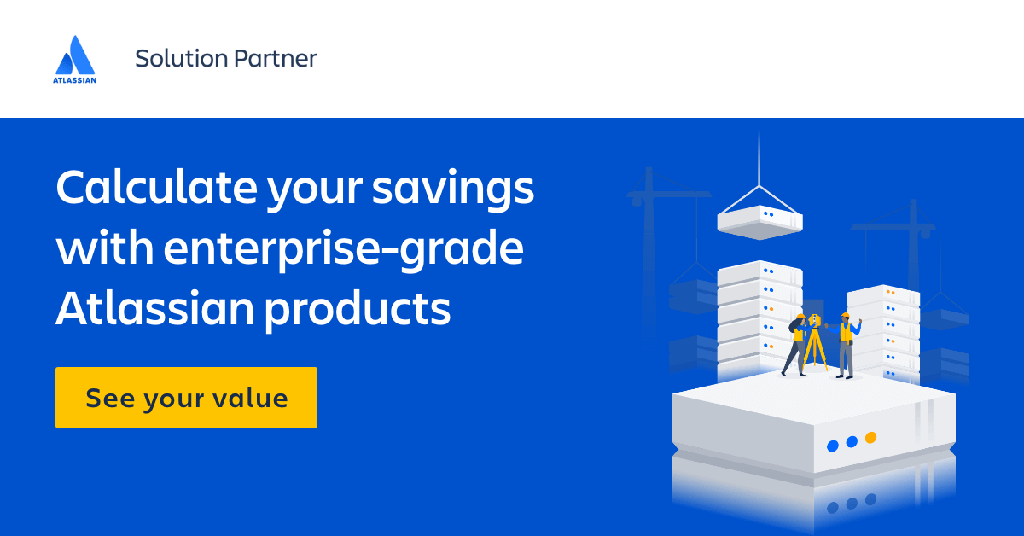
DevOps enables teams to become high-velocity through all the concepts and best practices described so far. In consequence, companies get to grow and scale faster. Meaningful results are presented to customers or clients regularly. Software becomes higher quality and more stable.
3. Iterative Improvements
Thanks to continuous feedback, guesswork is removed. DevOps teams understand what’s liked about the software, and what should be changed. These modifications are implemented quickly, but in short sequences. No overbearing workloads, not burnt out staff.
Additionally, constant and consistent deployments improve products fast. This is nothing short of a great competitive advantage and unique selling point.
4. Increased Reliability
Typical DevOps workflows have a step-by-step approach (just think about CI/CD). This minimizes the risk of bugs and increases confidence that the software is always going to be functional. End-users become more trusting of the software’s brand, creating free word-of-mouth marketing.
5. Opportunities for Scaling
Thanks to DevOps’s IaC, infrastructure and development can be handled at scale. Complex and layered systems are made simple through automation. Risks are reduced as processes become clear and transparent.
6. Reinforced Security
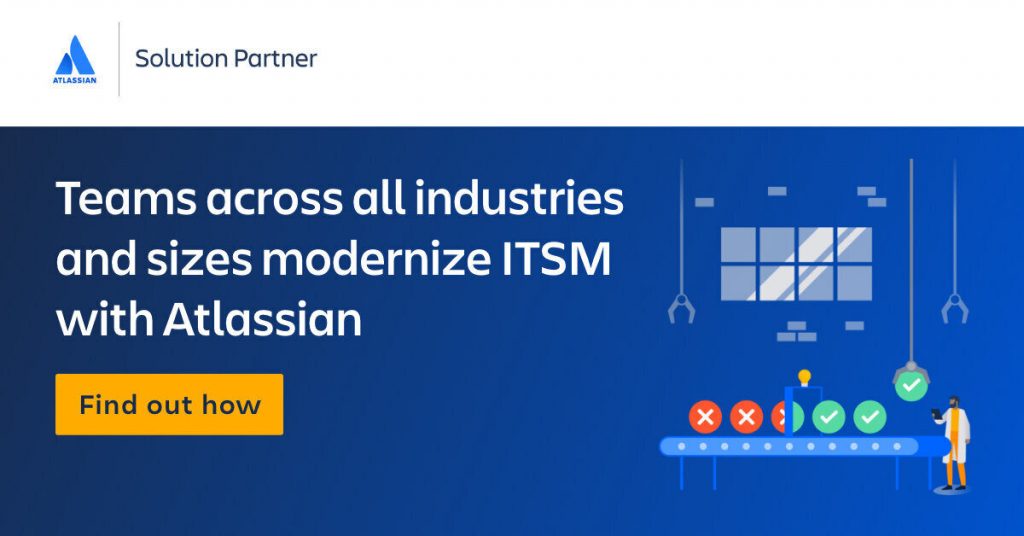
Preserving compliance is a top priority of DevOps (or DevSecOps in this case). That’s why you’ll find ample automated policies, customizable access controls, multiple configuration management tactics and so on.
Furthermore, DevSecOps integrates security into the CI/CD process, making it an active component of the product. Usually, engineers will add security audits and tests into their Agile workflows so that the product is checked regularly.
The Role of a DevOps Engineer
The DevOps engineer is the person who ensures the correct application of a DevOps culture. They’ll be in charge of the product lifecycle and connecting developers with IT operations.
- The DevOps engineer should also be a master communicator, being able to create processes that satisfy both the business and its customers.
- They’re also going to find where and how automation can be implemented in Agile workflows.
- They’ll be in charge of testing and analyzing code, as well as putting together an entire team of senior reviewers.
- DevOps engineers deploy & update software tools, platforms and apps. They are also going to contribute to building them.
- DevOps specialists will take charge of software product releases and help identify any technical issues that might’ve escaped QA.
- The engineer will have at least moderate knowledge of multiple programming languages.
Are You Ready to Implement DevOps?
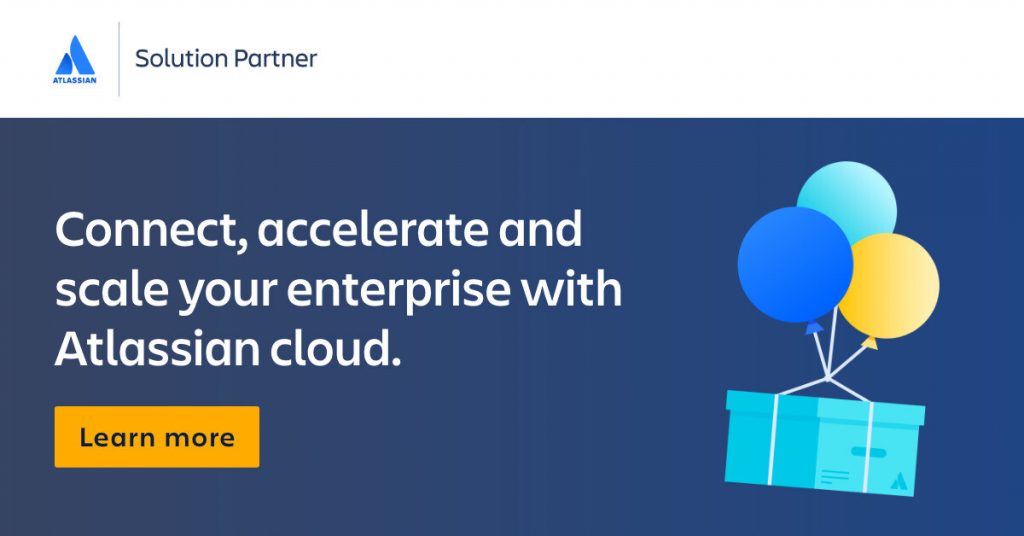
Whenever you decide to redefine your development and IT operations teams, we’re here to help you. As certified Atlassian partners, we can get you any of their DevOps products (and more) at a special discount.
In fact, we’re going to handle implementation, data migration, training and maintenance too! Just let us know what you need, and consider it done.
Our recommendation is adopting the whole Atlassian Open DevOps suite. But, if you’d rather just pick and choose, then Bitbucket Cloud (native GIT integration) and Jira Software are must-haves.
Soon enough you’re only going to be thinking about shipping, because everything else is going to be easy. Get in touch and find out the details!