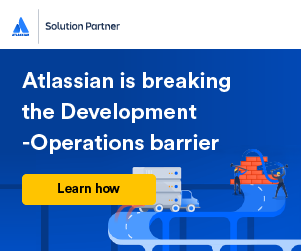The IT-centric world of today heavily revolves around a multitude of systems working together. If any part of this well oiled machine breaks down, everything crumbles with it.
However, IT infrastructure and development environments are at an all time high complexity level. In order to get next-gen programs to run smoothly, they need a massive collection of parts to work in tandem. For example:
- Hardware
- Software
- (Web) Services
- Custom Apps
All of these items have to be always-on in order for everything to run smoothly. So, what do you do? You have to use a lot of tools to guarantee your product’s performance, stability, reliability and security.
At the same time, you’re also going to use some sort of solutions for team communication and coordination. Common IT & development picks of such tools and APIs include:
- Jira
- Confluence
- Bitbucket
- Bamboo
- AWS (CloudWatch, EventBridge, DevOps Guru, etc)
- Datadog
- Dynatrace
- SolarWinds
- Slack
- Zapier
- Firebase
- Azure (AutoScale, OMS, Service Health, etc)
- Etc
Thing is, this overbearing amount of tools have to be monitored and managed too. If something goes wrong, most of them will send an email notification.
Sometimes, they’re programmed to send you email notifications just as status reports too.
Ultimately, that translates to a lot of noise for your tech teams. These types of notifications are often absent of contextual information.
Without getting anything substantial enough to help them out, tech teams can get stuck. Moreover, the overwhelming amount of notifications can simply let the important ones slip under the radar. Maybe they’re not even reaching the right people.
Or, they’re being habitually ignored. Response times plummet, immediately dragging down service up-time and product quality.
The solution? Atlassian Opsgenie, built for automated alert management. With Opsgenie, notifications reach only the correct on-call personnel.
Table of Contents
- Why Do You Need Opsgenie?
- What is Opsgenie on a Technical Level?
- Opsgenie Eliminates Alert Fatigue
- Modernize Your Alert Management System
Why Do You Need Opsgenie?
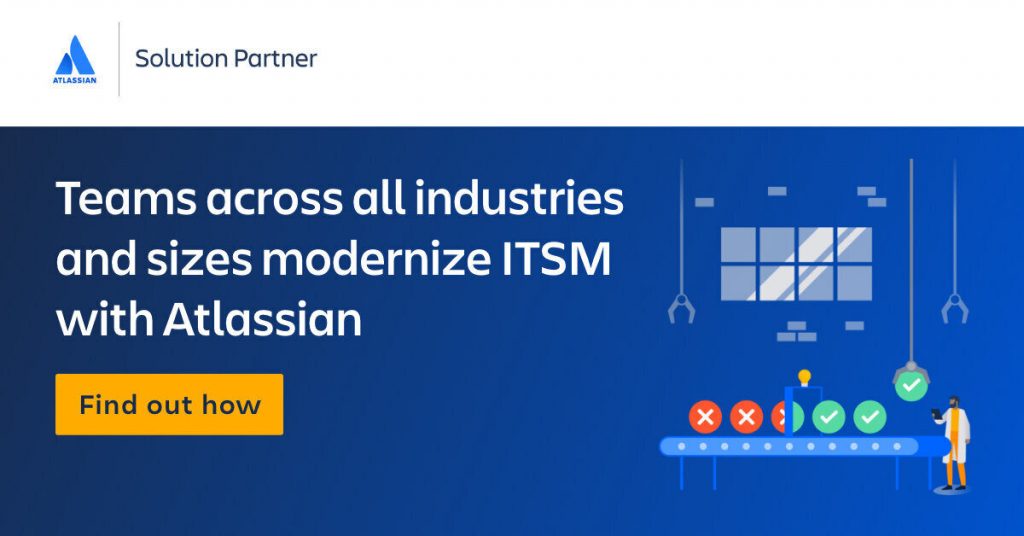
If your app works for end-users, you might think that there’s nothing to be optimized on the infrastructure side. That’s not always true though. Modern application software isn’t just “plug-and-play”.
Just ask any member of your IT staff or one of your web developers. The hybridization of software has reached a point where cross-departmental teamwork and technologies are a must.
There are many systems in place that revolve around operation code and moving dependencies. If one of those pieces is out of order, it can cause all others to malfunction or even stop working completely.
That’s the point where the app doesn’t work as intended for the end user anymore.
Even when speaking just about a company’s intranet, this can still occur. Have you ever submitted a support ticket to your IT team? The answer is most likely yes.
Well, that hop in the road could’ve been avoided. There’s a faster and better way of managing the many services that your business uses.
Do you want to improve your ITSM and ITIL practices?
Opsgenie centralizes alerts and notifications from multiple dependencies. It then automatically sends the information to the relevant person/people.
This way, any “incident” can be addressed with haste and targeted professionalism.
Expedite Incident Response
An “incident” in the IT world, basically speaking, is when something doesn’t work as intended. If you report it as a user yourself, it’s natural to think that it can simply get fixed. However, that’s usually not the case.
A proper incident management system has many layers of processes and procedures. The first goal is always to restore a normal working order. To bring operations back to speed and minimize the impact on the service quality.
If an incident can’t be solved quickly though, it gets escalated. But that’s a lot of wasted time right there.
Opsgenie can be configured to automatically know which event should correlate to which technical support person.
Prioritization is instantaneous, with a higher chance of a quicker solution by default. Only the right first responders are notified, eliminating alert fatigue company-wide.
The Benefits of Opsgenie
Critical issues need to be addressed fast. Otherwise, you’ll notice an influx of support tickets from dissatisfied customers or clients.
At the same time, Opsgenie is also a great pick for an internal app. After all, your employees can only work as well as their tools do. Lost revenue happens equally between internal and external factors.
Responsiveness to technical issues is key, and that’s exactly what you can accomplish with Opsgenie.
Rapid identification of a problem → enablement of a swift solution → problem is resolved.
One of the best features that Opsgenie brings to the table is notifying on-call team members. If the “first line of defense” isn’t answering, the program moves to the next level of experts. It doesn’t stop until the alert is answered by someone.
Opsgenie also facilitates communication between relevant people to an incident. Oftentimes, it’s unclear who should be collaborating with who to get something fixed. Well, not anymore.
Everyone that’s considered critical to resolve a situation is going to get automatically notified and brought up to speed.
What is Opsgenie on a Technical Level?
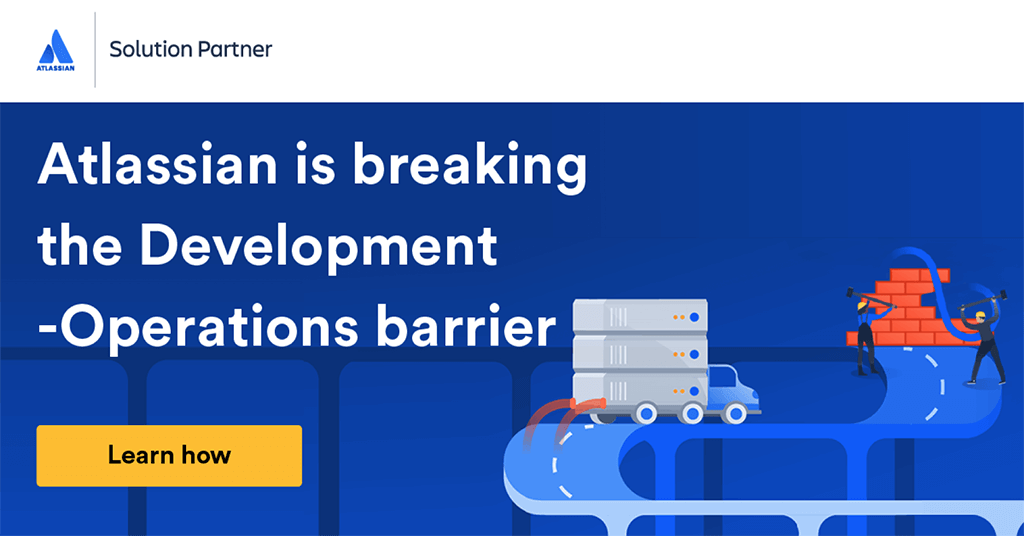
Overall, it’s an alway-on alert management system. Instead of having a ton of different notifications reaching irrelevant people, Opsgenie filters out the noise.
Whenever a crucial detail or report should be addressed by a specialist, Opsgenie makes sure that it reaches them.
It all works like this:
- All incidents are centralized.
- An appropriate response is defined and tracked for all types of incidents.
- Whenever a critical incident triggers, you know that the right people will be taking action at the right time.
There is also constant real-time tracking within Opsgenie itself. The amount of syncing is very impressive, with just a bit over 200 possible integrations!
Monitoring systems, custom applications, ticketing tools (and more); all can be linked directly to Opsgenie.
The program entirely takes out the need to closely monitor AWS, Slack, Jira, Datadog, SolarWinds and many other notification-based software.
Everything’s then categorized based on importance and timing. When an issue arises, Opsgenie checks the on-call schedules of staff members.
If a team member’s availability is in the green, they’ll receive the alert through multiple communication channels:
- Voice calls
- SMS
- Mobile push notifications
If an alert is not answered, there’s still no problem at all. It’s not going to be missed, as it automatically gets escalated until the issue gets the needed attention.
Complex Features With Ease of Use
The more data that Opsgenie gathers in time, the better it’ll assist your business. Speeding up issue resolutions is it’s only purpose, so it figures that it does it very well.
For example, it can actually reformat on its own to better interpret the data it receives. As a result, it doesn’t send support specialists just this raw data that’s potentially meaningless out of context.
Instead, it gets enriched and contextualized. It becomes meaningful information with references that help staff determine what their action plan should be.
Files, links, documentation; all of these become part of the automated process through which Opsgenie enables your teams to get results fast.
Furthermore, you can also customize the software to automatically execute common commands.
There’s no need for your IT department to manually ping a server or initiate a restart process.
Opsgenie can simply be configured to do that before sending the alert. Also, if it detects that the incident has been solved, it won’t even send the notification anymore.
The problem gets solved without you even knowing of it.
Keep First Responders in The Loop
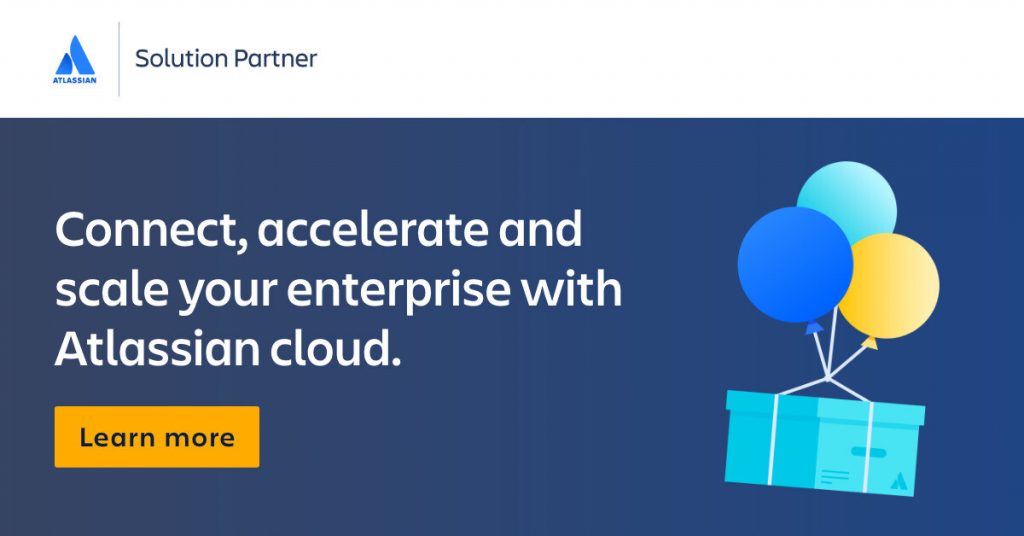
It’s been proven time and again that departments can’t exist in their own bubble anymore. Information silos inevitably lead to another team hitting a roadblock somewhere down the line.
Sure, it might not happen today. Maybe not tomorrow either; maybe not this month. But it will happen. The work of IT experts and developers have very wide ripple effects.
They directly influence the work of marketers, sales people, HR, designers. If they’re cut off from the goal of their work though, it’s obviously going to be ineffective.
Opsgenie makes sure that everyone who has a connection to an incident is going to communicate with each other. For example:
- It can automatically start a video conference with first responders.
- It can send notifications on common chat ops tools (like Slack or Microsoft Teams).
If you’re seeing a barrier between your IT and development teams, Opsgenie is one of the best ways to break it.
A lot of common issues arise because of faulty code deployments. With Opsgenie, it’s incredibly easy to correlate the problem with the root cause.
That’s because you can integrate it with popular CI/CD tools such as Atlassian Bitbucket, Atlassian Bamboo or Gitlab.
Your technical teams get to collaborate with ease, so that your business teams and customers can resume their activities.
Still, sometimes incidents can’t be fixed on the spot. No problem though! Opsgenie allows you to manually create follow-up actions, ensuring nothing’s left forgotten.
Document Incidents & Solutions
Once the situation is solved, you can also go back and analyze it at your own pace. Automatic reports are generated every time, giving you the opportunity to learn and share insights with other stakeholders.
You can choose to just send the report via email, or export it to Atlassian Confluence. Going for that second route is better, as Confluence is essentially your company’s universal knowledge base.
Whenever someone needs documentation on a specific incident type, they can be confident it’s already in Confluence (thanks to Opsgenie).
Opsgenie Eliminates Alert Fatigue
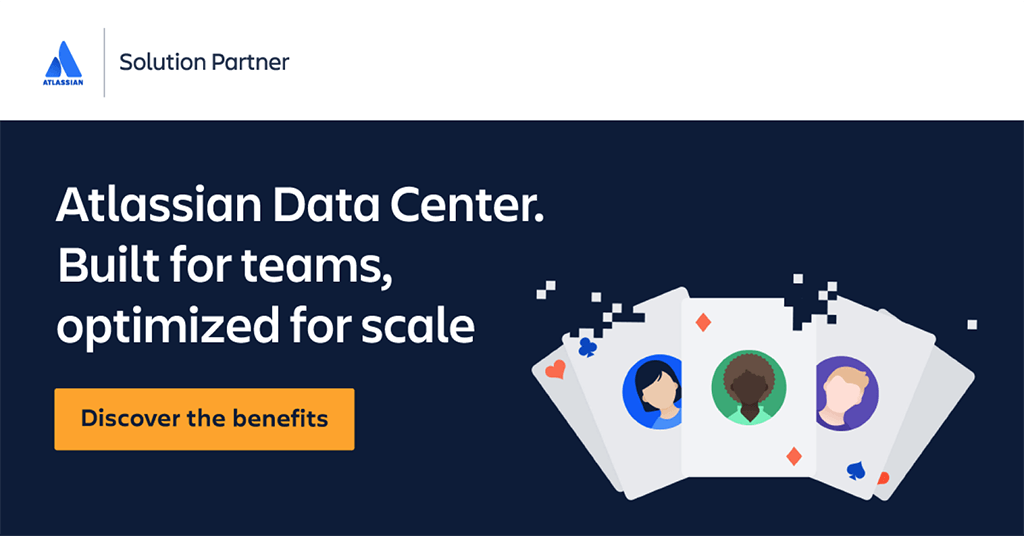
Downtime is not an option for a service-based business. Your clients or customers depend on your digital product doing its job 24/7/365.
A lot of important alerts get ignored on a regular basis because of what’s called “alert fatigue”.
With so many interconnected systems, the inbox of your IT and development teams can quickly get filled up with alerts. Not all of these alerts are going to be very important though.
In time, actually crucial ones will either get buried under the others, or left unopened. Opsgenie completely eliminates this aspect.
It’s no longer difficult or challenging to tell what’s important; Opsgenie simply lets you know.
The entire life cycle of an incident, event or ticket is monitored and documented. Moreover, all the information is centralized in a single place.
No one has to sift through the evidence or figure out who’s fault it is. That’s what Opsgenie is.
1. No More Irrelevancy
Opsgenie benefits from complex sorting and categorization of incident types. Urgency is established for each type of problem, and only clearly actionable alerts ever reach the right people.
At the same time, duplicate notifications are completely tossed out the window too. Only 1 alert for 1 problem.
2. On-Call Approach
No matter the amount of details in an alert, it’s meaningless if it reaches someone who’s out of office. With Opsgenie, you can completely customize the schedules of your teams.
When needed, any member can also designate themselves as “on-call” on the spot. This feature is available on mobile devices too.
It’s a great addition if a junior colleague is currently the only one marked for being alerted in case of an event.
Whenever there’s a chance for something to go sideways, you know it’ll be back up sooner rather than later.
Additionally, the feature also prevents staff from becoming annoyed or frustrated by seeing a work notification when they’re on holiday.
3. Streamlined Communication
Especially in a big business, not everyone’s acquainted. Multiple members of a team could be working on the same project without ever talking to each other.
This can normally bring everything to a standstill if an incident happens.
Not with Opsgenie though! Multiple communication channels are used in a sequence, in an attempt to bring all relevant staff together.
With the details of the incident being available to everyone, they can clearly see who should be handling what.
4. Incident Reports
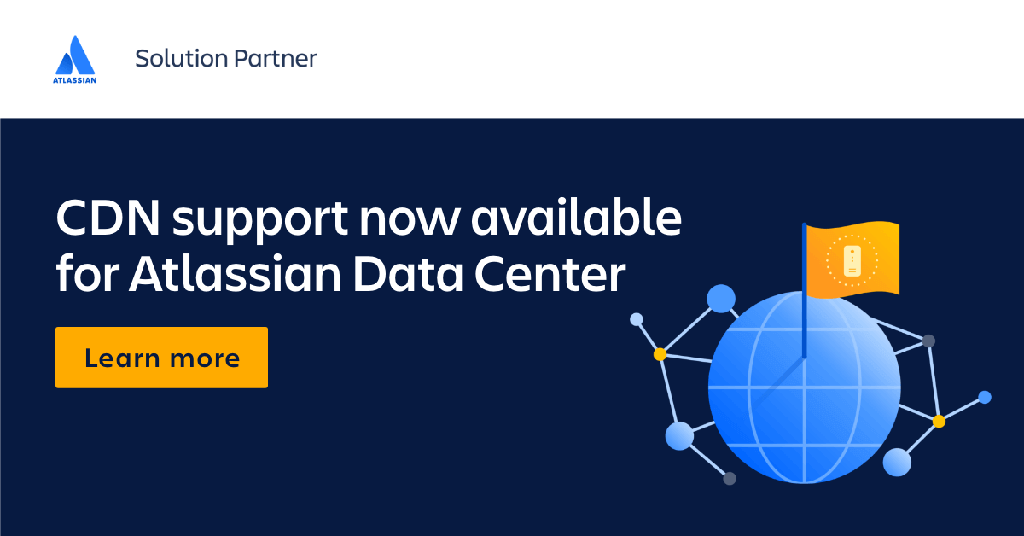
The worst thing about an incident is when it happens again. You’ve already been through this, so how’s it even possible? Well, the reality is that not all issues are as well documented as they should be.
Thankfully Opsgenie handles this through automation. No need for a complicated procedure that explains how an event should be documented.
You just take the automated report, place it in Confluence, and keep it for future reference. All the details of the problem are already within it. You only have to fill in the solution.
5. Post-Mortem Reports
Solving an incident shouldn’t be your only priority. Something caused it, and chances are it will cause it again unless you fix the root of the matter.
The post-mortem reports help you pinpoint when things started going south, as well as probable reasons.
Analysis becomes a breeze, with team members saving themselves a lot of time and headaches.
6. Seamless Integrations
Think of Opsgenie as a central mainframe. It’s a hub that collects bits and pieces of data on its own and forms coherent information from them.
The best part about this is that there are over 200 apps that Opsgenie can centralize and alert you about! For example:
- PagerDuty
- AWS
- SolarWinds
- Jira
- Zapier
- Firebase
- BMC
- CA Flowdock
- Cironus
- Codeship
- CloudMonix
- Zendesk
- Sumo Logic
- Etc
7. Customizable Notifications
Opsgenie has many ways of letting your teams know that something’s not right. You’re free to pick whatever fits your organization best.
You can orchestrate a flow that strictly adheres to your company policies and communication preferences.
8. Automated Escalation
An on-call staff member isn’t reacting to Opsgenie’s alerts? No worries, the program will just move up the chain of command.
You can place each stakeholder in a carefully constructed hierarchy, only getting notified when they should be in the loop. At the same time, you also have the option of creating “status web pages”.
In case you’re working with a particularly sensitive service, you can routinely check its health manually.
Modernize Your Alert Management System
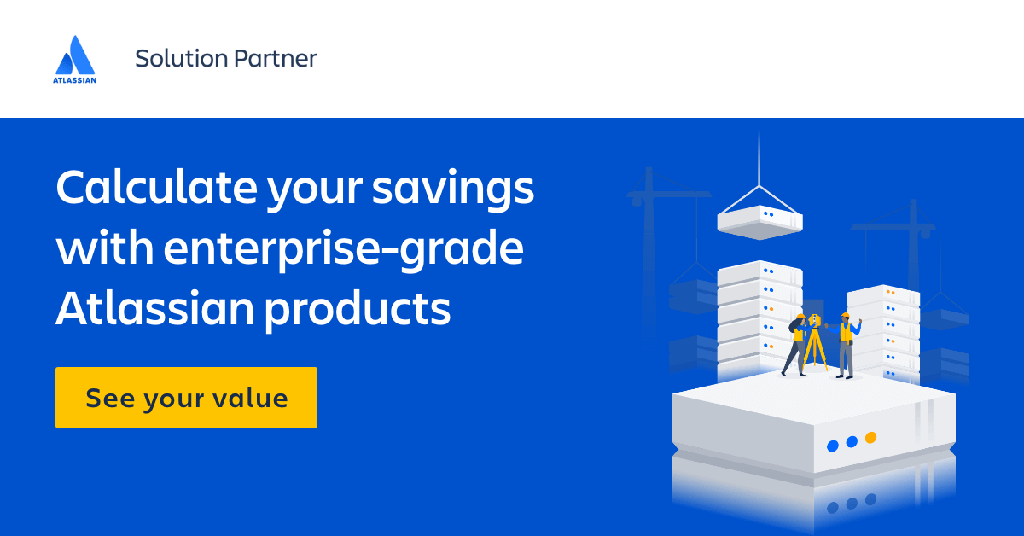
Now that we’ve answered “what is Opsgenie?” for you, what are you waiting for? Your IT and development teams could be cutting back on wasted time and solving incidents faster right now.
The best part? Opsgenie is only one of Atlassian’s many business software solutions. Their mission has been to improve how people work together from day 1.
We are 100% behind that ideal, and that’s why we’re a certified Atlassian partner ourselves.
Are you looking for the right experts to help you implement a whole suite of tools that will upgrade your business to the next level? You’re in the right place.
Just contact us and we’ll handle everything for you: from purchase, to implementation, to training, to maintenance.