Remote work is no longer just a trend but a key part of how companies operate. Since the COVID-19 pandemic, many businesses have adopted a remote or hybrid working model. While remote work has offered employees flexibility and new work-life balance options, it has also introduced challenges, especially when it comes to collaboration, task management, and communication. Atlassian’s software products are designed to help teams overcome these challenges by providing the tools they need to stay connected and productive, regardless of where they are.
In this article, we’ll explore how you can optimize remote work using Atlassian’s suite of tools – Jira, Confluence, Trello, Bitbucket, and Atlassian Cloud services. We will also look at specific examples and best practices to ensure your team is as effective as possible while working remotely.
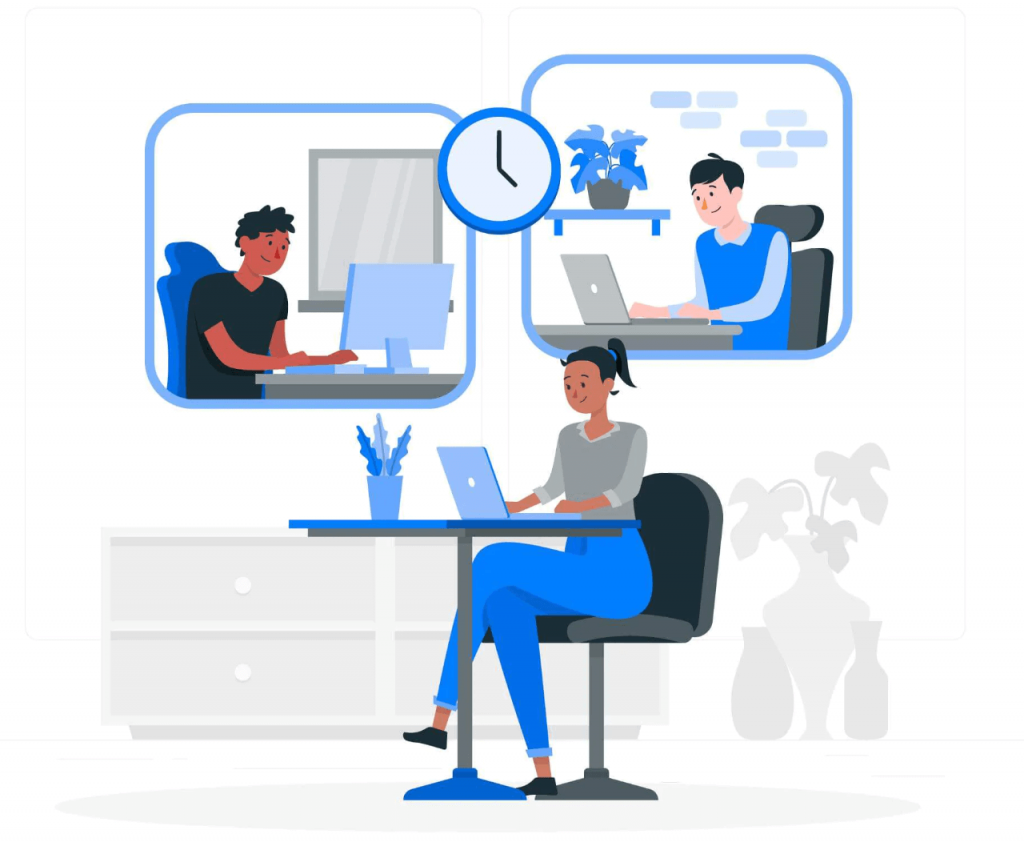
The Shift to Remote Work and Its Challenges
The transition to remote work didn’t happen overnight, but the COVID-19 pandemic accelerated this change drastically. According to a report by Upwork, nearly 22% of the workforce will work remotely by 2025, with businesses increasingly recognizing the benefits of flexibility and reduced operational costs. However, remote work comes with its own set of challenges:
- Communication Barriers: Without in-person meetings or spontaneous conversations, teams often struggle with miscommunication or lack of communication.
- Project Visibility: Managers often have trouble keeping track of what everyone is working on without seeing them physically in the office.
- Task Management: Remote teams need robust systems to delegate, track, and follow up on tasks, something that can get lost in email or chat threads.
- Collaboration: Sharing knowledge, documents, and resources without face-to-face interaction can lead to confusion or duplicated efforts.
This is where Atlassian’s tools step in. They provide solutions that enable seamless communication, project visibility, task management, and collaborative workflows.
How Atlassian Software Products Support Remote Teams
Atlassian offers a variety of tools that meet the diverse needs of remote teams. Below, we’ll break down each tool and show how it can be used to address the specific challenges faced by remote teams.
1. Jira: Managing Projects and Tasks Remotely
Jira is one of the most popular project management tools in the world, and it’s widely known for helping development teams track issues, tasks, and progress. However, it’s also highly effective for non-development teams, making it a versatile tool for remote work.
Key Features:
- Kanban and Scrum Boards: These visual tools help teams see the status of tasks at a glance. Kanban boards are best for continuous workflows, while Scrum boards help manage work in timed sprints.
- Customizable Workflows: Jira allows you to design workflows that suit your team’s needs. Whether you’re managing a marketing campaign or a software sprint, you can map out the exact steps in your process.
- Automation: Jira enables teams to automate repetitive tasks, like moving issues to the next stage of the workflow or sending reminders for upcoming deadlines.
Example:
A remote software development team is working on building a new feature. They set up a Scrum board in Jira with tasks for each sprint. Each developer is assigned tasks, which they move from the “To Do” column to “In Progress” and finally to “Done” when completed. The team lead monitors the board daily, ensuring that no tasks are getting stuck or delayed.
Jira provides clear visibility into the team’s progress and helps avoid bottlenecks that could delay the project. The automated reminders help team members stay on track without constant micromanagement.
Best Practices for Jira:
- Break Down Tasks: Ensure tasks are broken down into smaller, manageable pieces so progress is easy to track.
- Use Dashboards: Jira dashboards give managers a high-level view of project progress, making it easier to see potential roadblocks or areas where the team needs support.
- Set Clear Priorities: With remote teams, setting priorities in Jira is crucial for ensuring the team focuses on the right tasks first, especially if resources are limited.
2. Confluence: Centralizing Knowledge and Documentation
Confluence is Atlassian’s collaborative workspace where teams can create, share, and store documents. It serves as the single source of truth for all important team documents, helping remote teams avoid scattered information across email threads and messaging apps.
Key Features:
- Document Collaboration: Multiple users can work on the same document simultaneously, making it easy for teams to collaborate on reports, guides, or project plans.
- Templates: Confluence offers ready-to-use templates for common documentation, such as meeting notes, project plans, and team retrospectives.
- Integration with Jira: Confluence works seamlessly with Jira, so teams can link project plans, requirements, or user stories from Confluence directly to Jira tasks.
Example Use Case:
A remote marketing team uses Confluence to collaborate on content. Instead of sending drafts back and forth via email, they create a Confluence page for each project. Everyone on the team can edit, comment, and suggest changes directly on the page, making the review process smoother and faster. They also store final copies, guidelines, and assets in Confluence for future reference.
Confluence helps this marketing team keep all their materials in one place, which reduces confusion and ensures everyone always has access to the latest version of each document.
Best Practices for Confluence:
- Use Templates: Standardize documentation processes by using built-in templates for meeting notes, project reports, or retrospectives. This saves time and ensures consistency across projects.
- Organize Spaces Clearly: Use different “spaces” for different departments, projects, or teams. This way, remote teams can quickly find what they need without digging through endless folders.
- Encourage Collaboration: Get everyone on board with using Confluence as the central hub for collaboration and documentation. This ensures that knowledge sharing remains efficient across the team.
3. Trello: Visual Task Management for Remote Teams
If you’re looking for a simpler task management tool that’s easy to pick up, Trello is an ideal solution. It’s great for remote teams that prefer a more visual approach to organizing their work, especially for smaller or less complex projects.
Key Features:
- Boards, Lists, and Cards: Trello organizes tasks into boards, which are broken down into lists (like “To Do,” “In Progress,” and “Done”). Each task is a card that can be moved between lists as work progresses.
- Labels and Due Dates: Trello cards can have labels, due dates, and checklists, making it easier to track who is responsible for each task.
- Power-Ups: Trello integrates with other tools through Power-Ups, enabling features like calendar views, time tracking, or direct integration with Jira.
Example Use Case:
A remote design team uses Trello to manage their project workflows. They create a board for each project and use lists to represent each phase, such as “Designing,” “Client Review,” and “Final Delivery.” Team members can attach design files, tag each other for feedback, and add comments directly to each card.
Trello’s visual nature helps this team keep track of tasks without getting bogged down by overly complex project management systems.
Best Practices for Trello:
- Create Custom Lists: Tailor lists to fit your team’s workflow. For instance, you could use lists like “Needs Review,” “Feedback,” and “Final Approval” to track the different stages of a project.
- Use Power-Ups: Leverage Trello’s Power-Ups for added functionality, such as syncing tasks with a calendar, integrating Slack notifications, or linking to Confluence or Jira.
- Color-Code Tasks: Use labels to color-code tasks based on urgency or type of work. This gives team members a quick visual cue of what they should focus on first.
4. Bitbucket: Collaborating on Code Remotely
For software development teams working remotely, version control and code management are critical. Bitbucket is Atlassian’s Git-based platform that allows developers to collaborate on code, manage repositories, and run continuous integration and delivery pipelines.
Key Features:
- Pull Requests and Code Reviews: Developers can open pull requests to review and merge changes, ensuring code quality even when teams are remote.
- Pipelines for Continuous Deployment: Bitbucket integrates with CI/CD tools, allowing teams to automate testing and deployment processes.
- Integration with Jira: Developers can link Bitbucket pull requests with Jira issues, ensuring full visibility into code changes related to specific tasks or bugs.
Example Use Case:
A remote software development team uses Bitbucket to collaborate on a major product release. Each developer works on their own feature branch. When they complete their work, they open a pull request for review. Other team members review the code, leave comments, and request changes if needed. Once approved, the code is merged, and the automated pipeline deploys it to the testing environment.
Bitbucket ensures that even though the developers are working remotely, they can still collaborate effectively on code, maintain high-quality standards, and automate their deployment process.
Best Practices for Bitbucket:
- Implement Code Reviews: Encourage regular code reviews through pull requests to maintain code quality and prevent issues from slipping through.
- Automate Testing: Use CI/CD pipelines to automate testing and deployments, ensuring that code changes are rigorously tested before going live.
- Link with Jira: Use Jira integration to track the progress of each feature or bug fix, linking it to the relevant code changes in Bitbucket.
5. Atlassian Cloud: Seamless Access from Anywhere
One of the key benefits of Atlassian’s tools is that they are all available in the cloud. This is especially beneficial for remote teams, as it allows seamless access to projects, tasks, and documentation from anywhere.
Key Features of Atlassian Cloud:
- Secure Remote Access: Atlassian Cloud offers strong security features, including encryption and regular updates, ensuring that remote teams can work securely.
- Automatic Updates and Maintenance: With cloud-based services, your team doesn’t have to worry about maintaining software versions or installing updates—they’re handled automatically.
- Scalability: Whether you’re a small team or a large enterprise, Atlassian Cloud scales with your needs, providing flexibility for remote teams of any size.
Example Use Case:
A global team working remotely across different time zones relies on Atlassian Cloud to collaborate on their projects. Developers in Europe can finish their work for the day, and their counterparts in the U.S. can pick up where they left off seamlessly. Thanks to the cloud-based nature of Atlassian products, all changes and updates are available in real-time.
Best Practices for Optimizing Remote Work with Atlassian Tools
To get the most out of Atlassian tools for remote work, your team can follow several key strategies. By integrating these tools into your daily processes and ensuring everyone on the team understands how to use them effectively, you can streamline collaboration, improve productivity, and keep everyone aligned, no matter where they are located.
Set Clear Expectations and Responsibilities
One of the most important aspects of remote work is ensuring that every team member understands their tasks and responsibilities. Use Jira to clearly define tasks, assign them to the right people, and set realistic deadlines. Jira’s customizable workflows allow you to create task structures that fit your team’s needs, whether you’re using Agile methodologies like Scrum or Kanban, or just managing projects more informally.
By assigning tasks in Jira with clear deadlines and priorities, team members can track their work, and managers can monitor progress without the need for constant check-ins.
Centralize Knowledge for Easy Access
When working remotely, all important documents, guides, and resources must be stored in a single, easily accessible location. Confluence is Atlassian’s solution for this, serving as a central knowledge hub for your team. Whether it’s project documentation, meeting notes, or standard operating procedures, Confluence ensures that your team can find what they need quickly and efficiently.
This eliminates confusion and reduces the risk of miscommunication, especially when teams are spread across different time zones.
Visualize Progress and Manage Small Tasks with Trello
While Jira is great for managing larger projects, Trello provides a more visual and flexible way to manage smaller tasks. Trello’s board-based system allows teams to break down tasks into manageable steps, track progress, and visualize workflows in an intuitive format.
Trello’s easy-to-use interface makes it particularly helpful for teams that don’t need the complexity of Jira for every project. It’s especially useful for managing marketing campaigns, content calendars, or ad hoc projects that don’t require rigid workflows.
Collaborate on Code with Bitbucket
For development teams working remotely, Bitbucket is essential for keeping code organized and maintaining collaboration. With Bitbucket, developers can work on code simultaneously, review each other’s work through pull requests, and ensure that everything is well-tested and ready for deployment.
The integration between Bitbucket and Jira also provides full visibility into development tasks, allowing non-technical team members to stay informed about project progress without needing to dig into the code.
Train Your Team to Use the Tools Effectively
Even the best tools are only as effective as the people using them. It’s important to provide regular training sessions so that your team can fully leverage the capabilities of Atlassian tools. This increases individual productivity and ensures the entire team is aligned on how to use the tools most effectively.
Provide ongoing support and resources for team members to learn at their own pace, whether through Atlassian’s extensive documentation, video tutorials, or internal training sessions led by experts. This will empower your team to take full advantage of the tools.
Automate Where Possible
Remote teams can benefit greatly from automation, which helps reduce manual tasks and increases efficiency. Jira and Confluence both have automation capabilities that can handle routine tasks like sending reminders, updating statuses, and creating reports. Automating these workflows ensures that important tasks are completed on time without requiring constant manual intervention.
Foster Collaboration and Transparency
Remote teams thrive on effective communication and transparency. Encourage your team to actively use tools like Confluence for brainstorming, sharing ideas, and collaborating on documents. Make sure everyone is using these tools not just for their own work but to keep others informed. This creates a culture of openness where everyone feels connected, even when working from different locations.
By following these best practices, your remote team can maximize the potential of Atlassian’s tools, leading to improved collaboration, better project management, and higher productivity. Atlassian’s suite of products is designed to work together, providing an integrated solution for remote teams across industries.
Final Thoughts
Atlassian’s suite of products—Jira, Confluence, Trello, Bitbucket, and Atlassian Cloud—provides a comprehensive solution for optimizing remote work. These tools help teams stay organized and productive. They also foster collaboration and communication, which are vital in a remote setting. By integrating these tools into your team’s workflow and following best practices, you can overcome the common challenges of remote work and ensure your team operates efficiently, no matter where they are located. If you want to explore how these tools can transform your remote work environment, don’t hesitate to reach out to our team for a personalized consultation. We specialize in helping businesses integrate and optimize Atlassian tools to meet their unique needs.