We all know that nowadays efficiency and productivity are crucial for success. Teams are constantly looking for tools and methods to streamline their workflows, improve collaboration, and manage projects more effectively.

Jira and Confluence, two powerful tools by Atlassian, have become popular choices for project management and documentation. Individually, they offer robust features, but when integrated, they provide a seamless workflow that can significantly enhance productivity. This article will explore how integrating Jira and Confluence can streamline project management, enhance collaboration, and help teams work more efficiently.
Understanding Jira and Confluence
What is Jira?
Jira is a project management tool designed to help teams plan, track, and manage their work. Originally created for bug and issue tracking, Jira has evolved to support various types of project management, including agile methodologies like Scrum and Kanban. Key features of Jira include customizable workflows, issue tracking, sprint planning, and reporting capabilities. These features make Jira an ideal choice for software development teams, but its flexibility also makes it suitable for a wide range of industries.
What is Confluence?
Confluence is a collaborative workspace where teams can create, share, and store documents. It serves as a central hub for team collaboration, knowledge sharing, and documentation. Confluence allows users to create pages and spaces for different projects, organize content with templates, and use powerful search functions to find information quickly. Whether it’s creating project documentation, meeting notes, or a knowledge base, Confluence helps teams keep their information organized and accessible.
Why Are These Tools Popular?
Jira and Confluence are popular because they address the core needs of modern teams: efficient project management and effective collaboration. By providing a structured way to manage tasks and projects, Jira helps teams stay organized and focused. Confluence, on the other hand, offers a user-friendly platform for creating and sharing content, making it easy for teams to collaborate and stay informed. Together, these tools create a powerful ecosystem that supports all aspects of teamwork.
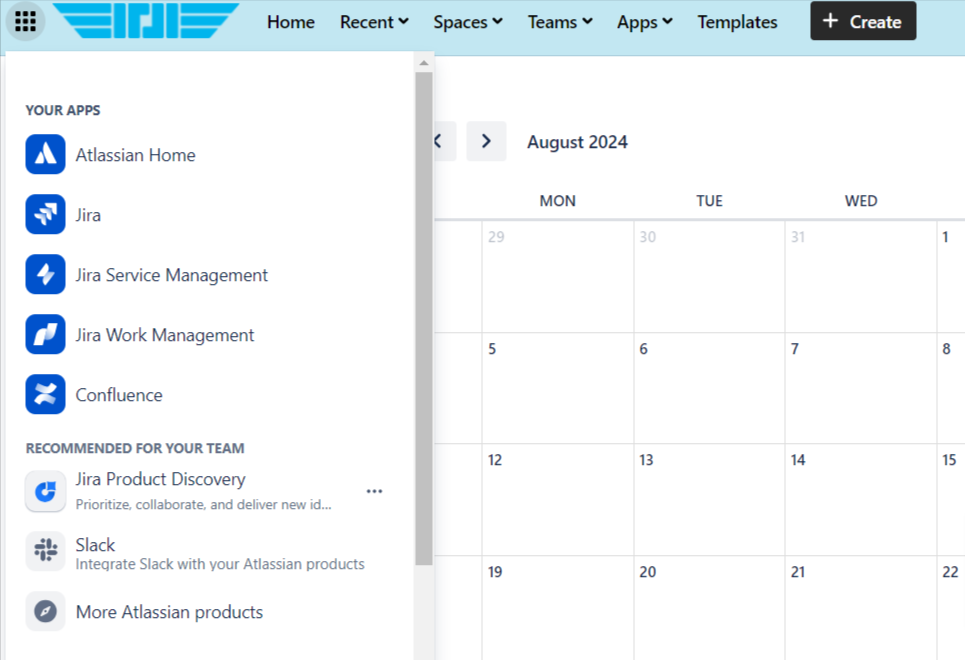
The Benefits of Integrating Jira and Confluence
Seamless Project Management and Documentation
Integrating Jira and Confluence allows teams to link project tasks with related documentation easily. For example, when working on a project, developers can use Jira to track coding tasks and link them to detailed technical documentation stored in Confluence. This integration helps ensure that all relevant information is readily accessible, reducing the time spent searching for documents and improving efficiency. Team members can quickly find everything they need in one place, leading to a more streamlined workflow.
Improved Collaboration and Communication
Effective communication is key to successful teamwork. When Jira and Confluence are integrated, team members can easily share updates, comments, and feedback. For instance, a team member can create a Confluence page to outline project requirements and link it to related Jira tasks. Other team members can comment directly on the Confluence page or the Jira issues, providing feedback and updates in real time. This integration ensures that everyone is on the same page, leading to better collaboration and fewer misunderstandings.
Enhanced Visibility and Transparency
One of the main benefits of integrating Jira and Confluence is the increased visibility it provides into project progress and status. Managers can use Jira to track the progress of tasks and issues and see how they align with the overall project plan stored in Confluence. This transparency helps teams identify potential bottlenecks early and make informed decisions. With clear visibility into project status, teams can stay on track and meet their deadlines more effectively.
Centralized Information and Easy Access
By integrating Jira and Confluence, teams can centralize all project-related information in one place. This centralization makes it easy for team members to access the information they need, whether it’s a task list in Jira or a project plan in Confluence. For example, a team member can quickly access a Confluence page from a Jira issue or view related Jira tasks from a Confluence page. This seamless access to information reduces the time spent searching for documents and ensures that everyone has the latest updates.
Reduced Duplication of Work
Integrating Jira and Confluence helps prevent duplication of work by linking related tasks and documents. For example, a project plan in Confluence can be linked to related tasks in Jira, ensuring that everyone is working from the same source of truth. This alignment helps reduce errors and ensures that work is completed efficiently. Team members can easily see which tasks are already being worked on and avoid duplicating efforts.

How to Integrate Jira and Confluence
Setting Permissions and User Roles
It’s important to manage permissions to ensure that team members have the right access to Jira and Confluence. Set up roles and permissions to control who can view, edit, and comment on tasks and documents. For example, developers might have edit access to Jira tasks but only view access to certain Confluence pages. Proper permissions help maintain data security and ensure that only authorized users can make changes.
Step-by-Step Guide to Setting Up Integration
- Connecting Jira to Confluence:
- To integrate Jira and Confluence, you first need to ensure that both tools are set up and that you have administrative access. Go to the admin settings in Confluence and look for the Jira integration option. Follow the prompts to connect your Jira instance to Confluence. You will need the Jira URL and may need to generate an API token for authentication.
- Once the connection is established, you can start linking Jira issues to Confluence pages. For example, you can link a Jira task to a Confluence page by pasting the Jira issue URL into the page. This link creates a direct connection between the task and the related documentation.
- Using Confluence Macros for Jira:
- Confluence offers several macros that make it easy to display Jira information on Confluence pages. For example, you can use the “Jira Issues” macro to show a list of Jira tasks directly in a Confluence document. This feature helps team members see project progress without switching between tools.
- To use the Jira Issues macro, create a new Confluence page or edit an existing one. Click on the “Insert more content” button (usually represented by a “+” sign), select “Jira Issue/Filter,” and then configure the macro to display the relevant Jira issues. You can filter issues by project, issue type, assignee, or other criteria.
- Synchronizing Information Between the Two Platforms:
- Once Jira and Confluence are connected, you can start linking tasks and documents. For instance, you can link a Confluence page to a Jira issue by simply pasting the Jira issue URL into the page. This integration ensures that all related information is connected, making it easy to keep track of project details.
- Synchronization between Jira and Confluence can be further enhanced using automation rules. For example, you can set up rules in Jira to automatically create Confluence pages for new epics or tasks. This automation ensures that all necessary documentation is created and linked, saving time and ensuring consistency.
Use Cases for Jira and Confluence Integration
Software Development Project Management
Software development teams can benefit greatly from integrating Jira and Confluence. Developers can use Jira to track coding tasks, bugs, and issues, while Confluence can be used to store technical documentation, API references, and meeting notes. For example, a developer working on a new feature can use Jira to track the coding task and link it to a Confluence page with detailed specifications and design documents. This integration ensures that all project information is easily accessible, improving development efficiency and reducing the risk of errors.

Product Roadmap and Backlog Management
Product managers can use Confluence to create and share product roadmaps and backlogs. By linking these documents to Jira, teams can track the progress of features and tasks. For example, a product manager can create a Confluence page outlining the product roadmap, with links to related Jira epics and tasks. This integration helps teams stay aligned with the product vision and ensures that everyone is aware of the project’s priorities. It also allows product managers to update the roadmap and backlog in real-time, providing clear visibility into the project’s status.
Knowledge Base and Documentation
Teams can use Confluence to create a knowledge base with articles, how-tos, and FAQs. By linking these documents to related Jira tasks or issues, support teams can quickly find the information they need to resolve customer queries. For example, a support agent can use a Confluence page to document a common issue and link it to a Jira issue for tracking purposes. This setup improves customer support and reduces response times, as agents can easily access relevant information and track the status of reported issues.
Agile Sprint Planning and Tracking
Agile teams can use Jira for sprint planning and tracking, while Confluence can be used to document sprint goals, user stories, and retrospectives. For example, during sprint planning, the team can create a Confluence page outlining the sprint goals and user stories, with links to the corresponding Jira tasks. This integration helps teams plan effectively and review their progress at the end of each sprint, leading to continuous improvement. By having all sprint-related information in one place, teams can easily track their progress and make adjustments as needed.
Incident and Bug Tracking
When managing incidents and bugs, it is crucial to have detailed documentation. Confluence can be used to document incident reports and solutions, while Jira tracks the progress of resolving these issues. For example, when a bug is reported, a Jira issue can be created to track its resolution, with a linked Confluence page providing detailed information about the bug and the steps taken to resolve it. This integrated approach ensures that all information about the incident is documented and accessible, improving response times and reducing the impact of incidents.
Best Practices for Integrating Jira and Confluence
Consistent Naming Conventions
Use consistent naming conventions for projects, tasks, and documents to ensure clarity and easy navigation. For example, use the same project name in both Jira and Confluence, and use descriptive titles for tasks and documents. This consistency helps team members find what they need quickly and reduces confusion.
Regularly Update Links and Information
Ensure that links between Jira and Confluence are regularly updated to reflect the latest project status. For example, if a Jira task is completed, update the linked Confluence page to reflect this change. Keeping links and information up-to-date ensures that everyone has access to the latest information and reduces the risk of outdated or incorrect information.
Training and Onboarding
Provide training for team members on how to use Jira and Confluence effectively. This training should cover basic features, integration setup, and best practices. For example, offer training sessions or create a Confluence page with tutorials and FAQs to help team members get up to speed quickly. Proper training ensures that team members can use the tools effectively and make the most of the integration.
Automation and Customization
Take advantage of automation features to streamline workflows. For example, use Jira automation rules to automatically create Confluence pages for new tasks or epics. Customizing Jira and Confluence to fit your team’s specific needs can further improve efficiency and productivity. Consider creating custom templates for Confluence pages or using Jira plugins to extend functionality.
Feedback and Continuous Improvement
Regularly gather feedback from team members on the integration and look for ways to improve. For example, conduct surveys or hold feedback sessions to understand how the integration is working and identify areas for improvement. Continuous improvement ensures that the integration continues to meet the team’s needs and supports ongoing productivity gains.
Common Challenges and How to Overcome Them
Challenge: Complexity of Integration Setup
Setting up integration between Jira and Confluence can be complex, especially for teams with limited technical expertise. To overcome this challenge, provide clear documentation and step-by-step guides for the setup process. For example, create a Confluence page with detailed instructions on how to connect Jira and Confluence, including screenshots and troubleshooting tips. Offering training sessions or workshops can also help team members understand the integration process.
Challenge: Managing Permissions
Managing permissions can be challenging, especially in large organizations with many users. To address this challenge, clearly define roles and responsibilities for accessing Jira and Confluence. For example, set up user roles in Jira and Confluence and assign permissions based on these roles. Regularly review and update permissions to ensure that they align with the team’s needs.
Challenge: Keeping Information Up-to-Date
Keeping information up-to-date across both Jira and Confluence can be challenging, especially as projects evolve. To overcome this challenge, establish clear guidelines for updating information and ensure that team members follow them. For example, create a checklist for updating links and information when tasks are completed or new information is added. Use automation tools to help keep information synchronized between Jira and Confluence.
Challenge: User Adoption
Getting team members to adopt and use the integrated tools effectively can be a challenge. To address this, provide training and support to help team members understand the benefits of integration and how to use the tools effectively. For example, create a Confluence page with training materials, tutorials, and best practices for using Jira and Confluence. Encourage team members to use the tools regularly and provide ongoing support to address any questions or concerns.
Future Trends and Developments
Enhanced Integration Features
As technology continues to evolve, we can expect to see enhanced integration features between Jira and Confluence. These features may include more advanced automation capabilities, improved user interfaces, and better integration with other tools. For example, future developments may allow for even more seamless synchronization between Jira and Confluence, making it easier to keep information up-to-date and accessible.
AI and Machine Learning
AI and machine learning are likely to play a growing role in project management and collaboration tools. For example, AI could be used to analyze project data and provide insights into team performance, identify potential risks, or suggest improvements. Machine learning could also be used to automate routine tasks, such as linking Jira issues to Confluence pages or creating project reports.
Greater Customization and Flexibility
Future developments may also focus on providing greater customization and flexibility for users. This could include more customizable templates, advanced reporting capabilities, and more options for integrating with other tools. For example, teams may be able to create custom workflows that better align with their specific processes and needs.
Conclusion
Integrating Jira and Confluence offers a powerful solution for enhancing productivity, improving collaboration, and streamlining project management. By connecting these two tools, teams can centralize their information, gain better visibility into project progress, and reduce duplication of work. Whether it’s managing software development projects, creating a knowledge base, or planning agile sprints, the integration of Jira and Confluence enables teams to work more efficiently and effectively.
As Atlassian partners, we have the expertise to help you fully leverage these tools for your organization’s specific needs. If you’re considering integrating Jira and Confluence, or looking to optimize your current setup, we’re here to guide you every step of the way. Contact us today to learn how we can help your team achieve greater productivity and collaboration with a tailored integration solution.