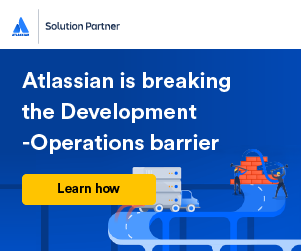GIT is the most popular distributed version control system (DVCS) in the world. It’s become the standard way of writing and collaborating on software code because of teamwork-centric features.
In short, developers can make a copy of the global repository (the cloud-hosted codebase). That copy is saved locally (on their machine) and worked on via GIT. GIT allows to keep track of source code modifications, simply and directly
One of its most important features is that it efficiently decentralizes software history. All programmers working on a software project have the complete changelog locally.
When they’re done with their work, they create a pull request so a senior colleague can review this code. If the changes are correct, they’re finally added to the master branch (with all other recent changes).
However, here’s the very neat part. Another version of the global repo might’ve been published since the developer started working. So, first of all, GIT will inform the developer that they should validate their work against the new global repo version.
Because of this subsequent check for potential issues and the collaboration that happens on branches, the probability of conflicts is minimal. Moreover, GIT has a lot of native integration options for core development tools, such as:
- IDEs (integrated development environments)
- DVCS clients (like Sourcetree)
- Code hosting platforms (Bitbucket)
- Project management & collaborative software (Jira)
One of the best assets that enhance how developers use GIT is Atlassian Bitbucket. Bitbucket is used for both hosting the global repo, as well as all development branches and the master branch. It ties in perfectly with GIT-based workflows, while also optimizing DevOps practices.
Get in touch today to start your Bitbucket implementation.
Table of Contents
What is GIT? The Essentials
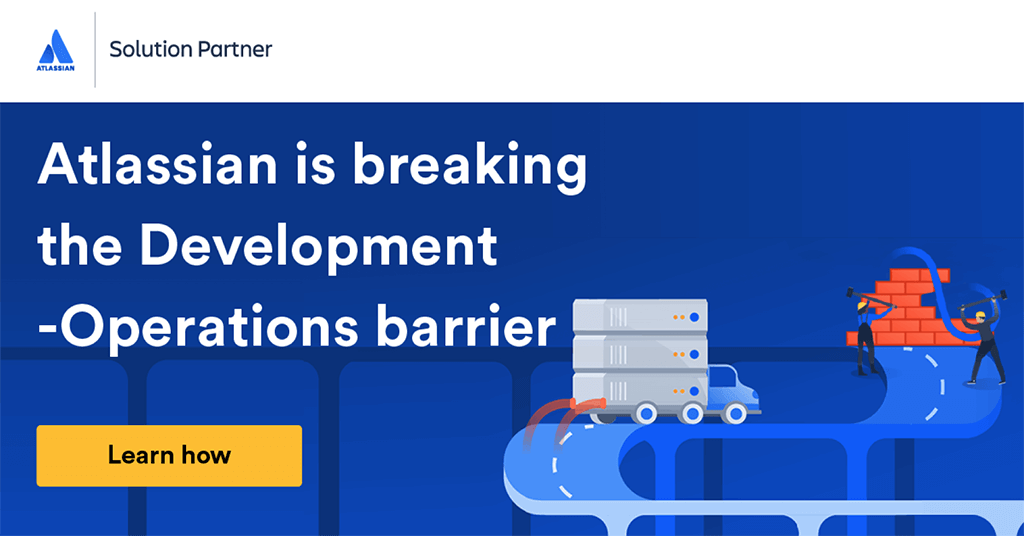
Any big modern software project will involve a lot of developers, with a lot of skill sets. This means that you’ll end up with cross-functional teams. Each team is going to have its own responsibilities and strong points.
In order for everyone’s work to tie in nicely, they need to be aware of what everyone else is doing at all times. In comes GIT, a distributed version control system built for collaboration and cooperation.
GIT is open source, being a great choice for both commercial and noncommercial projects. Each developer has their local repository where they’re editing their source code. Then, it reaches a development “branch” which is either cloud hosted or in a data center.
Usually, it’s then reviewed by a senior colleague who suggests any improvements if needed. Then, it reaches the master branch, which is a collection of the work done on the other “side branches”.
This step-by-step process assures that no changes are going to affect the software project straight away. Peer-driven code review happens first (such as leaving in-line comments).
Even when the new version of the project or feature is finalized, it won’t reach the production environment (live product; for customers or clients) straight away.
Instead, it’s pushed to the global repository, and then to a “staging branch”. That’s where testing and quality assurance happens.
This entire process is directed & monitored by a DevOps specialist, with help from tools such as Jira Software.
- Write code in GIT.
- Commit and push the code to a Bitbucket branch.
- Peer review.
- Merge all side branches with the staging branch.
- Complete QA.
- Merge the staging branch with the master branch.
- Publish the code in the master branch (go live).
Why Use GIT?
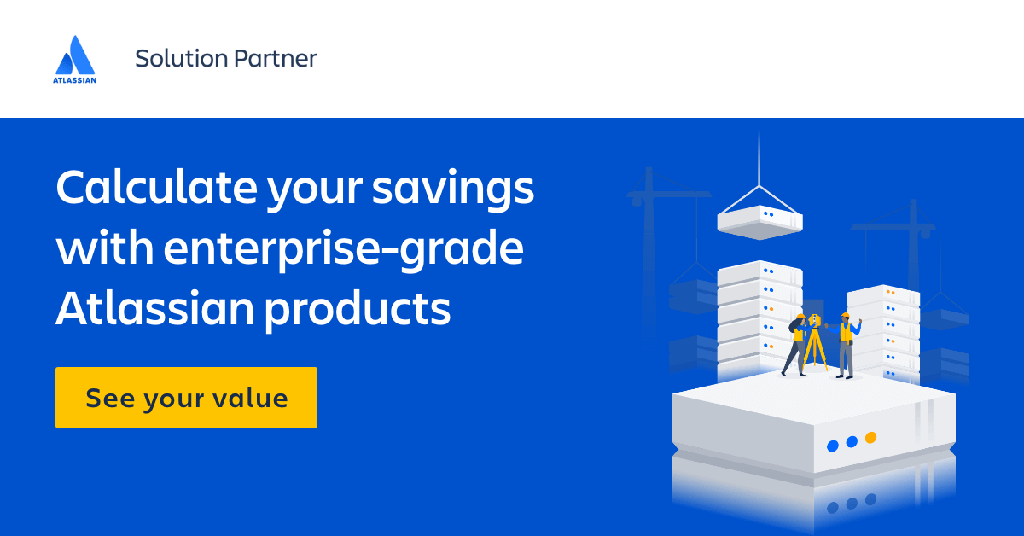
GIT has become as popular as it is because it fulfills all the needs of development teams worldwide. We’re talking about functionalities that relate to performance, flexibility and security.
Because GIT is so well rounded, it has also prompted a lot of native integrations. In fact, even Atlassian themselves (one of the biggest tech giants in the world) use GIT for their project’s source code.
This first hand experience has allowed them to craft Bitbucket in a perfect way that compliments GIT. As long as a development team is familiar with version control, there’s basically no learning curve to Bitbucket. You can think of them as a 2-in-1 package (although they’re separate software).
Additionally, GIT is also a mature product already. It launched back in 2005, having been made by the creator of Linux.
There have been a lot of updates since then, driven by community feedback and emerging best practices in the software development field.
Above all, GIT recognizes that collaboration should be valued and encouraged. No one’s ever going to be the perfect developer, but they don’t have to when using GIT. Their code can be reviewed by peers, senior developers, DevOps specialists, or anyone else.
Once a change has been verified or approved, it is simple to integrate it with the work of others, merging it into a single source.
Branched Work
Having a distributed architecture, GIT is the perfect example of a DVCS. No matter if a developer is doing everything by themselves or as part of a team, the software provides all necessities.
The complete codebase of the project is hosted either via cloud, or on a data center. However, changes are made on a copied version of the global repository that’s stored locally on the developer’s computer.
It’s easy to keep downloading and uploading new versions. Even coding that’s done by multiple team members is made easy. GIT has the function to automatically merge the work of multiple people.
The engineering team can split tasks pertaining to the same file among themselves, and then merge them together down the line (without losing each other’s work!).
In other words, effortless teamwork.
Local Repositories
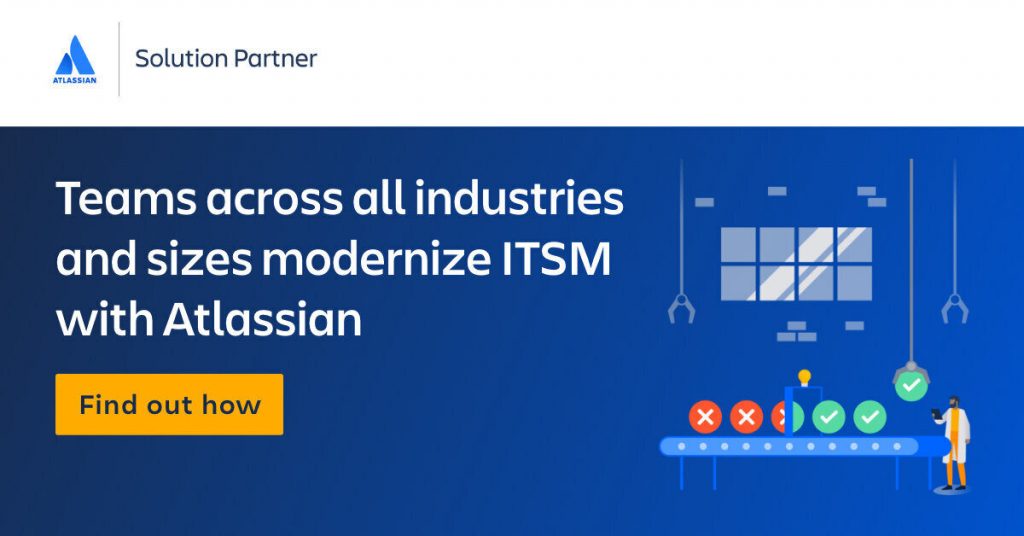
A “repository” contains all the files and version history of a software project. Creating one is very intuitive. You simply have to take folders or files and use GIT to make them a repo. This will create your .git subfolder, which contains your entire metadata.
Remote Repositories
All of a project’s metadata (that’s in a local repo) can be moved to a “remote” repository. This is hosted on a platform such as Atlassian Bitbucket, and constitutes the entire codebase. It centralizes all source codes, changes, etc.
What’s great is that all developers can download their own copy and work simultaneously.
Pull Requests
After work is finished on a local copy of the global repo, it’s pushed to a remote repository that’s also accessible to other people. This becomes a private branch, where any one of the developer’s colleagues can review the work and suggest improvements.
The next step is to create a pull request. When the local (now remote) changes are reviewed and ready to be merged into the “pool” of new changes, they are simply added to the master branch.
Enhanced Security
The security of source code is one of GIT’s top priorities. It uses a cryptographically secure hashing algorithm (known as SHA1). Essentially, the content of a repo’s files, as well as their relationship with each other, directories, tags, commits and other versions are encrypted.
This assures that no accidental or malicious activities are performed with either the present code or the change history. SHA1 also monitors activity, giving you traceability of all actions at any time.
And here’s another thing. Other DVCS solutions don’t have these security features. Alterations to source codes or even the entire codebase could happen anytime down the line when you’re not using GIT.
Impressing Performance
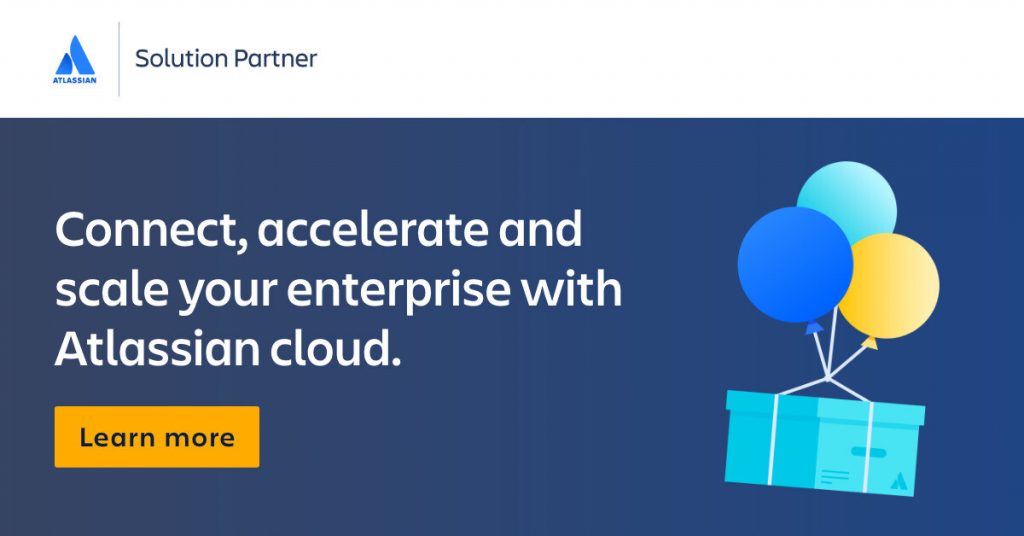
The most common activities when using GIT (aside from coding) are going to be branching, merging and comparing versions. However, in practice, these are processes that can take a lot of processing power.
However, GIT’s developers took their time to understand the usual attributes of source code file trees. They looked at data of how programmers do their jobs, and what actions are more common than others.
This deep knowledge of patterns has allowed them to implement amazing features that empower the work of developers. For example, one very common practice is renaming files over and over again as work progresses.
GIT won’t be affected or give error messages by this. Why? Because it focuses on the contents of a file when figuring out its version history. A developer could do some work on the 1.5 version of an upcoming release, go back to do some bug fixing on version 1.2, and simultaneously push both changes to separate branches.
Renaming, splitting or rearranging is simply not an issue thanks to GIT’s distributed architecture. To add to that, developers can even do entire workloads without any internet connection.
Provided they’ve downloaded the global repo beforehand, they can do as many changes as they want locally, and create pull requests once they’re online again. GIT knows how to store content differences thanks to its delta encoding and compression method.
Agile-Friendly
Agile software development is the only real way to manage engineering teams in the modern world. It emphasizes cross-team collaboration, flexibility, scrum-style sprints (~2 weeks long goals for smaller batches of features), communication and reasonable workloads.
However, Agile is nonlinear. It’s made to adapt to shifting circumstances, demands, expectations and change requests. Here’s the thing: GIT supports nonlinearity! Small projects, big projects, they’re all natural fits for GIT.
It’s highly probable that your business processes and procedures can fit right in with GIT’s systems. Unlike old-school Subversion or CVS, GIT’s version control features (like branching and tagging) allow full work visibility, backtracking, flexible teamwork and dynamic workflows.
Open Source
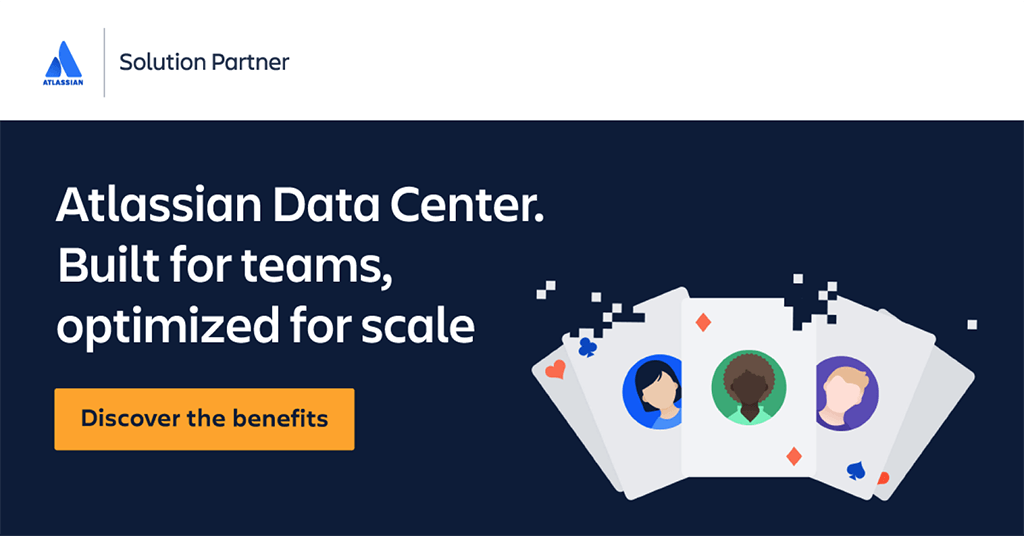
GIT’s community is dedicated to making it better. The approach to improving the software has always taken into account the actual ways in which developers are using it.
Usability and functionalities are updated regularly, with support being readily available from its vast user base. Consequently, there’s a lot of documentation basically all over the internet (from blog posts, to podcasts, to video tutorials, to whole dedicated websites).
Lastly, since it doesn’t have a paid license, it attracts a lot of developers who are looking to learn. Which leads us to…
Development Standard
It would be hard to find developers who’ve never heard of GIT. Most of them (of at least entry-level experience) should be at least somewhat familiar with how to use it. Some of them might not have even worked with any other alternatives!
This will simplify your recruitment process, since most candidates will not require significant training in GIT. Actually, this is a great reason for switching to GIT from your old version control system too.
You’re bound to easily find professionals that can guide you through the steps.
In addition, GIT’s popularity has prompted a number of companies to natively integrate their solutions with it. For example, take Bitbucket. It’s one of the leading GIT code hosting platforms, functioning almost like a built-in component. Or, look at project tracking software like Jira. They’re made to work together without any hassle.
Legacy Support
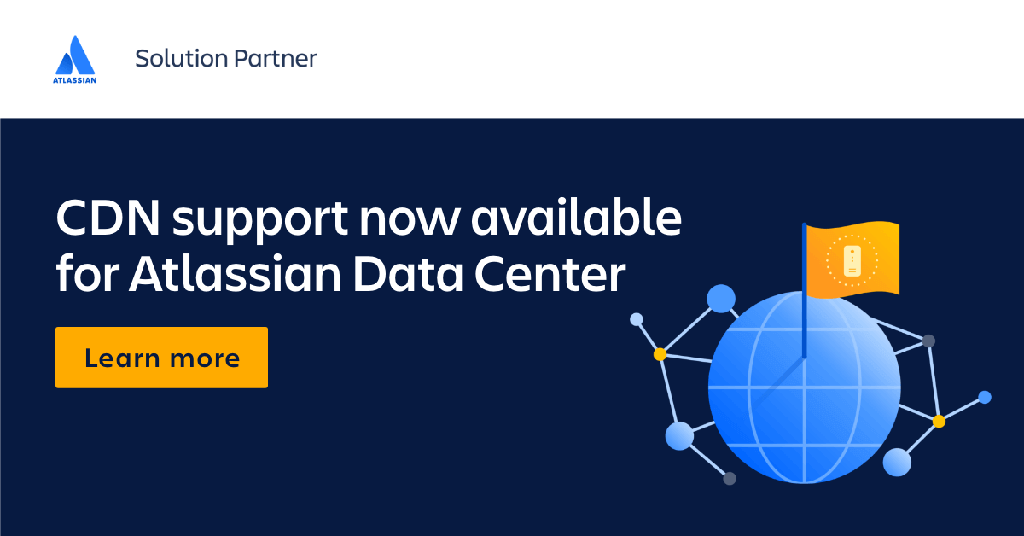
If your organization is currently doing development via a non-distributed VCS, fear not. There will be a learning curve, but GIT still has you in mind too.
While we also believe that DVCS is the way to go, you can also opt for a canonical repository. This would be hosted on a “main” server, and it would have the complete change history.
Remember though that GIT is a DVCS, so all of your developers can have a complete repo at all times. No need to worry about server uptimes when they’re just coding. The whole codebase is right there on their machine, and that’s true for the entire team.
Pair GIT With Bitbucket
Now that you’ve got the answer to “what is git”, here’s the most important part:
There’s only one way to get the most out of GIT: connecting it with a code hosting platform. That’s what actually permits pull requests, remote branching, global repos and the like.
As trusted Atlassian partners, we can get you Bitbucket at a special discount, and implement it too! Need data migration afterwards? Sure! How about some training for your staff? You got it!
We know Atlassian products through and through, so ask us anything about them. In fact, we highly recommend that you don’t stop at Bitbucket.
Software such as Jira, Confluence or Opsgenie would be great additions to your organization too. Just fill out the contact form down below and our experts will be in touch ASAP.