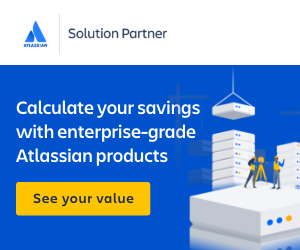Information silos are oftentimes the bane of quality teamwork. The more staff keep knowledge only for themselves or their departments, the worse it gets over time.
To add to this, you can’t fix it fast once it gets out of hand either. Just because miscommunication, or lack of communication, can spread quickly, solutions don’t work the same way.
Your business can reach a point where information is heavily fragmented.
It is unclear who knows what, or by when tasks are due. Plans are formulated but not respected, client communication is all over the place, and not even the project manager can make sense of it all anymore.
If that sounds familiar to you, then you’re not using Atlassian Confluence. Confluence will be your organization’s “universal source of truth”. If you think something is important, it goes in Confluence, and that’s that.
Confluence is a collaborative software. It’s a tool that helps people intentionally achieve their common organizational goals.
Even better, Confluence integrates with all other Atlassian (parent company) tools, and more! Great software such as Jira, Slack, Google Drive, Trello or inVision become directly linked through Confluence.
In total, you have 3,000+ Atlassian Marketplace options to connect Confluence with.
You’ll see that keeping everyone in the loop becomes easy and straightforward. A great part of that is that Atlassian solutions focus on centralizing information, but decentralizing responsibilities.
You won’t need a single manager or director on top of the flow of information. All team members have access to Confluence’s knowledge base, and you can control access restrictions in detail.
So, what are you waiting for? As certified Atlassian partners, we’ll help you switch to Confluence ASAP.
Table of Contents
- What is Confluence in a Nutshell?
- How Can You Use Confluence?
- How Will Confluence Help You?
- Confluence Templates for Everything
- Confluence’s Other Advantages
- But Is It Really Worth It?
What is Confluence in a Nutshell?
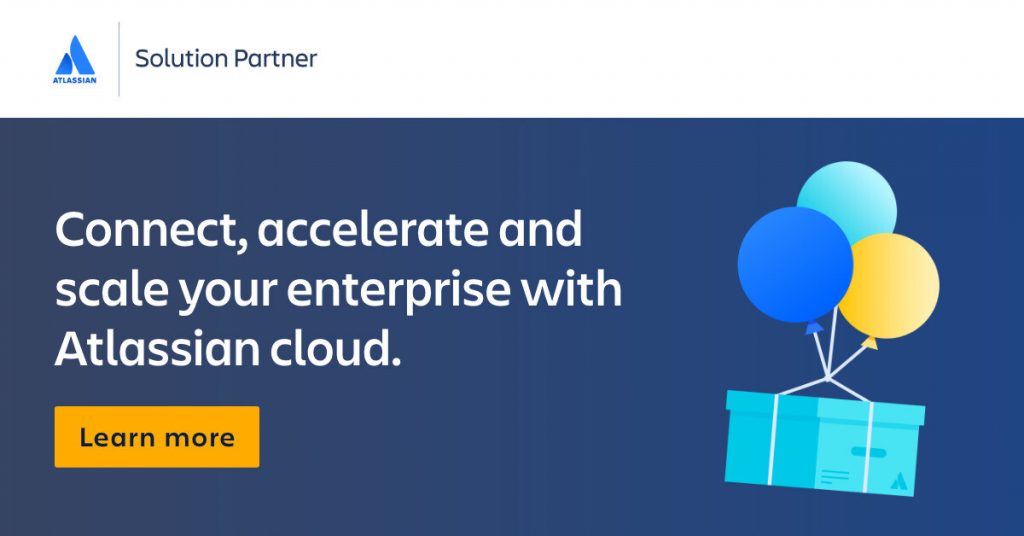
Confluence is your go-to option for organizing all of your work in one place. You can create, collaborate and share information with only a few clicks. Each user can find whatever they need from their account thanks to Pages & Spaces.
- Pages are essentially documents made for work purposes. Much like a Google .doc, team members create, edit and share them. However, there’s a great additional benefit to them.
- All Pages are grouped into Spaces. A Space is a “zone” for a specific category of Pages. For example: “business procedures”, “SEO guidelines” or “creating a push request”.
A Space can serve a handful of employees, multiple teams, or the entire organization. It all depends on its purpose. You can have both Spaces that are project-centric, and Spaces meant for overall onboarding.
It’s up to you how many Spaces you need, because Confluence doesn’t enforce a limit. You also get over 75 customizable templates.
Management is as simple as just controlling who has access to what. Once a user is given access to a Space, they can see all available Pages on the left-side menu. No need to search for or try to remember how something was called.
Simplicity & Efficiency
The reasons above are why Confluence makes everything so easy. The leadership team can structure and document everything that’s needed, while other staff have simple access to institutional knowledge.
This process works for all team types and sizes that are project-focused:
- Full-time & part-time employees.
- Contractors.
- Augmented staff.
Confluence empowers cross-team collaboration. It also focuses on goal-alignment and quick decision-making.
How Can You Use Confluence?

All Atlassian tools are very versatile. With Confluence, as with all Atlassian products, there are 2*
ways to go:
* While there used to be 3, “server” licenses are no longer being sold as of February 2022. Support ends February 2024 for existing customers.
- Cloud-based
- Data center
Atlassian Cloud Hosting
The easiest and fastest option for your business is probably going to be going with the Atlassian cloud hosting option. This way, Confluence is hosted by Atlassian for you. No servers, and no local storage.
You don’t have to do any maintenance either. Just enjoy the 99%+ uptime and focus on your company’s growth and scalability. With cloud, you also get updates and the latest features as soon as they become available.
In fact, upgrades are automatic. Don’t even worry about it!
Self-Managed Data Center
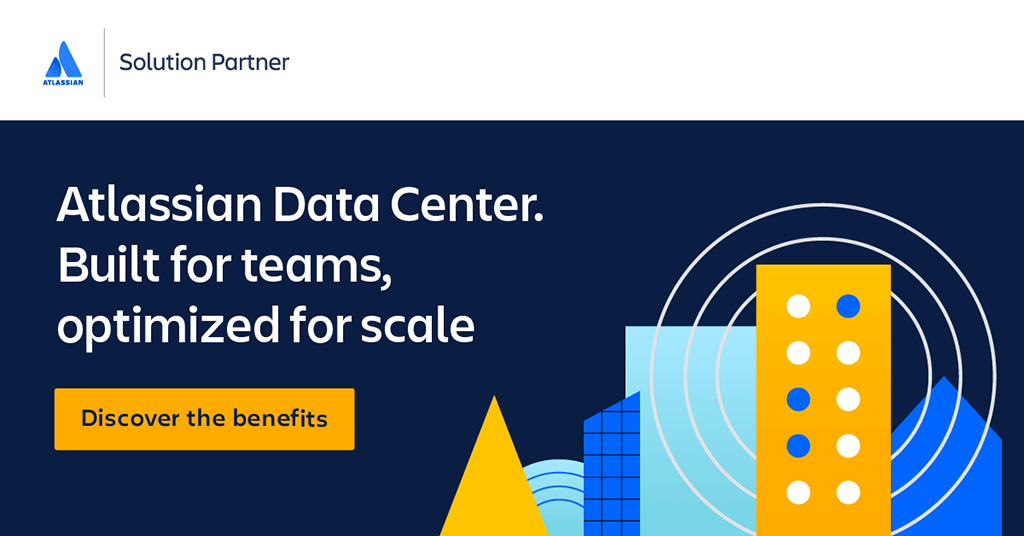
If you’d rather keep everything in-house though, there’s also the data center option. This is a self-managed solution.
You get more configuration options to meet your particular demands and needs, but you also handle the technical side of Confluence.
Unless you work with us, of course. Then, as Atlassian partners, we can do that for you with ease. We can guarantee deployment flexibility and uninterrupted access for your users via solutions such as AWS or Azure.
Are you part of an enterprise-level business? Then Confluence’s data center package might still be for you. If you’re dealing with really large-scale operations and have the required hardware, you can choose this option.
The benefit here is that you get to manage all the details, like stricter data governance policies. Of course, this is the more complex option.
What’s The Better Option?
No such thing! It all depends on what you need and how you prefer to work. Get in touch with us today if you want to clarify how you should host Confluence.
How Will Confluence Help You?
Are you used to being surprised about work having piled up? That’s the first sign you need Confluence. It’s common for projects to suffer delays when they’re not well documented.
Requirements, deadlines, additional requests, proper work procedures; all of these and more can slip through the cracks. This is especially true when you have a global team, across different time zones.
It actually isn’t helpful to have a ton of documents, presentations and spreadsheets either. Not when your staff don’t know about them. Confluence makes sure they’re well informed.
Only then will they be able to fully take advantage of the knowledge that you place at their disposal. Moreover, you’ll no longer have to be on top of everything.
Atlassian products encourage self-reliance and proactivity.
Strictly hierarchical structures reduce proactivity by revolving everything around official decision-makers. However, when team members are given the opportunity and the tools to collaborate with each other freely, they can achieve better results on their own.
Main Benefits
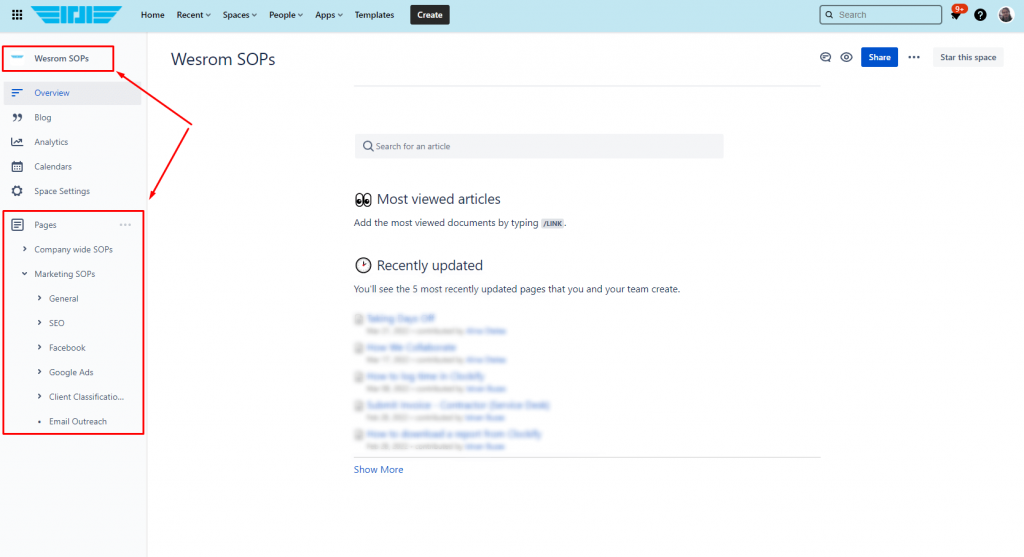
In other words, you use Confluence to organize workspaces. By placing all relevant information in one easily accessible spot (“Pages”), everyone knows where to find it. No need to search for it either, as it’s directly visible in its “Space”.
Confluence is also the perfect place to develop strategies. Users can cooperate on Pages, create & designate tasks from the page directly in Jira, and leave comments on parts of the text.
- Centralized & accessible information. No more email chains or fragmented personal notes.
- Users get notified every time information is updated.
- Simple & intuitive to use dashboard. No technical know-how needed.
- Robust access & restrictions management.
- Fit for any type of project and daily operational needs.
- Built for team participation and actionable documents. Confluence also encourages a work culture of open and transparent teamwork.
- Split into only 2 parts: Spaces and Pages. No learning curve.
- Native integrations with Jira, other Atlassian products and third party programs.
Confluence Templates for Everything
The wheel’s already been invented. Best practices tend to be the same at an operational level across industries. Confluence lets you get in the captain’s chair ASAP and focus on company-wide information consistency.
There are a lot of options to choose from, but we’ll focus on the most popular ones.
1. Annual One-Pager Plans
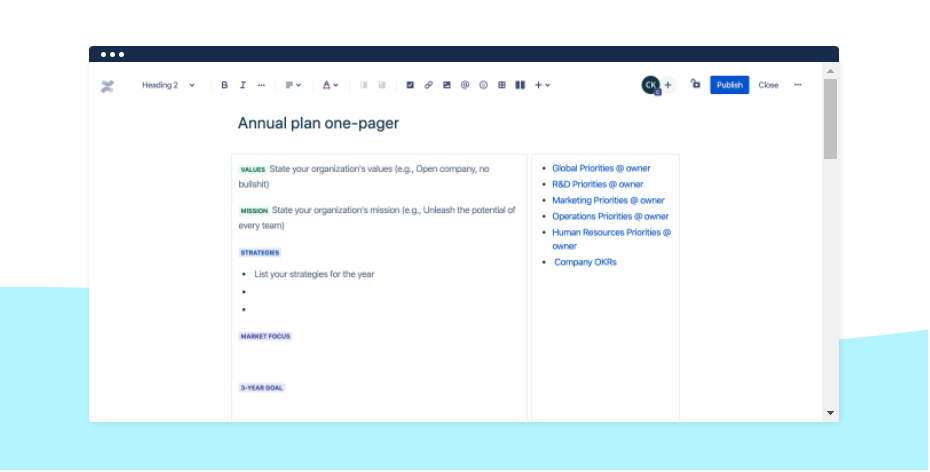
The overall company trajectory for scaling is oftentimes lost on your employees. Sure, the direction is clear to you; but you’re involved in creating it.
Departments have their own goals, and their members have even more targeted personal objectives. The company mission, values and why things are done the way they’re done are usually a mystery.
In comes our first template, which works in 5 essential steps:
- Dedicated sections for the values and mission.
Why you’re doing something is very important. Show your teams that you’re not “just another business”. You have a purpose for existing and are looking to achieve something tangible.
- A “strategies” section where you can outline your 3 year plan and main initiatives.
Job security is a big thing for many people. If you show them that you know where you want the business to go, you’ll reassure them. Besides, it also gives a general rundown of the future.
- Overview for objectives and key results per department.
There’s also the option to name and score the staff in charge. Let everyone know who the relevant team members are for management and leadership questions.
- Global priorities for the business as a whole.
This’ll help teams understand how their individual efforts come together in a bigger picture. Many times, departments steadily isolate themselves in an informational silo.
Team-specific goals for extra transparency.
- Accountability and company-wide mission-alignment should be one of your top priorities.
This way, all departments are in the loop about what their colleagues are doing and what to expect from them.
2. Business Status Updates
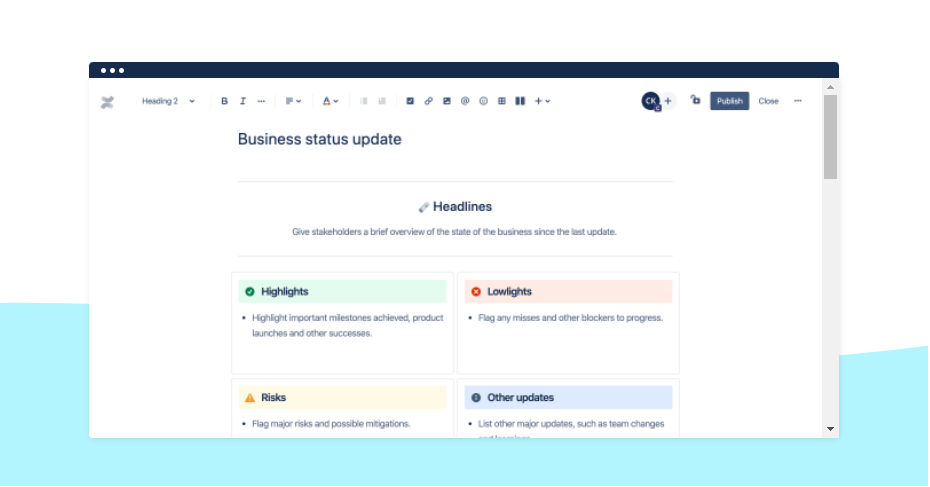
After you highlight your annual OKRs, you can periodically use the status update template to share actual progress.
This helps cross-functional remote teams (or otherwise) and leadership staff pinpoint exactly what’s going on and what could be improved. You can highlight key wins, and also showcase pain points that you plan on working on.
Additionally, you can add customer or client feedback too, so the staff know how the end users of their work feels. Basically, this is a snapshot of the current status of your business.
- The top-most section is all about key takeaways.
A few words about the most important information you want everyone to know. Milestones, misses, risks, opportunities, updates.
- Then, you go into core metrics. You give actual numbers and statistics.
Essentially, a business review where you share insights about how you’re doing regarding your KPIs. Do you foresee an expansion in the future? More team members maybe?
- Next, it’s time to see how you’ve aligned to your annual OKRs so far.
What initiatives you’ve had so far, and what your plans are for the remainder of the year. Do you believe you’ll reach the milestones you had in your strategy?
- The last section is about department-specific highlights.
What has your engineering accomplished? How about marketing? Are sales as high as you anticipated them to be?
3. Email Drip Campaigns
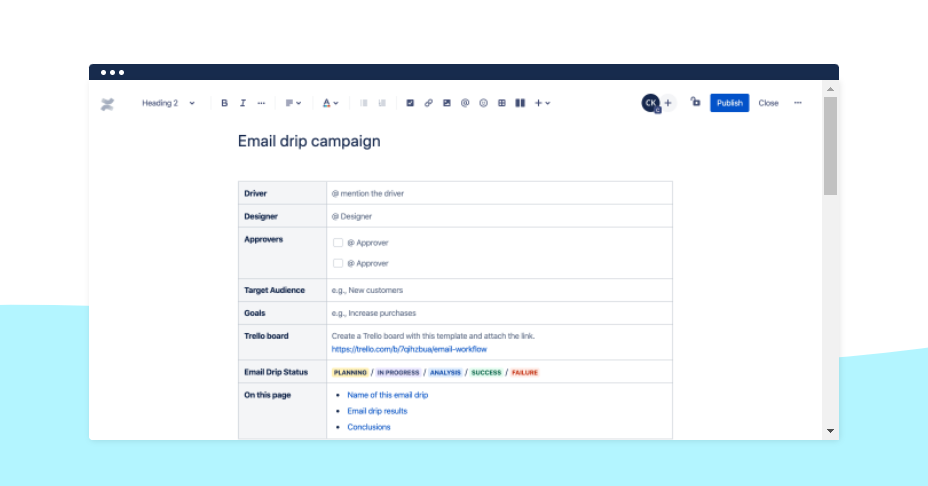
Email can only go 2 ways that drive results. Immediate action from recipients, or some tiring back and forth. Stakeholders want to be updated about both, but the latter one is even more exhausting to keep track of.
However, this Confluence template eliminates the headaches. It’ll help you standardize content, target groups and subject lines. After it’s all said and done, you simply add the results to it too.
This way, the template serves both audiences: senders/email specialists and progress observers. It’s pretty much a combination of your traditional .sheets and .docs.
- Establish high-level goals.
Assign people to the production side. Link the Atlassian Trello board you’re using for the email campaign’s progress tracking.
- Explain the problem you’re facing.
Present how the email campaign will be the solution. Add specific details pertaining to the type of campaign (marketing, cold outreach, upsell, etc).
- Create a table with the content of your emails.
Now, it can be peer reviewed. Let staff brainstorm subject lines & designs together. The page will become a simple reference spot for everybody.
- The last section is dedicated to results.
Amount of sends, number of replies, conversions, positives, negatives, etc. It shows if you should continue with what you’re doing or change course.
4. Experiments and Their Results
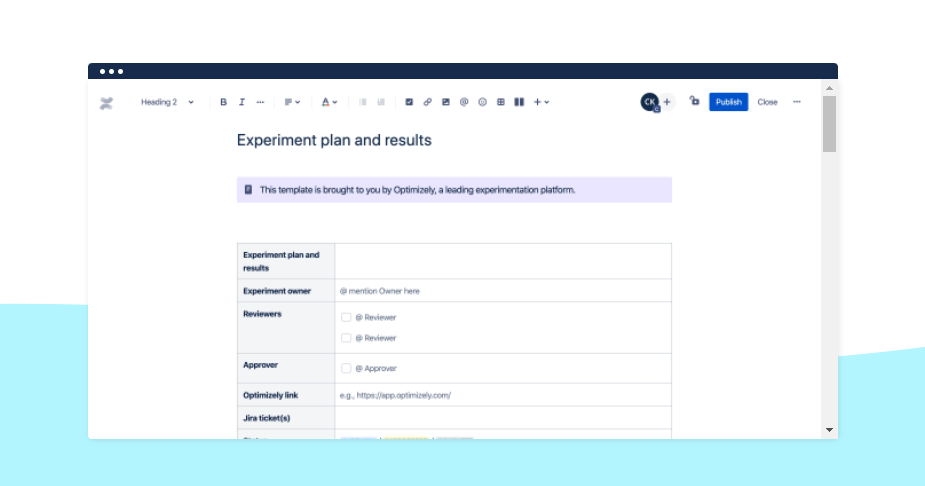
Even if your business is doing great right now, stagnation is the road to a steady downfall. Industries and work methodologies are always changing, shifting, improving. It’s in your hands to stay up to speed.
A lot of teams are filled with bright minds, eager to test out their great ideas. About advancing customer satisfaction, internal processes, workflows, etc.
However, in order for all those valuable suggestions to come to fruition, you need to be able to centralize them. In comes template 4, dedicated to planning experimentation and documenting results.
Thanks to this, your Confluence knowledge base is also going to contain an entire catalog of past suggestions and their results. At the same time, staff will have a standardized process for submitting their new experiment ideas.
On the flipside, management will know that everything is in one place when they have to think about what they should approve.
- Centralize experiment submissions.
The template has dedicated fields for the experiment’s name, owner, approvers, reviewers and overall status. It also fully supports @mentions.
- Plan ahead of the experiment.
Jumping straight in is risky. You can create a bird’s eye view on the entire premise, initial metrics, the target goal and expected variables. It’s also possible to create baseline references for the future.
- After experimentation, keep all results within Confluence.
They’re easy to document and date. You can also add a short summary for anyone interested in just the general gist (which would specify if the experiment was a success or otherwise).
- The purpose of the experiment is learning and shaping future practices.
In the final “Conclusions” section, you can explain if the primary objectives were reached. Jot down key takeaways and observations. Think about what someone else could actively use from that experiment to improve how they work.
5. Communicating Incidents
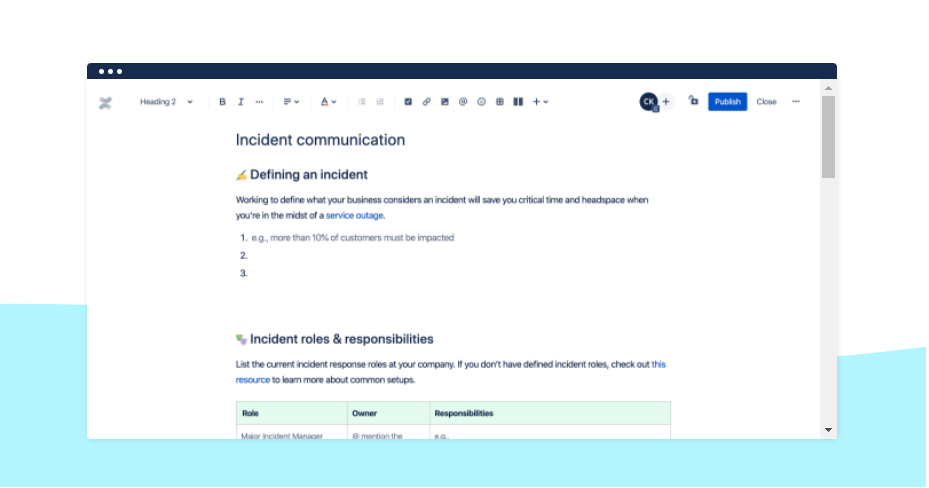
No matter your industry, there’s a high probability that things will sometimes go sideways. If that translates to a service outage, your end users are going to be directly affected.
Of course, fixing the problem ASAP should be a priority, but not priority 1. The more open and transparent you are with your customers or clients, the lower the chance for a negative review during an incident.
One of the most important details to give, if possible, is an ETA for service being back up. This’ll foster a relationship of trust and consumer-orientation.
This fifth template is all about helping your customer service/support staff with go-to processes for incident management.
- Crises are difficult without prior training.
The best thing to do is preemptively prepare your team about what an “incident” is. Define it in clear terms. Establish criteria that can’t be left to interpretation.
- Allocate responsibilities for everyone involved.
List everyone who’s part of the emergency “most hands on deck” team. Specify how they have to help, what they must do. Similarly, outline the hierarchy of authority.
- Mention all of your customer communication channels.
Associate each with a type of incident. What should be used when, and for what type of incident? Which department should be handling the updates, and where are the account credentials stored?
- Time is of the essence.
Don’t waste it on drafting up a statement just then. Prepare your copy in advance, and do it for all probable stages of an incident.
- Outline what should be your teams’ incident values.
What is most valuable to your organization and your customers? Treat those things as the pillars of the action plan. How can the issue be resolved, while still sticking to those values?
Avoid having your bussiness’s public image damaged by switching to Confluence.
6. Internal Newsletters
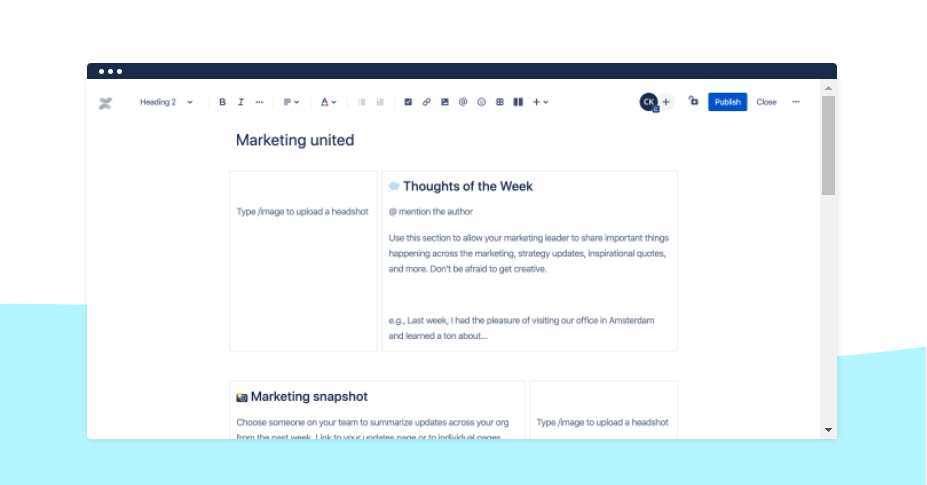
Or in reality, more of a blog post. It’s still part of Confluence, not an email. This template is going to be great if you’re part of an enterprise-level business. It emphasizes weekly company updates from both leadership and other “guest” team members.
The “guest” section can be especially great if done well. It shows that you’re willing to let your staff shine; to be in the spotlight. Similarly, updates about various departments can help employees have a better grasp of their overarching work environment.
Initially, it was created for marketing teams. However, it’s easily usable by anyone. It can also be used bi-weekly, monthly, or quarterly instead.
- The leader starts off the update.
With a general overview and insights about the company. The state of departments, recent achievements, future plans, long term strategies, business revenue, etc.
- The guest “star” then presents a summary of various updates.
The updates from the other teams. They can also add links to the Confluence pages with all the details of each team’s work.
- The guest commentator speaks about themselves.
They can add a picture of themselves, and write anything they want the company to know. Keep it professional, go into personal details; it’s up to them. This’ll humanize the business.
- References to everything that was presented.
This further promotes an open working culture where information is freely accessible. Strategies, KPIs, team goals, the company’s social media profiles, things like that.
7. Strategic Plans
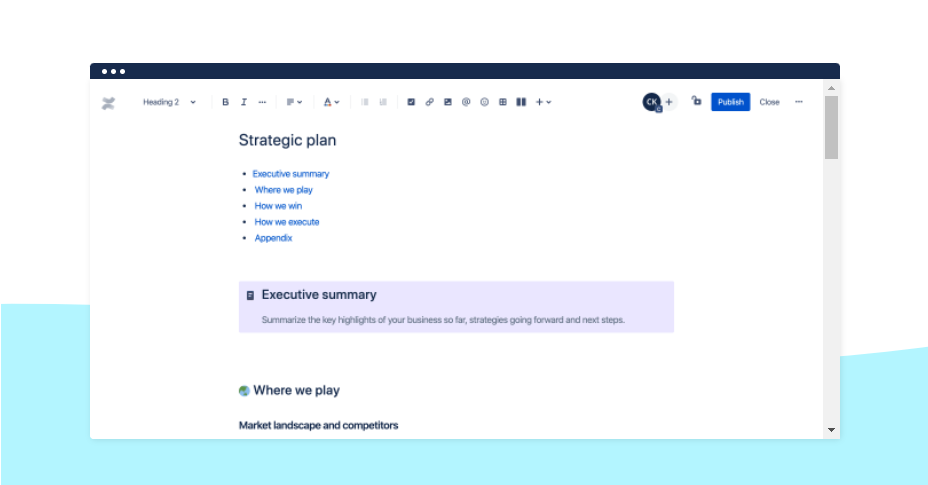
Knowing how to make your plan sound good is as important as it actually being good. A shaky presentation can quickly turn your team or a board of executives against you.
This template will help you stand firm in your leadership position (or achieve it). It’s built with sections dedicated to analysis, strategy, organization, risk assessment and a final Q&A.
In other words, all the elements that you need when you’re looking to convince others of your ideas. Here’s the gist of it:
- Start off with an executive summary.
Paint a picture of where you are right now and what you’ve achieved. Show what your strategy is for the future and how you can help develop the business.
Put your strategy’s data and decision-making progress in a contextual setting. Review recent performances to reinforce your trajectory.
- Continue with a few tables.
Target your competitors and target audience. What are your company’s real chances in your market? Is the landscape in your favor?
If not, then why? What are your threats? Help others familiarize themselves with your ideas.
- Provide the answers.
The stage is set with background information and questions. Proceed with your actionable strategic plan. Involve the stakeholders in your vision. Explain how you’ll navigate around the obstacles and reach your goals.
- End the presentation with an open Q&A session.
Let all stakeholders ask as many questions as they want. Put their minds at ease and show that you’re confident in your strategy.
8. Business Vision & Values
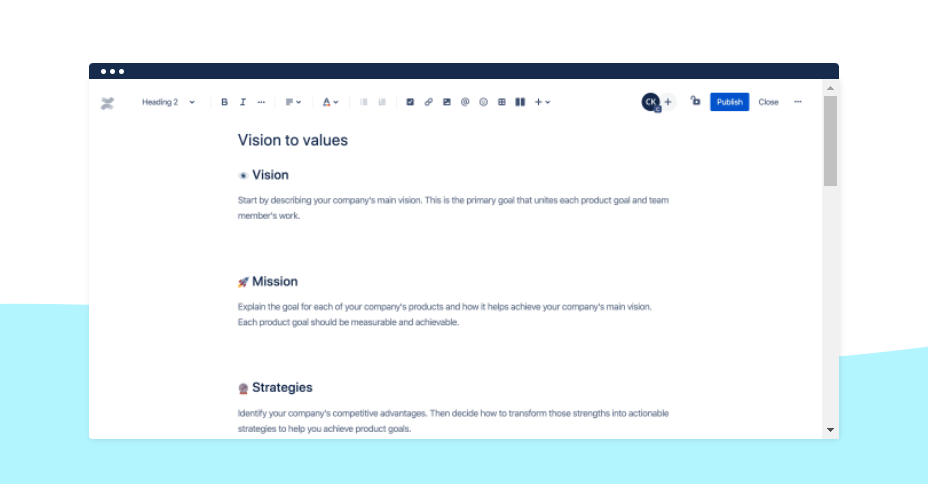
True top-tier businesses have a significant reason for existing. Beyond being successful and making profit. There’s an underlying something which brings inherent value to working there.
If you’re facing difficulties finding your own big picture, Confluence has you covered. This template will facilitate answering questions such as what your business really is and where it’s going.
Your company’s vision & values will aid with keeping teams focused on shared goals and beliefs. When you genuinely like or find a purpose in what you’re doing, you’ll be more effective at it.
Reaching project milestones and adhering to the laid out plans is easier if staff see the reason behind it all. So, give them that reason. Why is your business doing whatever it is doing?
- Define who you are.
What are you looking to achieve? How are the projects you’re working on furthering that vision? Are your products or services adhering to the mission the company was looking to realize when it was founded?
- Focus on strategies & objectives.
Outline your clear market advantages. Explain how your teams should capitalize on them to deliver exceptional products and/or services. Make it obvious how strengths can be turned into well-thought strategies.
Then, exemplify proper measurable goals. Thanks to the template’s tables you can showcase metrics for a variety of product goals.
- List tactics for achieving plans.
Strategies usually sound good on paper. Reality however demands good tactics too. How should your employees approach achieving the company’s vision?
- Explain customer values.
What’s the overlap between what customers value and what your business provides? Order them based on customer preference so teams understand what their focus should be.
- Segment target groups.
Each type of audience will react better to a certain approach. Segment your customers so that strategies and tactics can be made bespoke to them.
Confluence’s Other Advantages
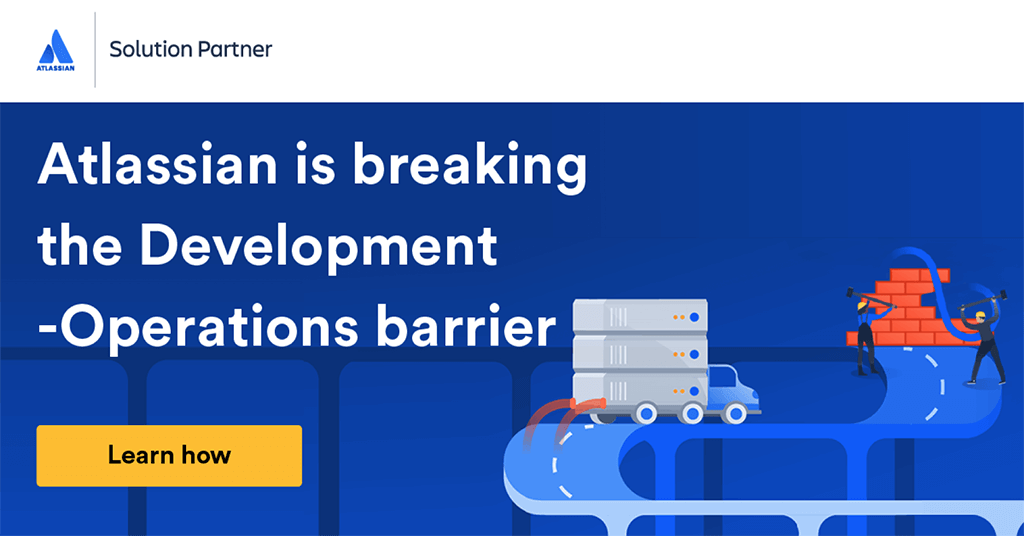
Confluence is one of the most robust teamwork software. There are many reasons why you should be using it. For example:
1. Simple Content Management
Creating and organizing content is a breeze in Confluence. You have all the expected editing tools when creating documents. Formatting, table creation, linking other Confluence Pages, Jira issues, etc. You can even embed macros.
All the Pages that you create or collaborate on are easily sorted into Spaces. Another great feature is that each Page has its own edit history, with version numbers. You can see what version you’re currently viewing, compared to how many there were in total.
2. Lots of Other Templates
You’re benefiting not only from the templates described above, but dozens upon dozens more. You have options for all of the below:
- Partners
- Business Strategy
- Design
- Docs & Reports
- Human Resources
- Marketing & Sales
- Personal
- Product Management
- Productivity
- Project Planning
- Software Development & IT
- Startup
- Teamwork
Creating pre-formatted pages couldn’t be easier. You simply have to fill in the given categories, which were thought out by experts to be the best available options at your disposal.
3. Search Function
In the unlikely case that you can’t find a particular Page in the Space you’re navigating, no worries! There’s a search function too, with support for full-text!
In other words, you can search for keywords that you know are part of that page, and you’ll find it. No need to know the Pages name. This function even checks the Pages comments for the text you inputted in the search field.
4. Page Version Rollback
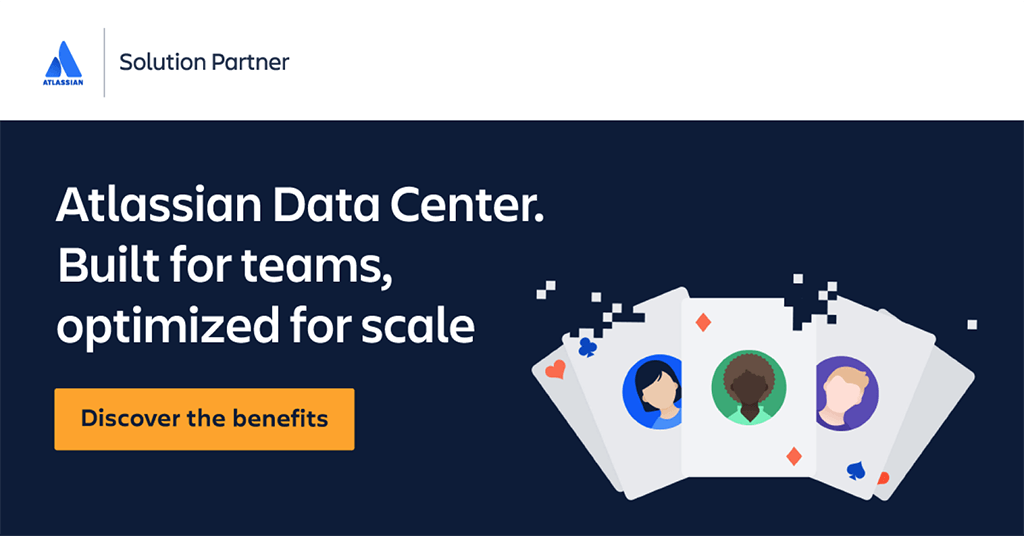
In case a document gets edited without proper authorization, you can revert it with a single click. As versions are saved automatically, you only need to choose which one you want to go back to.
5. Seamless Integrations
Confluence natively integrates with other Atlassian products. If you have Pages that explain development procedures for example, you can directly link examples from Jira or Bitbucket.
This provides contextual understanding for your teams. If they can actually see what you’re talking about in practice, it’s likelier that they’ll successfully adhere to those company processes too.
What’s more, Confluence also works hand-in-hand with popular third party software like Slack, inVision, Google Drive, Dropbox and Microsoft Office.
6. Complete Control
User management is placed in your hands. Configuring individual and group-based permissions is straightforward, on a Space-by-Space basis.
Should viewing or admin permissions be different depending on the project? Well, you can do that!
Moreover, you also get audit logs, PCI-DSS compliant in-transit data encryption (with TLS 1.2+ and AES 256), a cloud access security broker (CASB) and a 99.9% uptime SLA.
7. Built for Teamwork
All of Atlassian’s solutions are made for creating a better and more collaborative workspace. Users can easily contribute to Confluence Pages via commenting, @mentioning colleagues, linking Jira issues or referencing Trello cards.
But Is It Really Worth It?
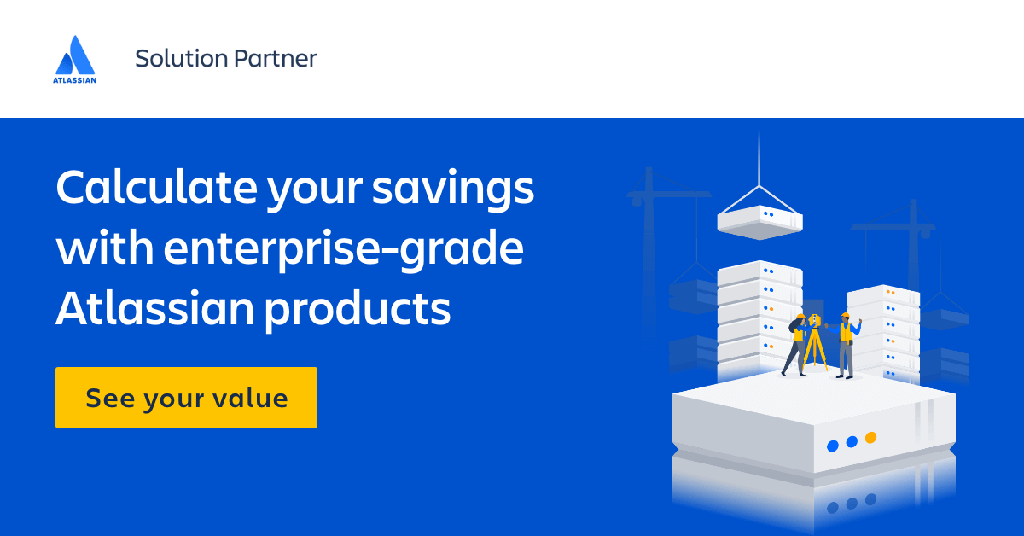
It’s normal to feel a resistance to change. It’s human.
Think of it this way though: organizations with well established world renown are using Confluence daily to improve their operational efficiency.
Top-dollar brands, such as:
- Docker
- The New York Times
- ANZ
- GoPro
- Illumina
- Morningstar
- Twilio
- NASA
If Confluence can help them run their business better, it will help you too. Whenever you’re ready to begin the change, get in touch with us with the form below.
At Wesrom, we’re certified Atlassian partners. We’ll jumpstart your journey towards improvement. From acquisition, to implementation, migration, training, consulting, support, and maintenance.