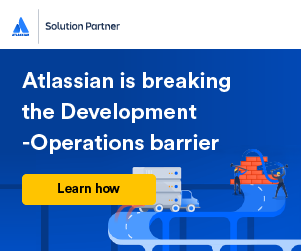Bitbucket is an Atlassian product made strictly for software and web development teams. Essentially, it’s a professional tool that allows collaboration on the code that’s being written.
This is a very important step for the development process of all modern software. Without the code review process, developers can spend an unnecessary amount of time perfecting their work.
Worst case scenario, buggy code can end up in the app that’s being developed. Thanks to Bitbucket though, that’s not going to happen. Everything that a developer works on locally through GIT gets pushed to Bitbucket for interacting with their peers.
All right, but what is Bitbucket in a nutshell?
- The global repository/repo (all the project’s code; hosted on Bitbucket) is copied locally on the developer’s machine.
- Coding is done on GIT, making sure it’ll successfully integrate with the global repo.
- A pull request is made for the code, on a specific branch (also hosted on Bitbucket).
- It gets reviewed by senior or more experienced team members. If needed, improvements are suggested and then applied by the original developer.
- The branch is merged with the “master” branch, which then becomes part of the global repository.
- The global repo is pushed to the staging/testing environment for QA. If everything checks out, it’s then deployed to the production/live environment.
If you want to improve your business’s coding process, just get in touch with us. At Wesrom, we’re certified & trusted Atlassian partners.
Table of Contents
- The GIT – Bitbucket Link Explained
- Why Use GIT?
- What is Bitbucket’s Purpose?
- What Are Bitbucket’s Advantages?
- Bitbucket Deployment Options
- Switch To Bitbucket Today
The GIT – Bitbucket Link Explained
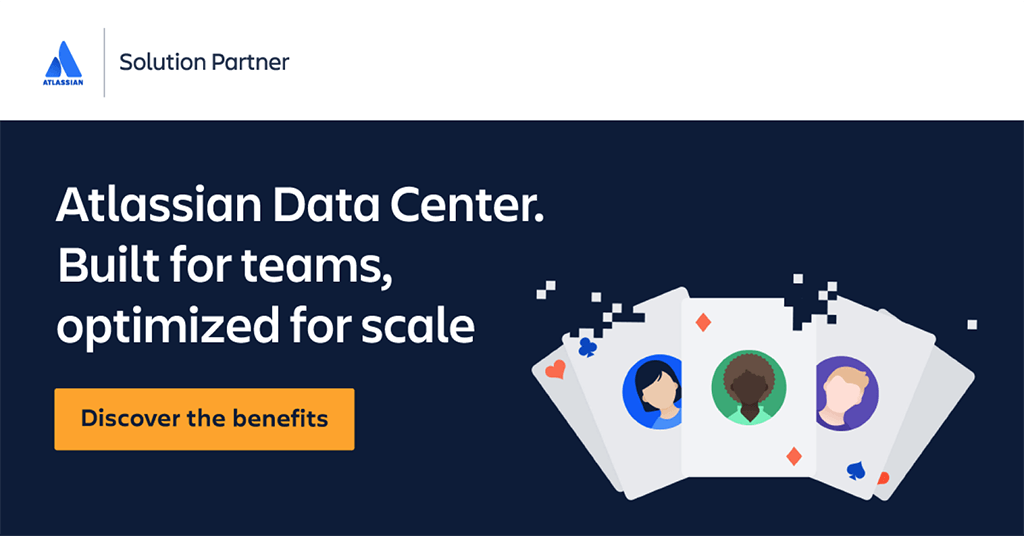
Big projects involve a lot of developers working on the same source code. The most widely used version control system for code is GIT.
It’s open source, it has a lot of active users, and it’s great for both commercial and non-commercial work.
What’s more, GIT decentralizes the full version history of software. This is a very important thing for developers. Rather than having a single place, a single changelog of the entire codebase, GIT gives all developers a copy of it.
This is known as a “local repository”. Basically, all developers have a working copy of the entire code of the global repository.
Any change they do to it, or anything they add to it, is not going to affect the project straight away.
They can directly test and see how their work is going to impact what others have already done. Global repos are hosted on Bitbucket, in the cloud. That’s where the entire working source code is.
The same is true for branches, where new code is originally committed to. Thanks to Bitbucket, all team members can leave comments on these branches, helping each other code better. Approved new code becomes part of the global repo.
How It Works
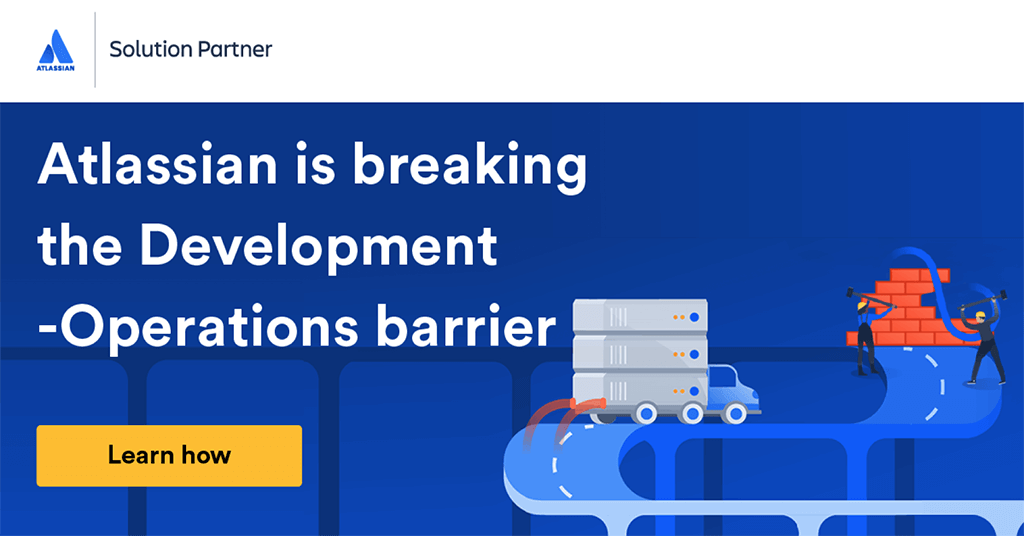
After coding is done locally, the work gets pushed to the appropriate branch (determined by seniors and leads). However, another version of the global repo might’ve been created in the meantime.
If that’s the case, then GIT informs the developer that they should first pull a new copy to their local machine. A subsequent code validation is done to avoid potential errors.
After that, the code is finally committed to a branch (via a pull request). It gets reviewed by relevant staff. If the code’s quality is up to standards, it becomes part of the master branch.
Once everyone’s “side branches” get merged into the master branch, the master is added to the global repository. That’s the new version of the product basically, ready for testing.
All of the collaboration and teamwork is thanks to Bitbucket, where you can create and host (cloud-based) branches and the global repo.
When you draw the line, GIT is simply the best choice for most software developers today. It has IDEs (integrated development environments), DVCS clients (Sourcetree, free GUI), project management software (Jira) and code hosting platforms (Bitbucket) that all natively integrate with each other.
Do you want to see a history of Bitbucket pull requests right on the Jira task? Can do.
Why Use GIT?
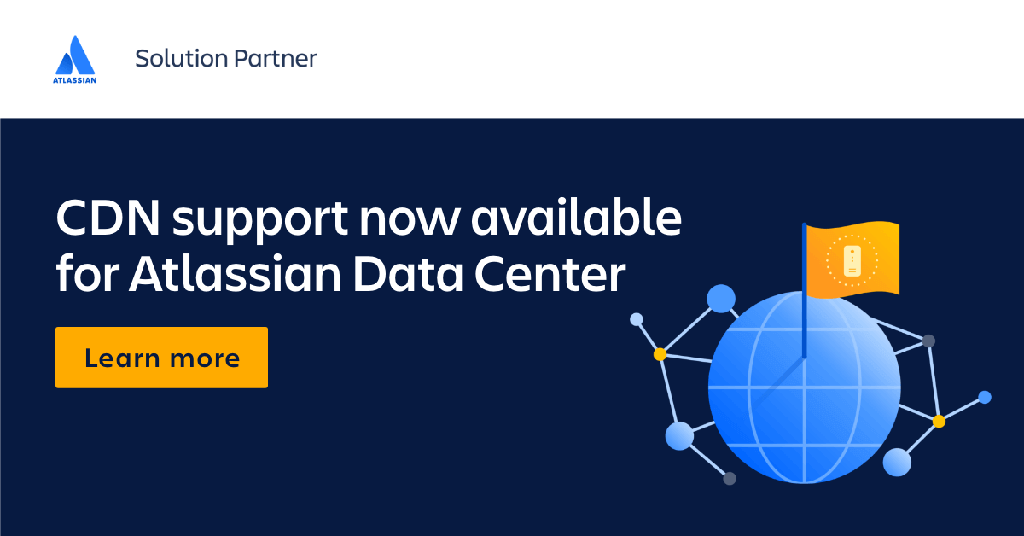
Many teams worldwide praise GIT for its performance, flexibility and security. It has all the required functionalities that development teams need on a daily basis.
This has contributed to GIT’s massive popularity. In turn, this means a whole lot of possible integrations. Even Atlassian themselves use GIT for all of their projects’ source code.
Because of this first-hand experience, they ironed out Bitbucket to be the ideal code hosting solution for the work done in GIT. There’s no real learning curve, no significant training to be done.
Code in GIT → Commit/pull request to Bitbucket branch → Peer review → Merge with master branch → Add branch to global repo → Deploy to test environment
Don’t worry; this entire process can easily be tracked in Jira Software (thanks to its scrum & kanban boards). All you need to do is switch to Atlassian solutions.
What is Bitbucket’s Purpose?
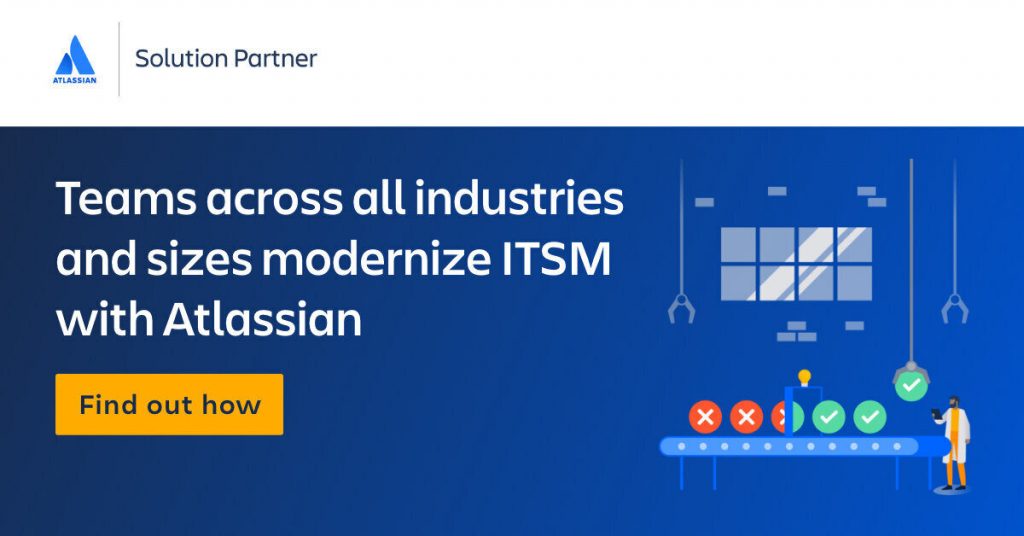
All Atlassian solutions are focused on creating a better workspace. Bitbucket furthers that vision by giving developers a tool that allows for simple collaboration, cooperation and coordination.
After each developer finishes their work in GIT, they submit it for review in Bitbucket.
There, others can fork (independent work on the copy of a source code), work on, suggest improvements and merge that code into master branches. Bitbucket enables and encourages DevOps.
The initial developer can also modify their own code commit at any time. Additionally, juniors have the opportunity of learning a lot from the comments of mid-tier and senior personnel.
Because of this focus on teamwork, Bitbucket can easily be thought of as a “coding social network”. However, it’s not about typical networking. No branding, sharing or creating various media, connecting with other professionals socially (like LinkedIn).
Bitbucket’s Main Focus
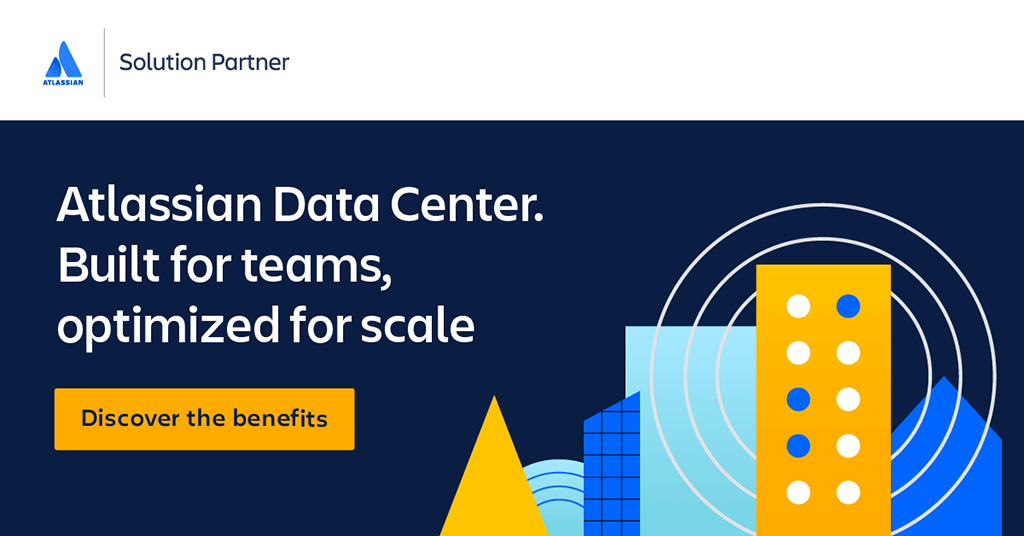
Instead of being just a chat ops platform (like Slack), Bitbucket emphasizes skill and a great coding track record:
- How many forks someone did.
- How many pulls and merges were handled by each team member.
- The amount of helpful comments and code improvements done by a developer.
- Code commits to side branches and the master branch that caused few/no issues during testing.
- Etc.
It’s a very meritocratic platform. The more you actually do, the higher the reward in prestige. Functionally, it’s also a great way for identifying key developers within your business.
Who’s contributing the most to a branch? Who is always making sure that their work is not going to negatively affect the global repo? That’s how you’ll figure out which developers are worthy of being promoted.
Additionally, Bitbucket also breaks down work into manageable bite-sized pieces (in tandem with GIT). It takes a lot of effort to successfully add new code to the global repo.
Bitbucket offers the needed structure, steps and due process so that any developer can start coding better. It reinforces the principles of quality and teamwork.
What are Bitbucket’s Advantages?

The software comes packed in with a whole suite of features that are going to simplify the lives of your developers. For example:
- Complete control over access rights to source code.
- In-line commenting for all pull requests. Simple code review and collaboration.
- Custom API (Cloud Rest) for building third-party apps.
- Native integration with Jira. Easy management and traceability of pull requests, branches and deployments.
- Customizable workflows. Plan all steps as they fit your business.
- Free for teams under 5. Unlimited private repositories.
- Reduced context-switching.
- Better code quality thanks to a focus on DevOps.
- Top-of-the-line pipelines with integrated CI/CD for fast building.
- Continuous deployments and testing. Ideal for coding in sprints.
- Real-time monitoring and reporting of security vulnerabilities for code and containers.
- IP whitelisting and 2FA for accessing branches in the cloud.
- Storage for large-size GIT files.
- Comprehensive documentation for everything.
- Built-in tracker for issues and bugs. Configurable fields.
- Native integration with Trello. Perfect for keeping business teams in the loop.
- Intuitive interface. Simple to search for repos, create pull requests, create & merge branches, etc.
- Old tools repositories import.
Bitbucket Deployment Options
You have 2 options for using Bitbucket.
The first (and better one for most companies) is the Bitbucket Cloud. This is hosted directly by Atlassian’s, on their servers (based on either AWS or Azure). You access it via a URL.
Building, testing and deploying is made very easy thanks to Pipelines, Bitbucket’ own built-in continuous integration tool. For example, there are enforced merge checks, which require multiple approvals.
Alternatively, if you’re an enterprise-scale business, you could go for Bitbucket Data Center. Hosted on multiple servers in one of your environment’s clusters, this option lets you self-manage Bitbucket.
It’s a more complex option, but also puts more control in your hands. For example, you could handle higher loads, continue servicing requests even if a node goes down, and improve GIT clone speeds for large repos.
It all depends on your organizational needs.
Switch to Bitbucket Today
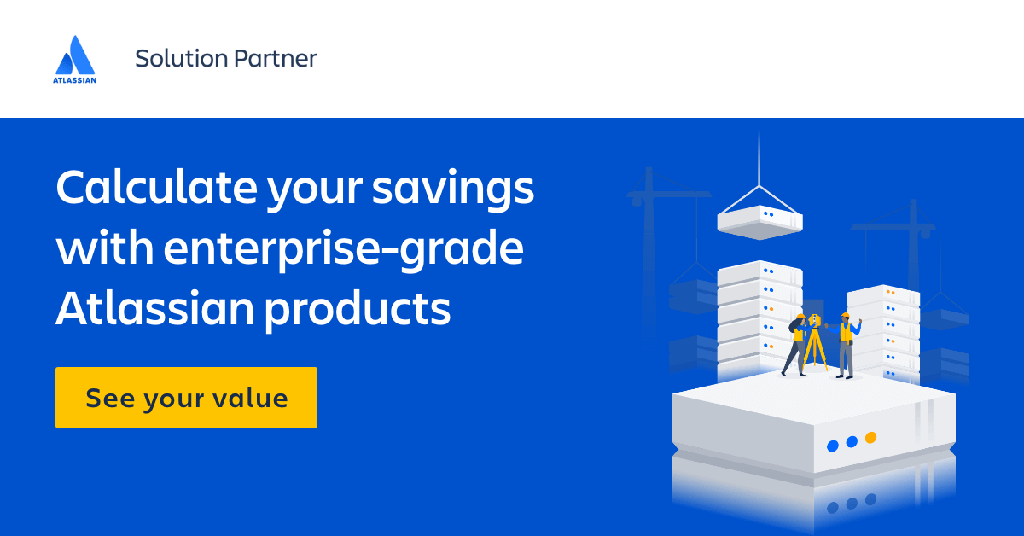
Are you ready to begin improving how your developer’s work? The faster and better they can code, the easier it’s going to be to scale and grow your organization.
At Wesrom, we’re experts at everything Atlassian (and also one of their certified partners). We’ll handle everything for you; from discounted acquisition, to implementation, migration and consulting.
Start using Bitbucket and prepare for the future of DevOps.