Effective team collaboration is key to success in today’s fast-paced work environment. Teams are often dispersed across different locations, working on multiple projects simultaneously, and dealing with large volumes of information. Keeping everyone aligned and productive can be challenging without the right tools. Confluence software, developed by Atlassian, offers a solution to these challenges.
This guide will explore how Confluence can significantly enhance team collaboration, streamline project management, and foster a more organized work environment. It will cover a detailed overview of Confluence, from its features to best practices for implementation, and how it compares to other collaboration tools. We’ll also share real-world case studies demonstrating the impact of Confluence in various organizational settings.
Understanding Confluence Software
What is Confluence?
Confluence is a collaboration platform designed to help teams share knowledge, manage projects, and collaborate more effectively. Developed by Atlassian, Confluence was first launched in 2004 and has since evolved into one of the most widely used collaboration tools worldwide. It’s particularly popular among software development teams but is also used across industries for content creation, project management, and document sharing.
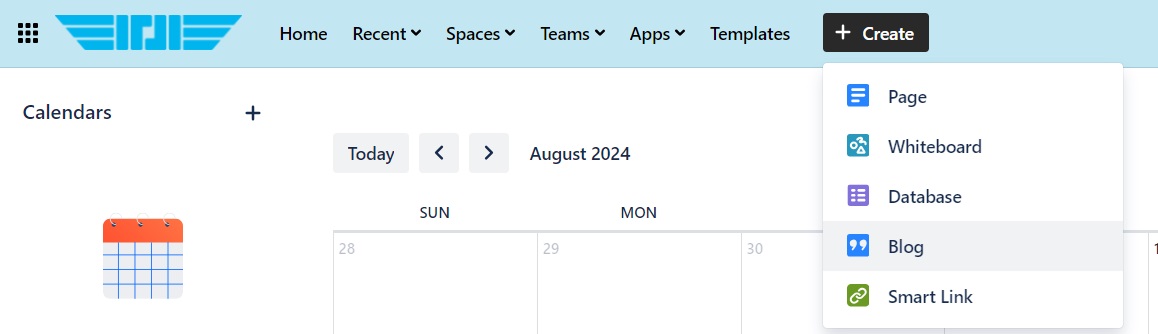
Confluence serves as a central hub where team members can create and organize content in spaces and pages, which anyone within the organization can access. Whether it’s storing documents, tracking project progress, or facilitating discussions, Confluence brings everything together in one place.
Key Features of Confluence for Team Collaboration
- Workspaces, Pages, and Blogs: Confluence provides “spaces” that act as dedicated work areas for teams, departments, or projects. Within these spaces, teams can create “pages” to document everything from project plans to meeting notes. Additionally, the blogging feature allows teams to share updates, insights, and other important information in a more informal manner. Each space and page is searchable, making it easy for team members to find the information they need quickly.
- Real-time Editing and Comments: One of the standout features of Confluence is its real-time collaborative editing. Multiple team members can work on the same document simultaneously, with changes appearing instantly for everyone. This feature is particularly useful for brainstorming sessions or document reviews. The commenting feature allows team members to discuss content directly within the document, keeping conversations focused and reducing the need for endless email threads.
- Integration with Other Atlassian Tools: Confluence integrates seamlessly with other Atlassian products, such as Jira for issue tracking and Trello for task management. This integration enables teams to link Jira issues directly within Confluence pages or embed Trello boards, creating a unified workflow across different tools. The ability to bring all relevant information together in one place saves time and reduces the risk of miscommunication.
- Permissions and Access Control: Confluence offers robust permissions and access control, ensuring that sensitive information is only accessible to authorized team members. Admins can set specific permissions for spaces, pages, or even individual documents, allowing for fine-grained control over who can view, edit, or comment on content. This is particularly important in larger organizations where different teams may need access to different levels of information.
Setting Up Confluence for Your Team
Getting Started with Confluence
Setting up Confluence for your team is straightforward but requires careful planning to ensure it meets your team’s needs. Start by creating a space for your team, department, or project. Each space can be customized with your team’s branding, including logos and colors, to create a familiar environment.
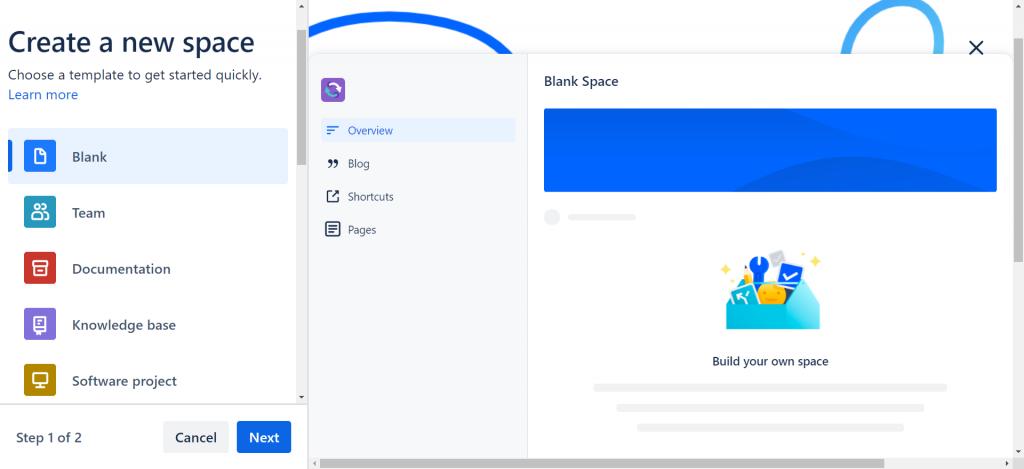
Within each space, you can create pages for different projects, documentation, or other relevant content. It’s helpful to start with a clear organizational structure in mind. For example, you might create parent pages for major projects and subpages for tasks, milestones, and deliverables. This hierarchy makes it easy to keep everything organized and accessible.
Creating and Managing Projects in Confluence
Confluence is particularly powerful for managing projects. You can use templates to quickly create project pages, such as project plans, timelines, and task lists. These templates are customizable, allowing you to adapt them to your specific project requirements.
For example, a typical project space might include pages for the project overview, key milestones, task assignments, and progress tracking. You can link related pages together, making it easy to navigate between different aspects of the project. Labels can be added to pages to group related content, making it easier to find specific information when needed.
Integrating Confluence with Other Tools
One of Confluence’s strengths is its ability to integrate with other tools your team might already be using. For instance, integrating Confluence with Jira allows you to link Jira issues directly into Confluence pages. This is particularly useful for development teams who need to track progress on specific tasks while keeping the broader project documentation in one place.
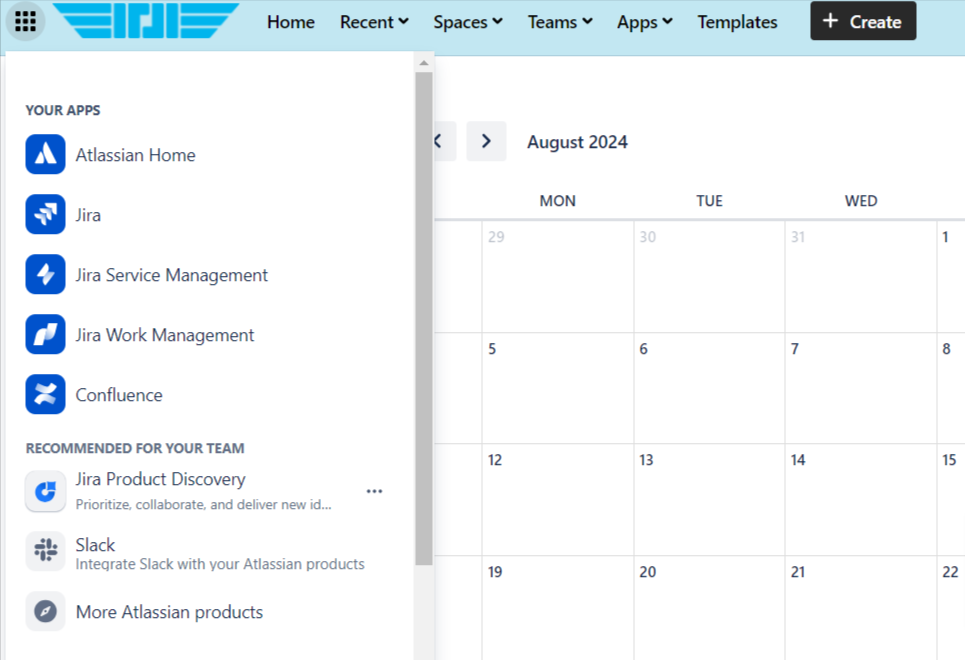
Confluence also integrates with Slack, allowing you to receive notifications when pages are updated or discussions are taking place. Google Drive integration lets you embed documents, spreadsheets, and presentations directly into Confluence pages. These integrations ensure that your team stays in sync without constantly switching between different tools.
Detailed Setup Guide:
- Create Your First Space: Begin by setting up a space for your team or project. Customize it with your team’s branding to create a familiar environment.
- Organize with Pages: Create parent pages for major projects and subpages for tasks and milestones. Use a clear hierarchy to keep everything organized.
- Use Templates: Start with Confluence’s project management templates to set up pages quickly. Customize these templates to meet your specific needs.
- Set Permissions: Ensure that sensitive information is only accessible to authorized team members by setting up appropriate permissions for spaces and pages.
- Integrate Other Tools: Link Jira issues, embed Google Drive documents, and set up Slack notifications to create a seamless workflow across different tools.
Best Practices for Boosting Team Collaboration
Organizing Information and Documentation
The key to getting the most out of Confluence is keeping your content well-organized. Clear titles and a logical structure are essential. Start by using consistent naming conventions for your spaces and pages. This makes it easier for team members to understand what each page is about at a glance.
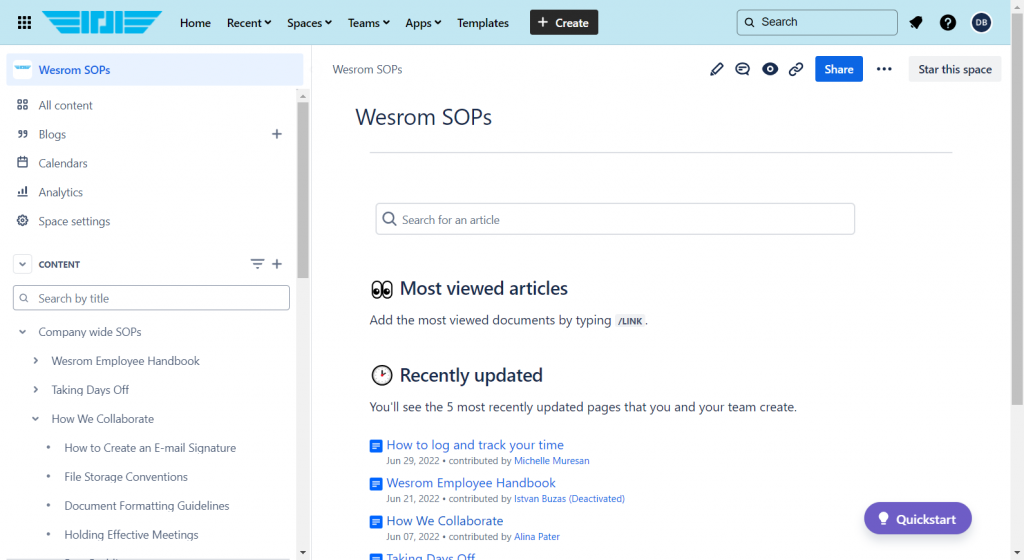
For example, if you’re working on multiple projects, consider creating a dedicated space for each project. Within each space, you can have parent pages for different aspects of the project, such as “Project Overview,” “Milestones,” “Task Assignments,” and “Meeting Notes.” Subpages can then be created under each parent page for more specific content.
Enhancing Communication with Confluence
Effective communication is essential for team collaboration, and Confluence offers several features that help facilitate this. Use comments and mentions to keep discussions relevant and on-topic. For example, if you need input from a colleague, simply mention them in a comment, and they’ll receive a notification.
Dashboards and reports can also be set up to provide an overview of project progress. For instance, you can create a dashboard that aggregates all ongoing tasks, upcoming deadlines, and recent updates. This ensures that everyone on the team has a clear understanding of the project’s status at a glance.
Optimizing Workflow with Confluence
Confluence supports various macros and plugins that can help automate tasks and optimize your team’s workflow. The task list macro, for example, allows you to create and assign tasks directly within a page. This can be particularly useful for project management, as it keeps tasks linked to relevant documentation.
Plugins can add advanced functionality to Confluence. For instance, you might use a plugin to generate more detailed reports or to integrate Confluence with additional tools your team uses. By setting up workflows that align with your team’s processes, you can save time and reduce the chances of tasks being overlooked.
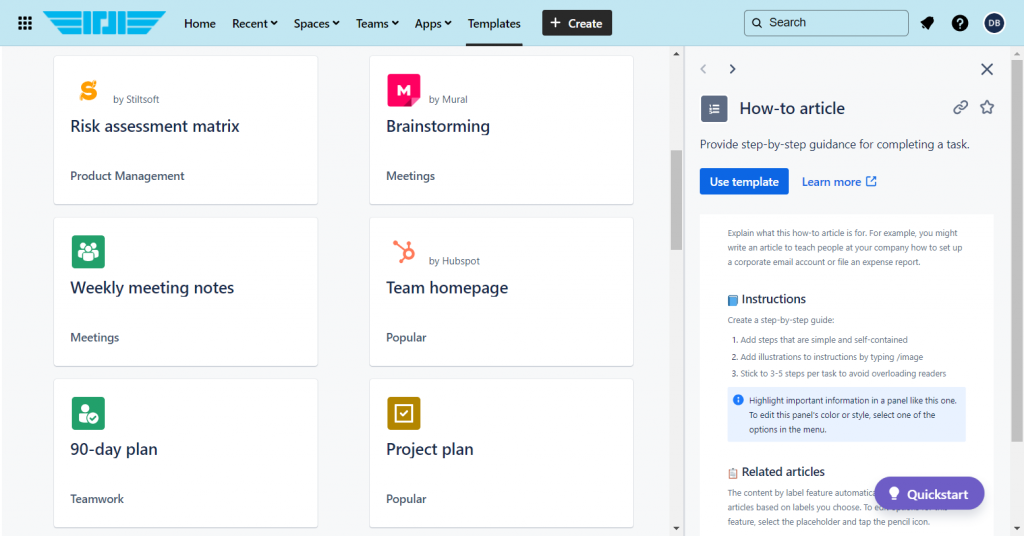
Detailed Best Practices:
- Consistent Naming Conventions: Use clear and consistent names for spaces and pages to keep content organized.
- Leverage Labels: Add labels to pages to group related content, making it easier to find.
- Use Comments and Mentions: Keep discussions focused by using comments and mentions. This ensures relevant team members are looped into the conversation.
- Set Up Dashboards: Create dashboards to give your team a clear overview of project progress, upcoming tasks, and recent updates.
- Automate with Macros and Plugins: Use macros to create task lists and plugins to add advanced functionality, optimizing your team’s workflow.
Case Studies and Real-World Examples
As an Atlassian Solution Partner, we’ve had the privilege of working closely with numerous clients to help them transform their businesses through the effective use of Atlassian tools, including Jira Software, Confluence, Bitbucket, and Opsgenie. By understanding the unique challenges these organizations faced, we were able to implement solutions that not only addressed their immediate needs but also set them up for long-term success. Below are three real-life examples where Confluence played a pivotal role in improving team collaboration and organizational efficiency.
Example 1: Improving Remote Team Collaboration in a Marketing Agency
A marketing agency approached us with a challenge: their global team was struggling to maintain cohesion and communication across different time zones. Relying heavily on email, they faced issues with miscommunication, version control, and lost feedback, all of which were impacting the quality of their campaigns and slowing down project timelines.
We introduced Confluence as a central hub for collaboration. We helped them set up a structured workspace where all project-related information could be easily accessed and updated. The team organized their Confluence space into sections like “Campaign Ideas,” “Content Calendar,” and “Feedback,” ensuring that all information was centralized and easy to navigate.
By leveraging Confluence’s real-time editing and commenting features, team members could collaborate on campaign ideas and content pieces asynchronously, reducing the delays caused by differing time zones. The result was a dramatic improvement in communication flow, quicker decision-making, and higher-quality deliverables. The team also saw a reduction in the number of emails exchanged, as most discussions were now taking place directly within Confluence pages, keeping all feedback and updates in one place.
Example 2: Streamlining Project Management in an IT Department
A mid-sized company’s IT department was facing inefficiencies in managing their software development projects. They were using a mix of tools to track issues, document processes, and communicate progress, which led to confusion and wasted time as team members frequently had to switch between platforms.
As an Atlassian partner, we recommended an integrated solution using Confluence and Jira Software. We helped them create a dedicated project space in Confluence where all project documentation could be stored and organized. We also set up an integration with Jira, allowing the team to link Jira issues directly within their Confluence pages. This integration meant that developers could see the full context of their work, with all relevant documentation and issue-tracking information in one place.
The IT department adopted a structured approach, using Confluence templates to set up project pages that included overviews, timelines, and task assignments. Linking Jira issues to these pages provided the team with a clear view of project status, including completed tasks and outstanding work. This integration not only streamlined their workflow but also improved project transparency, allowing stakeholders to easily track progress without needing to dive into multiple tools. As a result, the department experienced a noticeable increase in productivity and a reduction in project bottlenecks.
Example 3: Managing Knowledge and Documentation in a Large Healthcare Organization
knowledge base across multiple departments. With hundreds of employees relying on up-to-date information to perform their duties, the organization needed a solution that would allow them to organize and disseminate information efficiently.
We worked with them to implement Confluence as a centralized knowledge hub. Each department was given its own space within Confluence, tailored to their specific needs, such as policy documentation, training materials, and operational procedures. We also integrated Bitbucket to manage version control of sensitive documents, ensuring that the most current and accurate information was always available.
To ensure that updates were communicated effectively, the organization used Confluence’s blogging feature to post regular updates and announcements. This helped keep all employees informed of any changes in procedures or new developments in the organization. Additionally, by utilizing Confluence’s powerful search and labeling features, employees could quickly find the information they needed, reducing the time spent searching for documents and improving overall operational efficiency.
Through our partnership, the organization was able to significantly reduce the complexity of managing their knowledge base, ensuring that all employees had easy access to the information they needed. This not only improved efficiency but also enhanced the quality of care they provided to their patients.
Lessons Learned
These case studies highlight the adaptability and effectiveness of Confluence in a variety of business environments. Whether it’s improving communication in a remote team, streamlining project management in an IT department, or managing a complex knowledge base in a large organization, Confluence has proven to be a powerful tool. As an Atlassian Solution Partner, we’ve seen firsthand how the thoughtful implementation of these tools can transform the way organizations operate, making them more efficient, cohesive, and better equipped to meet their goals.
Confluence vs. Other Collaboration Tools
Comparison with Other Popular Tools
When choosing a collaboration tool, it’s important to consider the specific needs of your team. Confluence is often compared with other popular tools like Trello, Asana, and Notion, each of which has its strengths and weaknesses.
- Trello: Trello is an excellent tool for task management, offering a visual approach to organizing tasks using boards, lists, and cards. However, Trello is primarily focused on task management and lacks the deep content creation and organization features that Confluence offers. For teams that need robust documentation and knowledge-sharing capabilities, Confluence is the better choice.
- Asana: Asana is a powerful project management tool with features designed to help teams track tasks, set deadlines, and manage workflows. While Asana excels in project management, it doesn’t offer the same level of content creation and organization that Confluence provides. Teams using Confluence benefit from having all their project documentation, task tracking, and collaboration tools in one place, especially when integrated with Jira.
- Notion: Notion is a flexible tool that combines elements of note-taking, task management, and database creation. It’s similar to Confluence in that it allows for the creation of pages and databases, but Notion lacks the seamless integration with other Atlassian tools like Jira and Trello. For development teams, this integration is a significant advantage of Confluence.
Why Choose Confluence?
Confluence stands out as a comprehensive collaboration tool that combines powerful content creation, robust project management, and seamless integration with other tools. It’s particularly well-suited for teams already using other Atlassian products, but its flexibility makes it a valuable tool for teams across various industries.
Teams that need to manage complex projects, organize large volumes of information, and ensure effective communication will find Confluence to be a robust solution. Its ability to integrate with other tools, control access, and facilitate real-time collaboration makes it an excellent choice for teams looking to improve their collaboration and productivity.
Final Thoughts
Confluence software offers a versatile and powerful solution for improving team collaboration. By leveraging its features effectively, teams can create a more organized, efficient, and connected working environment. Whether you’re managing projects, creating documentation, or facilitating communication, Confluence provides the tools needed to achieve your goals. As you implement Confluence within your team, remember to continuously refine your processes and explore the full range of features to maximize its impact on your collaboration efforts.
As an Atlassian Solution Partner, we’ve seen firsthand how Confluence can revolutionize the way teams collaborate and manage information. Whether you’re a small team needing a better way to share knowledge or a large enterprise looking to streamline complex projects, Confluence offers the flexibility and power to meet your needs.
Our experience across various industries has shown that when Confluence is implemented thoughtfully, it not only improves communication and organization but also drives significant efficiency gains. The ability to integrate seamlessly with other Atlassian tools like Jira, Bitbucket, and Opsgenie further enhances its value, creating a cohesive environment where all your work can come together.
If you’re considering Confluence for your team, we invite you to reach out to us for a consultation. Let’s explore how Confluence can be tailored to your specific needs and help you unlock the full potential of your team’s collaboration.