Introduction
Jira is a project management tool used by teams worldwide to track issues, manage tasks, and organize workflows. One of its most powerful features is the customizable dashboard, which serves as a central hub for tracking all relevant project information. However, many users only scratch the surface of what their Jira dashboard can do.
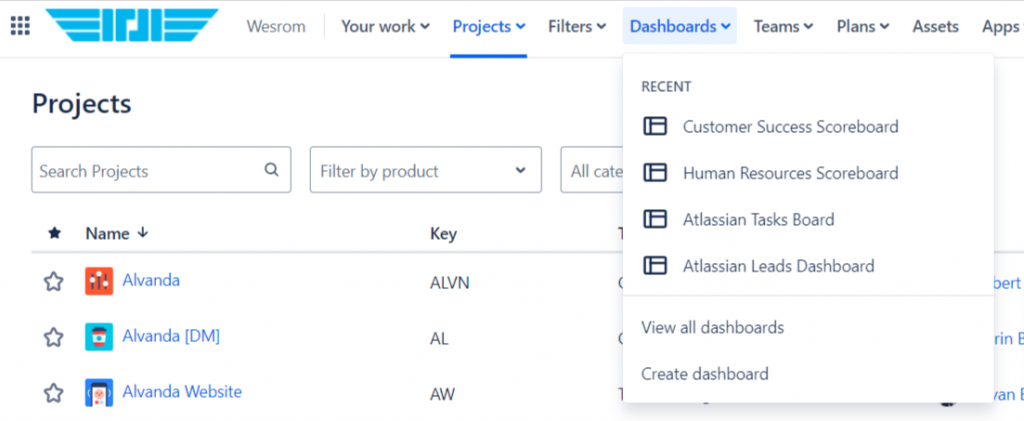
Customizing your Jira dashboard is more than just adding gadgets. It’s about tailoring it to match your team’s workflow, improving decision-making, and enhancing productivity. Whether you’re a project manager or a developer, an optimized dashboard gives you the insights you need without wasting time. This article will walk you through advanced techniques for customizing your Jira dashboard to suit your team’s specific needs.
Why Customizing Your Jira Dashboard Matters
Jira dashboards come with default settings, but these often don’t capture all the details a team needs to work efficiently. A customized dashboard gives your team a personalized space where they can focus on the data and metrics that matter most.
For example, a development team focused on sprints might need sprint health reports, while a customer support team might track open and resolved tickets. Without customization, teams waste time searching through cluttered or irrelevant data. A customized dashboard cuts through the noise and puts critical information front and center.
A well-designed dashboard reduces bottlenecks by keeping everyone informed, aligned, and focused on their priorities.
Getting Started with Jira Dashboard Customization
Before diving into the advanced tips, it’s important to get the basics right. Here’s a quick refresher on how to create and customize your Jira dashboard.
- Creating a Dashboard: Start by going to the “Dashboards” section in Jira and selecting “Create Dashboard.” From here, you can give your dashboard a name and description. You’ll also be able to choose whether the dashboard is private or shared with other team members.
- Adding Gadgets: Gadgets are the building blocks of your dashboard. You can add them by clicking on the “Add Gadget” button. Some popular gadgets include:
- Sprint Health: For tracking the status of your current sprint.
- Pie Chart: To visualize data like issues by status or assignee.
- Filter Results: Displays issues based on specific filters.
- Adjusting the Layout: Jira lets you drag and drop gadgets, so you can arrange them based on importance. Place high-priority gadgets near the top and group related ones together. This makes your dashboard easier to navigate and use.
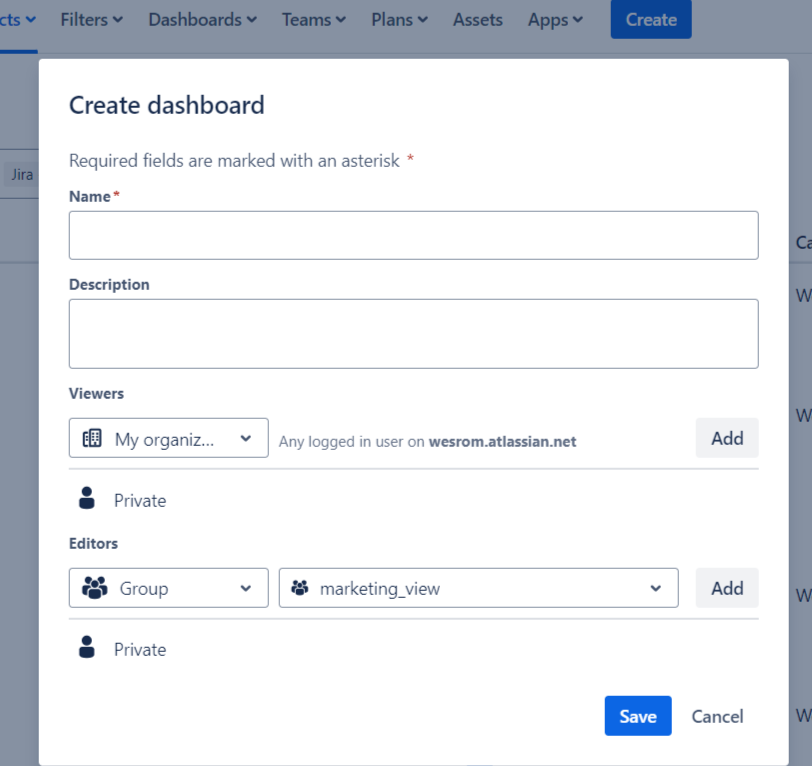
Once you’ve set up the basics, it’s time to look at more advanced customizations.
Advanced Tips for Customizing Jira Dashboards
Optimizing Layout for Agile or Kanban Teams
Agile and Kanban teams have different ways of working, and your dashboard layout should reflect that. Agile teams often work in sprints, so it’s helpful to display sprint-related data like burndown charts, sprint health, and the number of issues completed versus remaining. Kanban teams, on the other hand, focus on continuous work. They may benefit from gadgets that track ongoing tasks, like the Control Chart or Cumulative Flow Diagram.
Practical Example:
- Agile Team: You might arrange your dashboard with a Sprint Health gadget at the top, followed by a Sprint Burndown chart, and an Issue Statistics gadget showing the number of tasks completed.
- Kanban Team: Your layout could start with the Cumulative Flow Diagram, followed by a Control Chart to monitor cycle times, and a Filter Results gadget showing tasks that are blocked.
Tailoring the layout to your team’s workflow keeps key metrics in view and helps the team stay focused.
Mastering Jira Gadgets
Gadgets are the heart of your Jira dashboard, and there’s a lot more to them than just the basics. Some advanced gadgets you might want to explore include:
- Two-Dimensional Filter Statistics: This gadget lets you view data across two dimensions, such as assignee versus status or project versus issue type. It’s especially useful for large teams managing multiple projects.
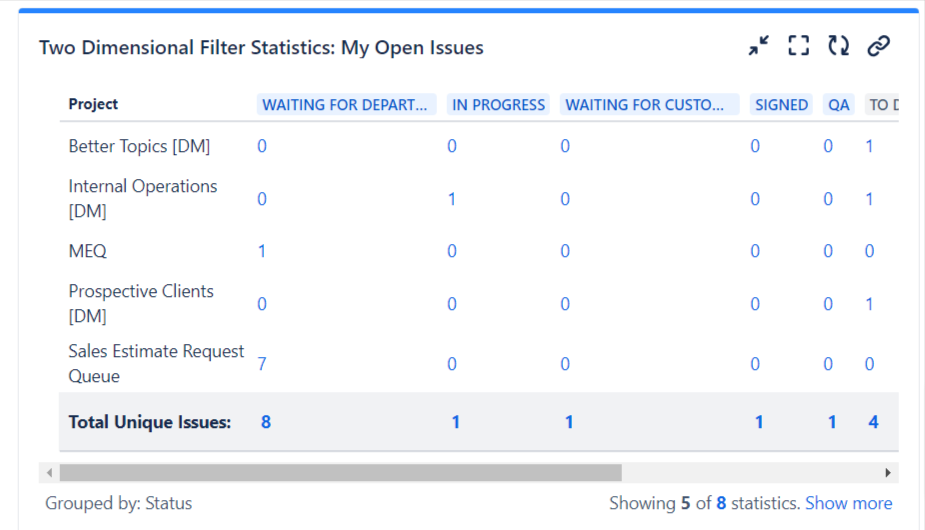
- Agile Sprint Health: This gadget provides a detailed view of sprint progress, including the number of tasks completed, in progress, and blocked.
- Created vs. Resolved Issues: This gadget shows the balance between issues created and resolved over a certain period, helping you manage your backlog.
For each gadget, you can apply custom filters that limit the data displayed. For example, if you only want to see high-priority issues, you can apply a filter to display only those.
Implementing Jira Automation
Jira Automation can save your team a lot of time by automatically updating your dashboard when certain conditions are met. For instance, you can set an automation rule to update the dashboard when a sprint is completed or when a task is moved to “Done.”
Practical Automation Examples:
- Auto-refresh gadgets: Set rules to update your Sprint Health gadget or burndown chart every time a sprint ends or begins.
- Automating issue tracking: You can set automation rules to automatically assign tasks or send notifications when an issue is moved to a certain status (like “In Review” or “Blocked”).
By leveraging automation, your dashboard will always display the most current information without manual updates.
Custom Filters for Personalized Data Insights
Custom filters allow you to tailor your dashboard to show exactly what you need. Jira Query Language (JQL) is a powerful tool for building these filters. Some examples of useful custom filters include:
- High-priority issues: Use a JQL query like
priority = Highto track only critical tasks. - Tasks due soon: Create a filter for issues with due dates in the next week using a query like
due <= 7d. - Assigned to a specific team member: Track tasks assigned to a particular person by using
assignee = [username].
You can combine these filters with gadgets for even more precise tracking. For example, pair a Filter Results gadget with a custom filter for tasks due within the next two weeks to keep deadlines front and center.
Enhancing Collaboration with Shared Dashboards
Shared dashboards allow team members to work from the same set of data, improving collaboration. For example, a project manager may need a high-level view of the project’s progress, while a developer may need to focus on specific tasks assigned to them.
When creating shared dashboards, remember to set user permissions carefully. Some data, such as sprint reports, may be useful to the entire team, while more detailed issue tracking might be reserved for developers.
Using Third-Party Integrations
Jira’s flexibility is one of its greatest strengths, and third-party integrations can further enhance your dashboard’s functionality. Popular integrations include:
- Tempo Timesheets: This tool helps teams track time spent on each task, making it easier to manage resources and meet deadlines.
- eazyBI: If you need advanced reporting, eazyBI offers customizable charts and reports that you can embed directly into your dashboard.
- Slack Integration: You can set up notifications in Slack that link directly to your Jira dashboard, making it easier to stay updated on task progress without switching between apps.
Best Practices for Maintaining and Updating Jira Dashboards
Customizing your Jira dashboard isn’t a one-time task; it requires regular updates and tweaks to ensure it continues to meet your team’s needs. As projects progress, new priorities and tasks emerge, meaning that the tools and data points your team focuses on will also change. Following best practices ensures your dashboard stays functional, organized, and useful for all team members.
Regular Dashboard Reviews
It’s crucial to schedule regular reviews of your Jira dashboard to make sure it reflects the current status of your project. For example, if your team has shifted focus from development to bug fixing, the dashboard should highlight bugs and their priority levels. Regularly revisiting your dashboard setup also helps prevent data overload and ensures that the gadgets and filters are still relevant. Set a monthly or bi-weekly review process where team members can suggest changes or provide feedback about the dashboard’s effectiveness.
Updating Filters and Gadgets
As projects evolve, some filters and gadgets might become irrelevant or outdated. Gadgets tracking sprint progress may need to be reset or adjusted with each new sprint, while custom filters pulling data from older projects should be updated to include only the current workload. Ensure that filters are always tuned to display the most pertinent data.
Keeping Dashboards Simple and Focused
It’s easy to fall into the trap of adding too many gadgets to your dashboard, especially when trying to cater to the needs of multiple users. However, an overly cluttered dashboard makes it difficult to focus on critical tasks. Choose only the most important metrics to display and avoid duplicating data. Less is often more when it comes to dashboard efficiency.
Regularly Monitoring Performance
Dashboards loaded with complex gadgets or extensive filters can sometimes slow down performance, particularly if they pull in data from multiple projects or large datasets. Keep an eye on load times and dashboard responsiveness. If performance slows, review which gadgets are causing the delays and consider simplifying the queries or using lighter gadgets.
Custom Dashboards for Different Teams
One dashboard doesn’t have to serve everyone’s needs. Consider creating separate dashboards tailored to different roles within your team. For instance, a project manager might benefit from a high-level overview, while developers need more granular information about specific tasks and issues.
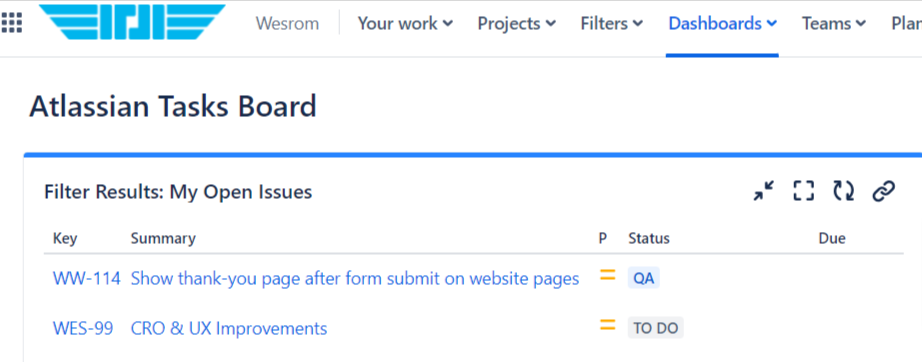
By following these practices, your Jira dashboard can evolve alongside your projects, ensuring it remains an integral tool for your team’s workflow without becoming outdated or overloaded.
Common Mistakes to Avoid in Dashboard Customization
Customizing your Jira dashboard is not without its challenges. While the goal is to create a more effective workspace, certain common mistakes can hinder your dashboard’s efficiency or make it less useful for your team. Here are some pitfalls to watch out for, along with solutions to avoid them.
Overloading the Dashboard with Gadgets
One of the most frequent mistakes teams make is adding too many gadgets. A dashboard crammed with gadgets can overwhelm users and obscure the important data they need to act on. Too much information can slow decision-making as users struggle to find the right metric in a sea of data.
Keep your dashboard simple by only displaying key metrics that are directly relevant to the user’s role. For example, a team lead might only need high-level data like sprint health, while a developer may benefit from seeing their task backlog and active issues. Regularly audit the dashboard to remove gadgets that aren’t essential.
Using Outdated or Unnecessary Filters
Filters are a powerful tool for narrowing down data, but using old filters that no longer apply to the current project will result in outdated information cluttering your dashboard. This makes the dashboard less useful and can even lead to confusion if users are viewing irrelevant tasks or old project data.
Regularly review and update your custom filters. For example, if a project is completed, update your filters to focus on new projects and sprints. Always ensure that gadgets are pulling live data by setting accurate date ranges and keeping JQL queries up to date.
Neglecting User Permissions
Jira allows for varying levels of user permissions across dashboards. A common error occurs when permissions are not carefully managed, leading to sensitive information being visible to the wrong team members, or conversely, relevant team members being unable to access the dashboard at all.
Ensure that your dashboard’s permissions are set correctly. For instance, shared dashboards should be accessible only to those who need to view them, and private dashboards should only include data relevant to the dashboard owner.
Lack of Clear Organization
Another common mistake is neglecting to organize the dashboard logically. A disorganized layout can make it difficult for users to interpret the data, especially when gadgets are scattered without purpose or priority.
Arrange your dashboard in a way that flows naturally. Place the most important gadgets (e.g., Sprint Health, Burndown Chart) at the top, and less critical gadgets (e.g., Task Completion Status) lower down. Group related gadgets together to make it easy for users to find what they’re looking for without having to scroll excessively.
Failing to Adapt the Dashboard Over Time
A dashboard that worked for your team during the initial phases of a project may not be as effective once the project advances. Failing to adapt the dashboard to reflect new objectives, team structures, or workflows can make it less useful and potentially lead to decreased productivity.
As your project moves forward, be sure to adapt your dashboard to new goals or workflows. If your team shifts focus from development to bug fixing, for instance, make sure your gadgets and filters reflect that shift. Update automation rules and gadgets regularly to ensure the data displayed aligns with current team priorities.
By avoiding these common mistakes, you can ensure that your Jira dashboard remains a powerful tool that boosts your team’s productivity, provides clear insights, and supports efficient workflows.
Final Thoughts
As Atlassian partners, we understand the full potential of Jira and how customized dashboards can transform the way your teams work. By implementing the advanced techniques outlined in this guide, your team can gain deeper insights, improve efficiency, and stay focused on the tasks that matter most. Whether you’re managing a small team or coordinating multiple projects across departments, a well-structured Jira dashboard can be a game-changer for your productivity.
If your company is ready to take its project management to the next level with Jira, or if you’re looking for expert advice on how to fully leverage Jira’s capabilities, we’re here to help. Contact us today to explore how we can optimize Jira for your unique needs and drive success for your teams.