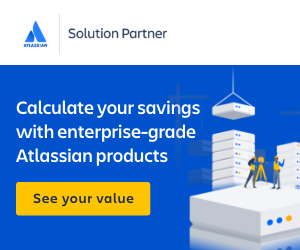As the nature of workspaces gets more dynamic, so too do the requirements of great teamwork. Traditionally, each member of a team gets a task and then they focus on it.
However, that doesn’t mean that they’re going to achieve it productively. Atlassian Trello is designed from the ground up to help colleagues collaborate better.
To visually showcase and segment work into manageable and achievable “bite-sized” pieces. Trello works great for both office spaces and remote work.
However, it’s not just about organizing the flow of work. Trello also helps teams understand how their tasks affect one another, and where collaboration is required for the best result.
One of the greatest benefits is actually the platform’s design. Trello is very simple; intended for small, technical or non-technical teams that are only looking for a way to manage their work process better.
Do you want to switch to Trello yourself? As certified Atlassian (Trello’s parent company) partners, we can make that happen for you.
Just get in touch with us and we’ll handle everything from there.
Table of Contents
THE GENERAL GIST OF TRELLO

Anyone can start working better by using Trello. However, it’s mostly built for small to medium-size businesses that are still grounding themselves in their industry.
Trello is for the stages where you have a competent team that’s good at their job, but management is chaotic. They aren’t sure of their deadlines, who’s doing what, what’s a priority, what to start working on, etc.
The best way to clear up priorities and workflows is doing it visually. Thanks to Trello, that’s easy. It essentially works in 2 simple steps:
- It has a “board” that can be filled with whatever columns you want on it (ex: pending tasks, in progress, peer review, done).
- To these columns, you add “cards” (and move the cards between them). Basically, digital sticky notes. Each card is a task, containing all relevant information and assigned staff.
As your company expands, you can customize and scale Trello to fit your needs. Automation rules, integrations with other Atlassian tools, etc.
Trello brings together organization, management and improved team morale in a single place.
IS TRELLO FOR YOU?
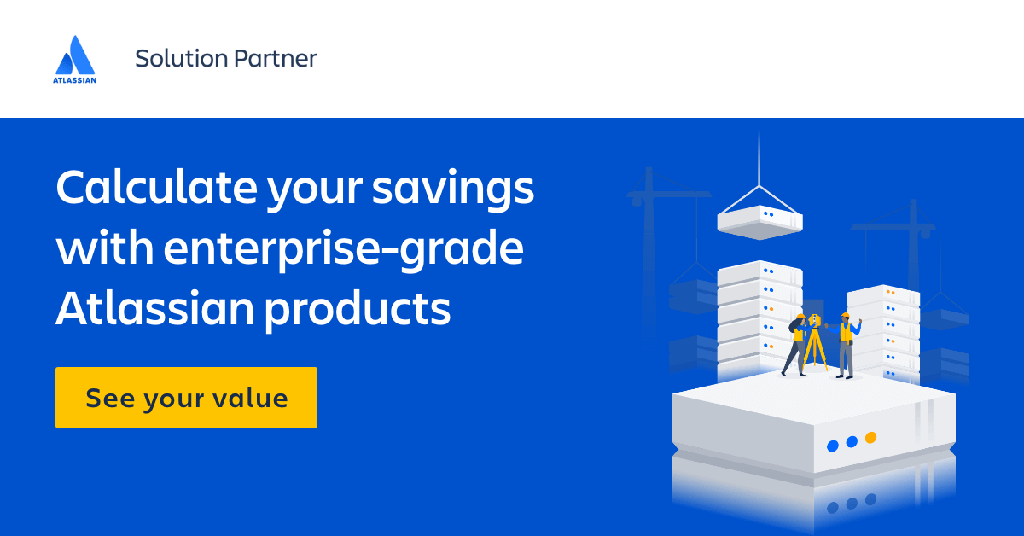
Yes.
What makes Trello a really unique tool is that it fits any business, any industry. You use it to assign tasks, segment workloads, break down big projects into smaller bits. It doesn’t matter what you’re doing as an organization; Trello will help you do it more efficiently.
Even huge brands such as Google, Squarespace and Costco use Trello. Why? It’s simple. It’s features are built to help teams succeed.
- Cut down on time reserved for meetings.
- Never worry about goal alignment again.
- Stop having to explain workflows and cross-team work.
Just show all those aspects on Trello’s visual board. Make your own as you want, or choose one of the many pre-existing templates.
Thanks to the filtering feature, it’s also extremely easy to find exactly what you’re looking for. Any Trello card can have assigned members, due dates and labels. You search for those, alongside with a keyword that you know should be part of the card.
Great for All Teams
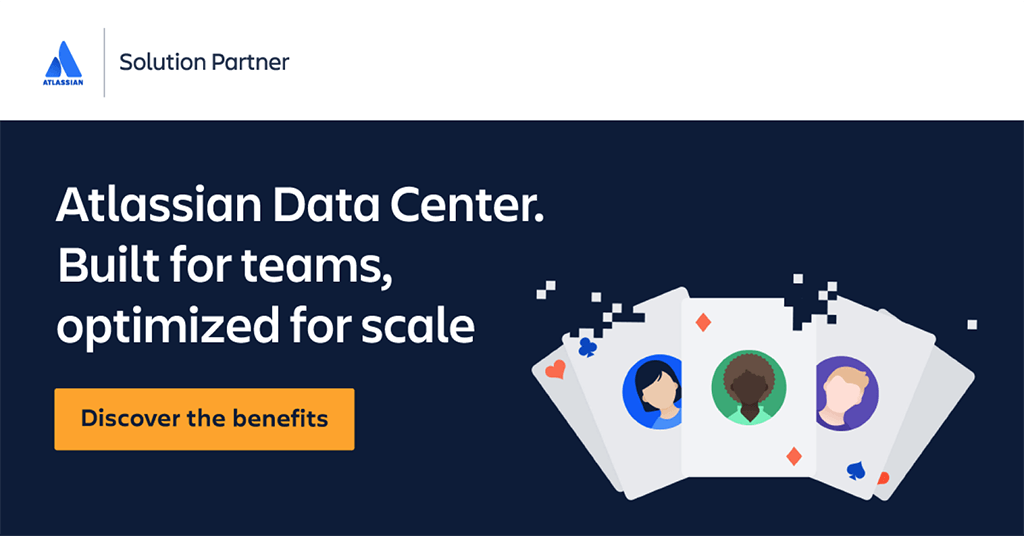
Furthermore, Trello fits any type of team, such as:
- Software or web development
- Marketing
- Sales
- HR
- Finance
- Operations
- Etc
From startups to Fortune 500, teams can quickly adopt a better workstyle that’s focused on communication, adaptability and flexibility.
Trello provides both the big picture of what’s going on (thanks to its board view), as well as the little details. Any card can have as many or as few details as needed.
Label cards with the appropriate name that describes them at a glance (like “bug”); add a description, attach files, links, leave comments, etc.
Each card in particular can also have an associated time-limit. No more missed deadlines, email chains about requirements, Slack conversations about what people should be working on.
Trello introduces flexibility, encouraging teams to communicate directly on their tasks. This is very easy to do, as you can tag team members directly on the card.
Even more reason to add as many details as possible about a task directly to its card.
Furthermore, everything happening on or with a card updates in real-time for everyone. No more misalignments because staff had access to different versions of a piece of information.
What’s more, Trello is available as a mobile app too. Perfect for the project manager who has to be on the go (accessible offline too).
Easy Integrations
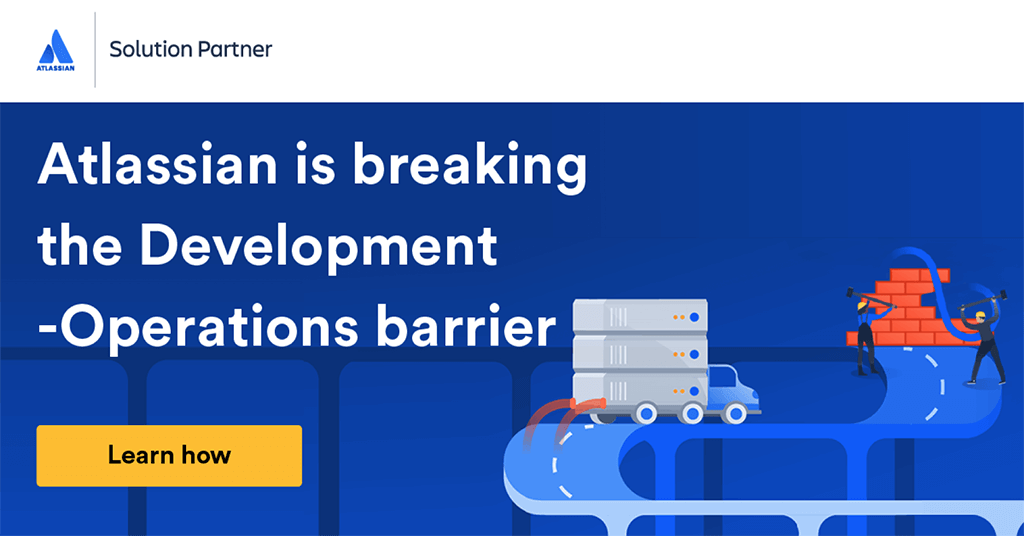
Atlassian has a whole suite of tools directed at improving teamwork and collaboration. Trello is actually among the simplest ones, but that also means it isn’t as feature-rich.
That’s not going to be a problem for you though. Even if you’re in an enterprise-level company, you can integrate Trello with other Atlassian solutions so that you cater to the needs of all staff.
For example, Jira, Bitbucket and Confluence are more mature Atlassian tools. Their scope and purpose is greater and more complex. However, that’s also why they’re not for all teams.
Trello is. And you can connect it and inter-reference it as needed with the others. For example:
- Link Jira Software issues directly in Trello. See their status, assignees and more without having to open or learn anything else.
- Monitor the status of development work by linking Trello with Bitbucket. See branches, pull requests and deployments right on the Trello task.
- Did something important pop up from a Trello task that others should know about as well? Create a new Confluence page right from that card.
These are just 3 examples of such “Power-Ups”. Many more are available that can completely switch up your Trello experience, including third party ones like Google Drive, Dropbox or Slack.
HOW DOES TRELLO WORK?
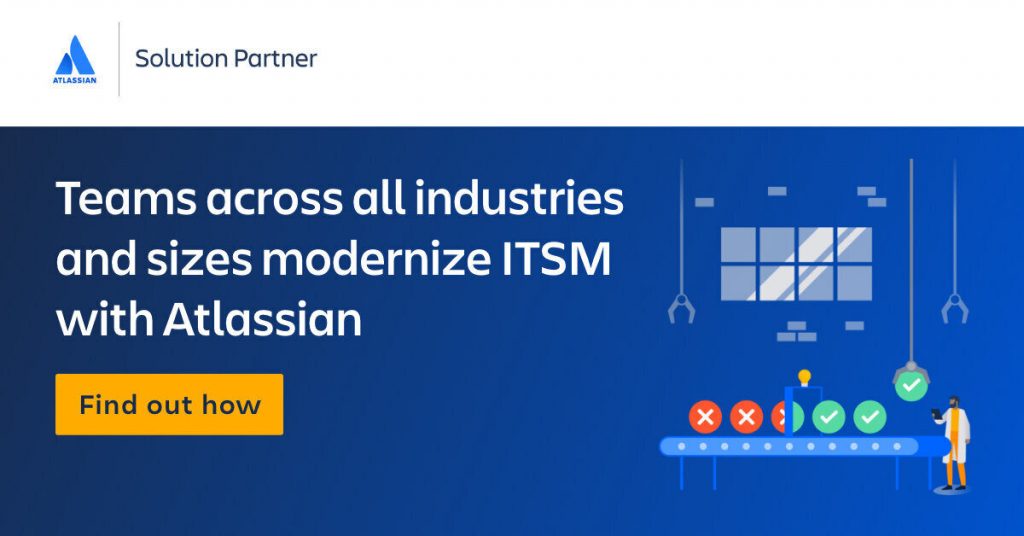
Adding tasks to a board and organizing them is only the first step. You can create timeline calendars, establish productivity metrics, transparently assign work for all relevant staff.
Whatever you need to do on Trello, there’s a view for it:
- Plan out projects in the Timeline view.
- Track team efficiency on tasks with the Calendar view.
- See all types of metrics in your personal Dashboard.
- Etc.
Aside from this bird’s eye view, any card can contain as many details as you want. This way, management, tracking and collaborating becomes a breeze. For example, add a checklist for tasks that have to be done in specific order.
The checklist is updated in real-time for everyone, so that you can see with a simple at what percent (out of 100%) the progress is.
This is especially important for bigger tasks that have to be broken down for improved productivity.
Additionally, all assigned team members can track what they need to do themselves with ease. Thanks to on-card comments, all further details, discussions and feedback stay in a single place. No fragmented knowledge or information silos.
Automation Rules
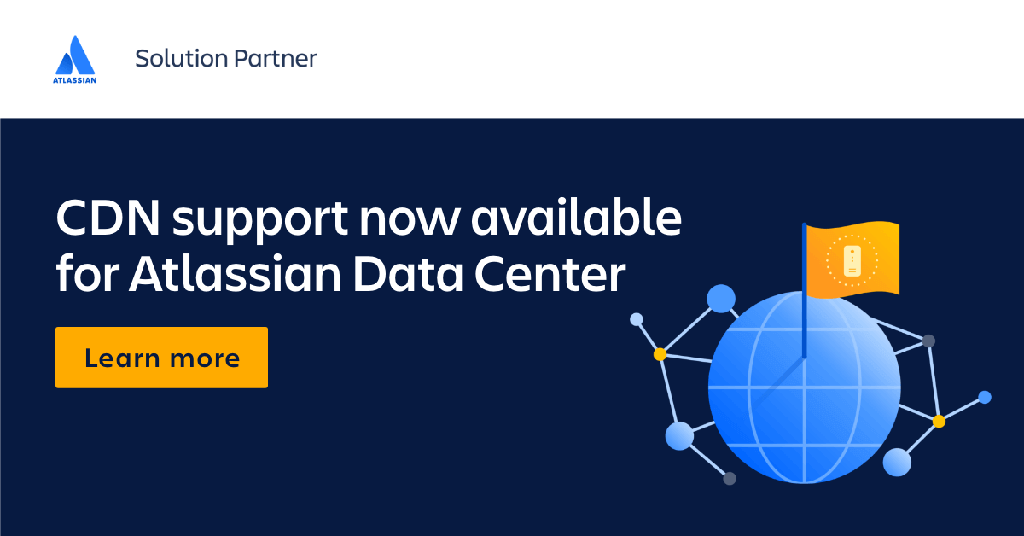
Some actions can quickly become tedious. On the other hand, they can also be forgotten when there’s a lot to do. Trello offers built-in no code automation. The handy robot-butler feature reduces the amount of needed human input.
So, what is Trello’s best automation rule? No such thing, it all depends on your requirements.
For example, by just visually setting a few conditions within the Trello bard, you can:
- Create rules for automatically responding to actions (like a card’s due date, or automatically adding checklists to newly created cards). It’s a simple process of “when this happens, do this”.
- Add custom buttons to your cards or board. For example, “send to QA”. This could automatically place a card in the right column, assign the QA specialist to it, and also leave a predefined comment.
- Set up automatic email reports of weekly summaries, due dates, etc.
READY FOR SEAMLESS COLLABORATION?
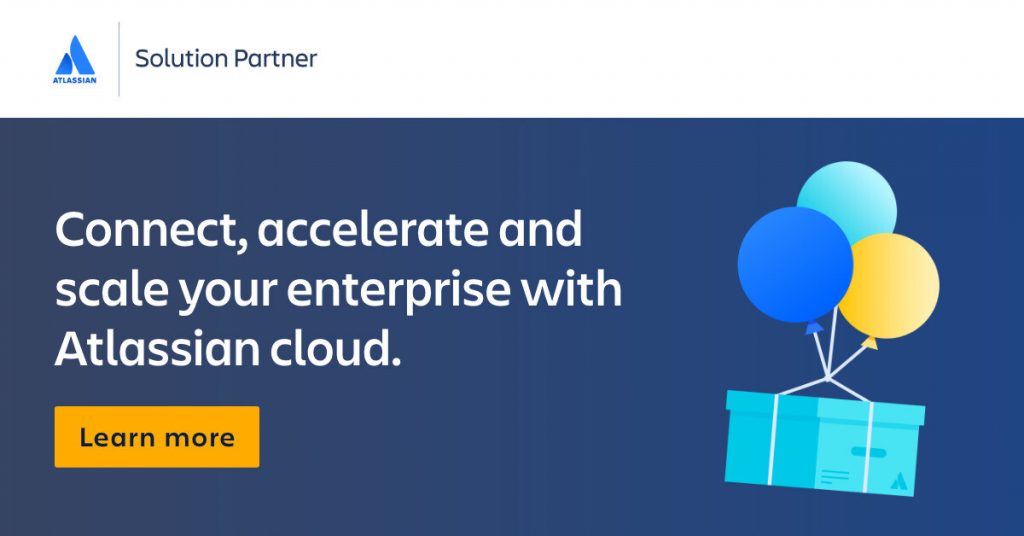
Trello will get your business ready for flexible, adaptable and efficient teamwork. Its features bring to the table a simple view of tasks status, assignments, as well as a lot of other helpful project management concepts.
Whenever you’re ready to give your business a boost towards the future, get in touch with us with the form below. As Atlassian partners, we’ll handle everything you need; from acquisition, to implementation, data migration and training.