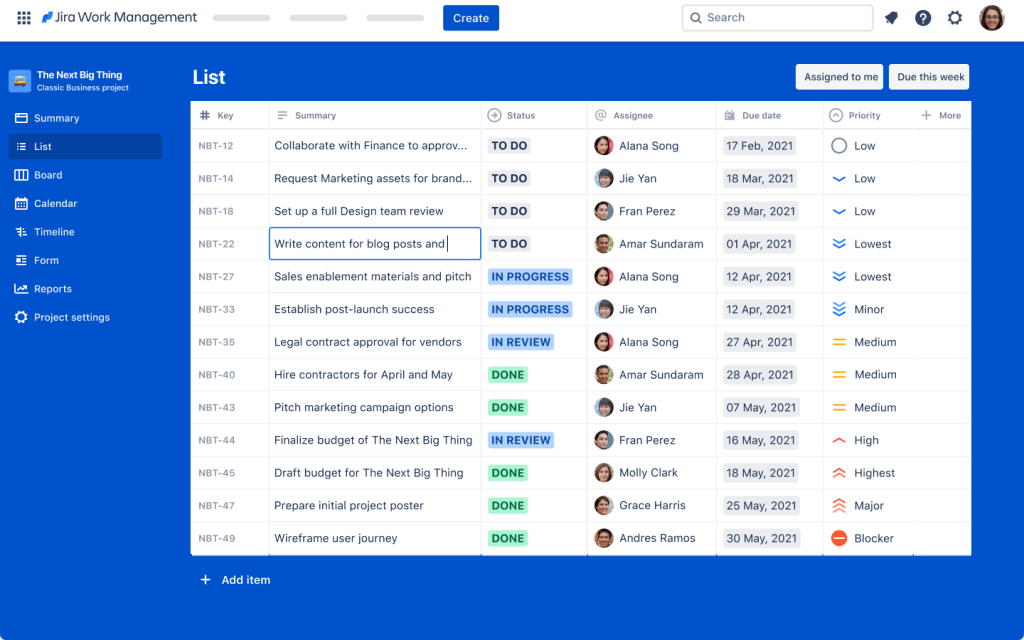
Are you tired of managing your team’s tasks and projects using multiple tools and platforms? Look no further than Jira Work Management, a comprehensive tool that streamlines project management and collaboration. In this blog post, we’ll dive into everything you need to know about Jira Work Management – from the basics to best practices for effective teamwork. Whether you’re new to Jira or a seasoned user, read on to discover how this powerful tool can transform the way you work.
What is Jira Work Management and what is it used for?
Jira Work Management is a project management tool designed for teams to plan, track, and manage their work. It’s an extension of the Jira platform that makes it easier for non-technical teams to use. The software enables individuals or groups to create tasks, assign them to team members, track progress in real-time, and collaborate with stakeholders.
One of the best features of Jira Work Management is its flexibility – you can customize fields based on your specific business requirements. This means you can tailor the tool precisely to your team’s needs.
The platform also provides project templates that simplify workflow creation. These templates are pre-configured with common workflows allowing users to get started quickly without spending too much time setting up projects from scratch.
Jira Work Management’s intuitive interface allows even novice users to navigate complex task-tracking systems easily without being overwhelmed by technical jargon or commands. Additionally, it comes with integrations with other project management tools like Trello and Asana.
With Jira Work Management, businesses can streamline their operations through efficient collaboration between cross-functional teams while delivering high-quality products efficiently in less time than before.
Jira Work Management basics
This is a powerful project management tool that allows teams to streamline their workflows, collaborate more efficiently and ultimately deliver better results. It provides an intuitive interface that makes it easy to manage tasks, track progress, and communicate with team members.
One of the critical benefits is its flexibility. Whether you’re working on a software development project or managing marketing campaigns, Jira can be customized to meet your specific needs. You can create custom fields to capture important information about tasks, set up workflows that reflect your team’s processes, and configure notifications and alerts so everyone stays informed.
Another important aspect is its ability to integrate with other tools. For example, you can connect it with popular applications such as Slack or Microsoft Teams for seamless communication between different platforms. Additionally, Jira offers a range of add-ons and plugins that allow you to extend its functionality even further.
If you’re looking for a comprehensive project management solution that can help your team work more effectively together while delivering high-quality results in less time — then Jira Work Management might just be the perfect fit for your organization!
Getting Started with Jira Work Management
First, you need to create a Jira account if you haven’t already done so. Once you have created an account, log in and select the “Create” button at the top of the screen.
Next, choose the project type that best suits your needs. You can select from various templates based on your industry or requirements. If none of these templates are suitable, you can also create a custom project from scratch.
Once you have selected your project type, give it a name and provide any necessary details such as a description or start date. Then invite team members to join by adding their email addresses to the system.
After this initial setup process is complete, it’s time to start creating tasks and assigning them to team members. Jira makes this easy by providing different views like list view or board view for organizing and managing tasks effectively.
Make use of Jira’s reporting features for keeping track of progress made within each project. This will help ensure all team members are up-to-date on task status updates and manage workload better than ever before!
Best practices for collaboration with Jira Work Management
Collaboration is the key to success in any project, and Jira Work Management provides an ideal platform for team collaboration. To make the most of this tool, here are some best practices you can follow:
It’s important to define clear roles and responsibilities within your team. This will ensure that everyone knows what they need to do and when. You can assign tasks easily through Jira Work Management and set due dates for each task.
Communication is essential when working with a team. Use the commenting feature provided by Jira Work Management to communicate with your colleagues about specific tasks or projects. This way everyone stays on the same page.
Create custom workflows for different types of work within your organization. Doing this helps streamline processes and standardize work across teams.
Fourthly, use templates whenever possible to save time and improve consistency across different projects.
Regularly review progress with your team using reports generated by Jira Work Management – this enables you to identify issues early on so that you can take corrective action as needed.
By following these best practices for collaboration with Jira Work Management, you’ll be able to maximize productivity while minimizing errors in your projects!
The top functions
Jira Work Management comes with a plethora of features that make it an ideal tool for teams looking to improve their project management process. Here are some of the top functions:
Jira Work Management provides excellent task tracking and monitoring capabilities. It allows you to create tasks and track their progress from start to finish, making it easier for team members to stay on top of their work.
Jira Work Management offers advanced reporting features that allow you to generate reports on various aspects of your projects such as issue summaries, time tracking data, and workload distribution.
It comes equipped with powerful automation features that help streamline repetitive tasks and save time. You can automate workflows like assigning tasks or sending notifications based on specific triggers or conditions.
It also offers seamless integration with other Atlassian tools like Confluence and Bitbucket which makes collaboration across different departments more efficient.
These key functions make it an invaluable asset for any team looking to optimize their project management process.
Additional features
Jira Work Management offers a wide range of additional features that can help improve team collaboration and productivity. One of the key features is the ability to customize your workflow, allowing you to tailor Jira Work Management to fit your specific needs.
Another great feature is task management, which allows you to assign tasks and track their progress in real-time. This feature enables team members to see what they need to do next and helps managers ensure that everything is on track.
Jira Work Management also has a built-in calendar view, making it easy for teams to keep track of deadlines and upcoming tasks. The calendar view makes it simple for everyone on the team to stay organized and up-to-date with all project-related activities.
The platform’s reporting capabilities are another standout feature. With customizable reports available at the click of a button, managers can quickly analyze data related to project progress or issue resolution rates.
Jira Work Management integrates seamlessly with other popular tools like Trello and Confluence, enabling users to streamline workflows across multiple platforms. These integrations make it easier than ever before for teams working remotely or across different departments/teams within an organization.
Conclusion
Jira Work Management is a powerful tool that can help teams streamline their workflows and boost productivity. Its intuitive interface, customizable features, and seamless integration with other Atlassian products make it a top choice for businesses of all sizes.
With Jira, teams can easily track tasks, collaborate on projects in real-time, and stay organized throughout the entire process. By following best practices for collaboration and utilizing the platform’s advanced features such as automation rules and reporting dashboards, users can take their productivity to new heights.
Whether you’re looking to manage agile software development projects or simply keep your team organized on day-to-day tasks, Jira has everything you need to succeed. So why not give it a try today? Your team will thank you!